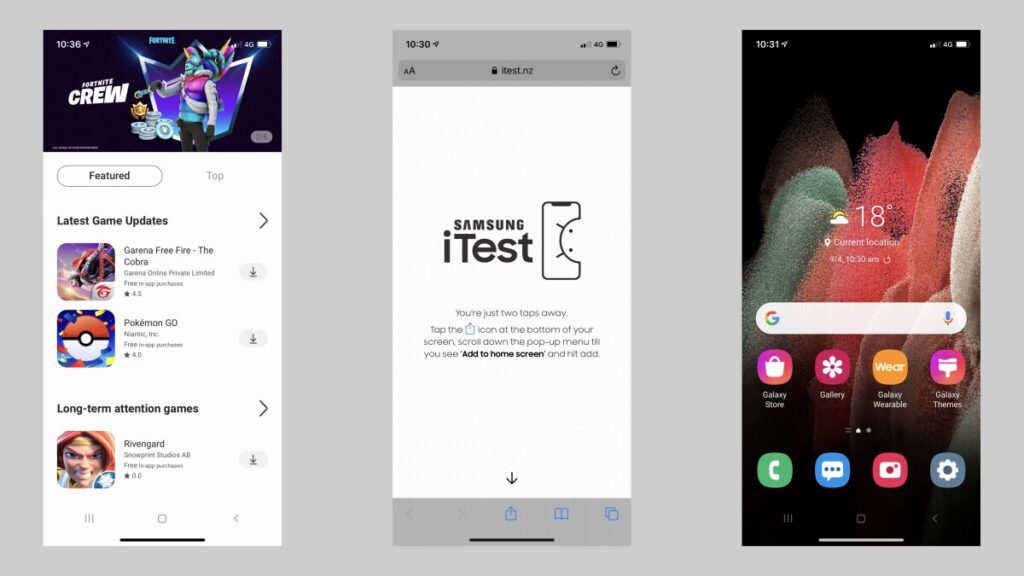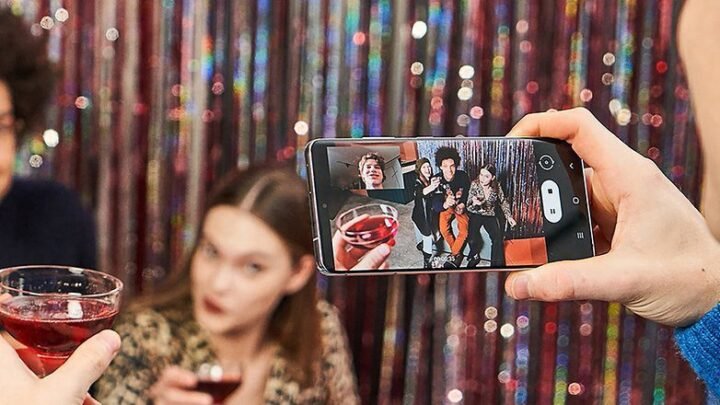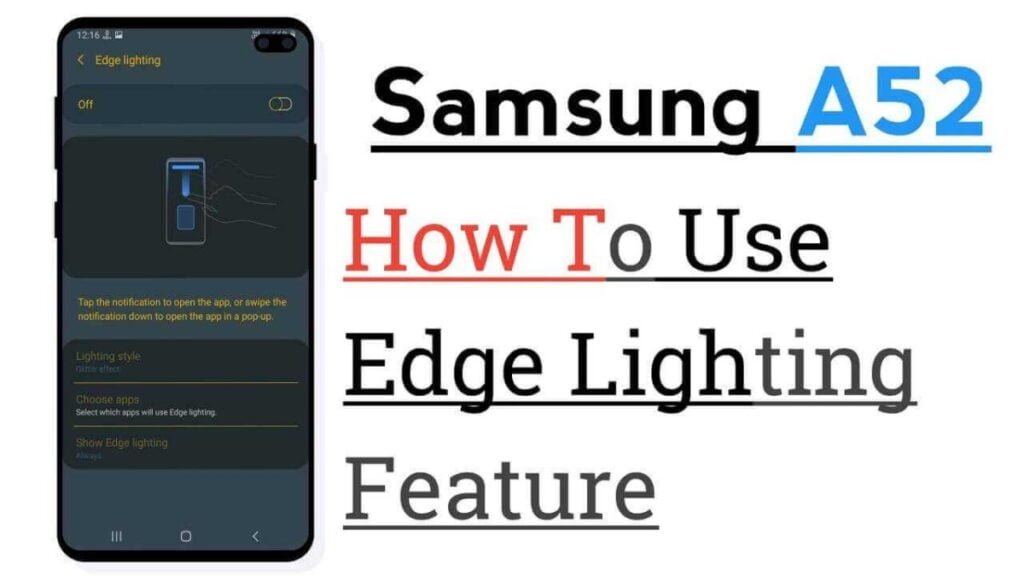Last updated on November 27, 2024
If you are an iPhone owner interested in Samsung Galaxy devices, today is your lucky day. Samsung has a new tool(iTest) designed to recruit iPhone owners on the Galaxy side of the Android and iPhone comparison.
The new interactive web-based experience is called iTest. Apple fans can try out Android on a Samsung Galaxy device right from the web browser of their iOS device. It is advertised in New Zealand as discovered by a MacRumors reader, but you can try it anywhere.
It is of course completely free to check out. So if you’re even slightly curious about what a Samsung phone feels like, there’s no reason not to even give it a try.
What can you do with Samsung iTest?
Once you visit the iTest website on an iOS device, you will be prompted to add the web application to the home screen of your device. You have to use Safari because it was the first time I visited the page from Google Chrome on my device and it asked me to switch to Safari.
After opening the iTest site in Mobile Safari and adding it to your home screen, you can launch it and navigate freely through a simulated version of the Galaxy interface.
The app states that it “can’t replicate every feature, but you should quickly realize that nothing discourages you from switching to the other side.”
And Samsung is right because you can’t get the full experience, but you can certainly get a feel for what a Galaxy device feels like. There are all kinds of apps and options you can customize just like you would with a real phone.
As you play with the operating system, you will get some simulated text messages and phone calls to guide you through the experience.
You can launch most of the apps that appear in the user interface. You can even load some photos and see what kinds of edits you can do (you can’t edit the photos, but you can see what editing features are available).
If you don’t like the look of the operating system, you can go to the Themes app and give your phone a few different looks.
Not only is this a handy way to try out One UI, but it’s also relatively fun as Samsung manages to bring some jokes into the experience. I’m not going to pamper them here, but you’re sure to giggle here and there as you explore.
Try It
No matter how loyal you are to the iPhone (my first was the iPhone 3G), it’s always fun to play with a new operating system, and this cool web app allows you to do that without spending money or doing anything damage to your phone.