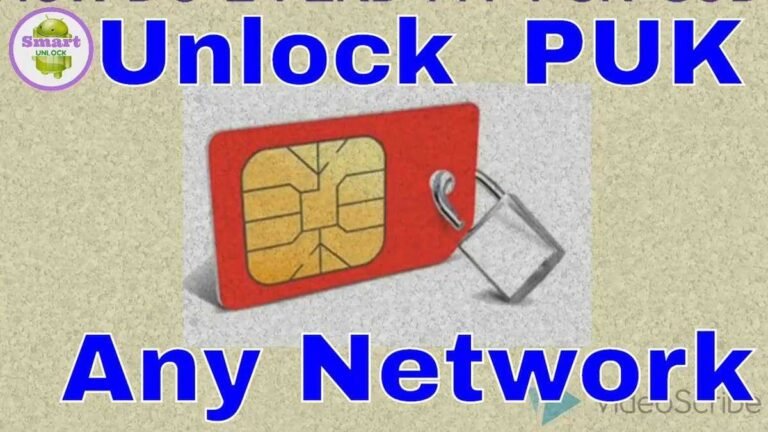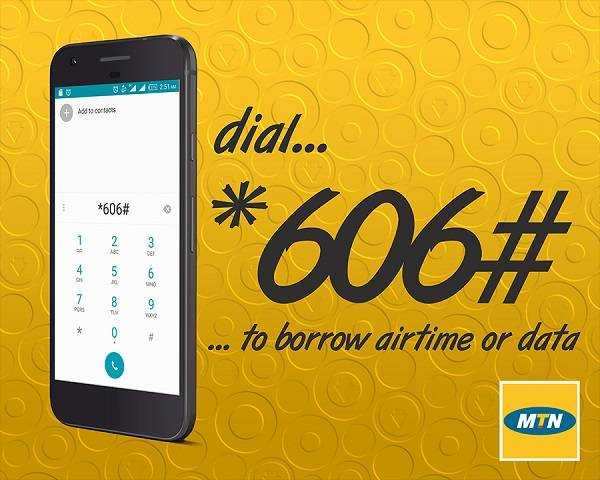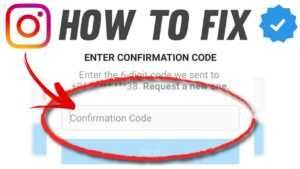How To Unsubscribe From Showmax?
Would you like to know how to unsubscribe from Showmax? Are you trying to cancel your Showmax subscription? So this post is for you. This is a step-by-step guide on how to prevent the video streaming platform, Showmax, from automatically renewing your subscription to the service on the next billing cycle.
Sometimes most people find it difficult to perform multiple activities on their accounts. Interestingly, these activities include subscribing to and unsubscribing from some services. In many cases, some users incur unwanted charges because they have no idea how to do it. So, do you know HOW TO UNSUBSCRIBE FROM SHOWMAX?
This is one of the largest on-demand streaming sites in South Africa and Nigeria, with a significant number of subscribers. Users can only access the content of their choice on the platform after paying for it. Interestingly, the provider allows free trial days for new users before they start paying for a package of their choice.
For example, if someone is dissatisfied with your services, they are free to unsubscribe from Showmax. Please note that this applies to both new users and old registered subscribers.
Please note that you must cancel your subscription before your next monthly billing date. Otherwise, the monthly costs will be deducted by Showmax as agreed.
How To Unsubscribe From Showmax?
Follow the guide below to learn how to unsubscribe from Showmax.
How To Unsubscribe From Showmax On The Web?
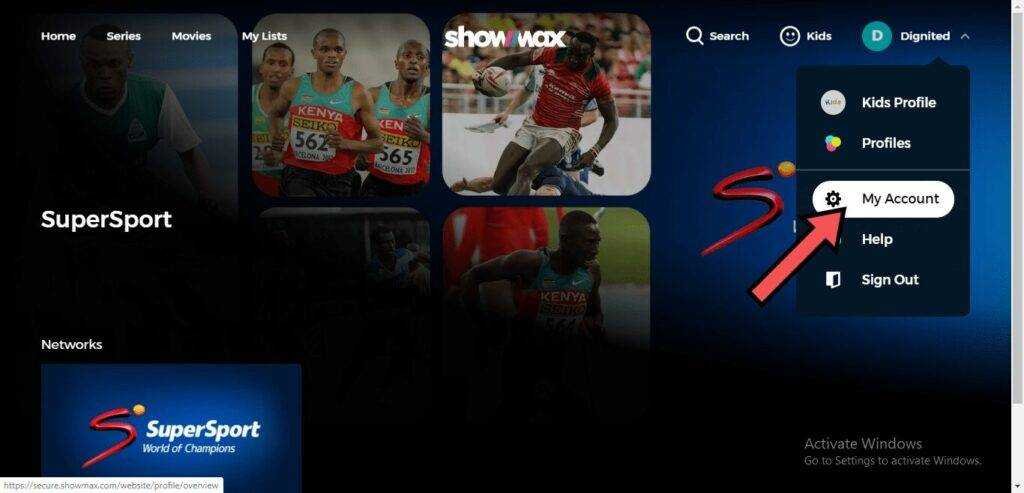
- In your browser, go to the Showmax website.
- Click the “Sign In” option in the top right corner.
- Enter your username (email address used to register the account) and password, then click the blue “Login” button below.
- Once connected, look again at the top right corner. Click on the profile (P) and a drop-down menu will appear.
- Press “My Account” in the menu and you will be redirected to a new page with advanced options.
- Continue clicking on the “Manage Subscriptions” button on the left sidebar.
- You will see the package you have subscribed to and the selected payment method on the page. Go ahead and tap the “Sign Out” button below to close the process.
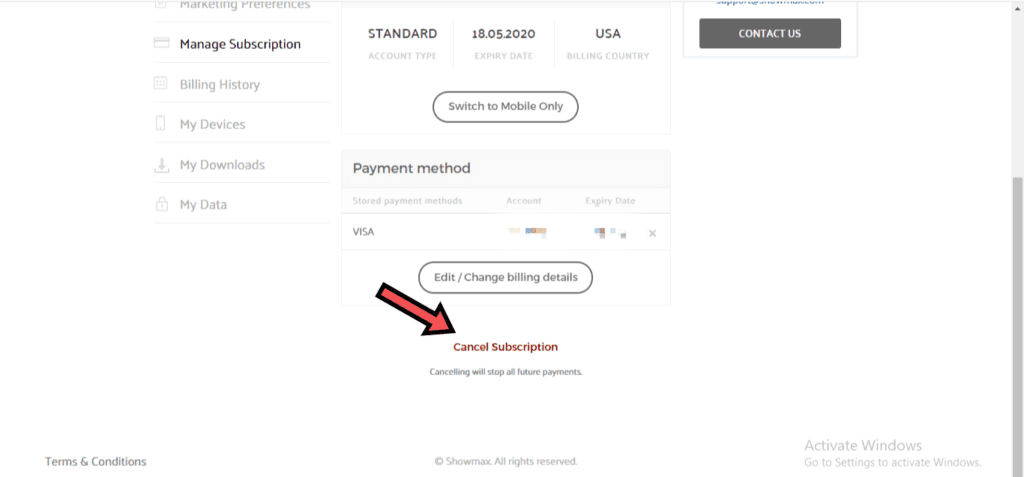
NOTE: Clicking the “x” sign above the “Sign Out” button will also terminate the process. In other words, without a payment method, no costs will be debited from your account.
How To Remove Showmax Debit Card On The Web
- On the “Manage Subscriptions” page, search for “Payment Method”.
- Click the “x” button to remove your card.
How To Unsubscribe From Showmax On Mobile
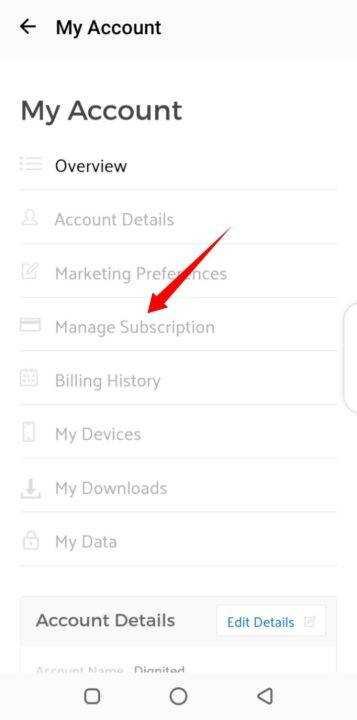
- Log in to your profile in the app.
- Tap the “more” hamburger icon in the lower right corner of the home page.
- Under Settings, select “My Account”.
- Choose “Manage Subscription”
- Scroll further down and tap “Sign Out”.
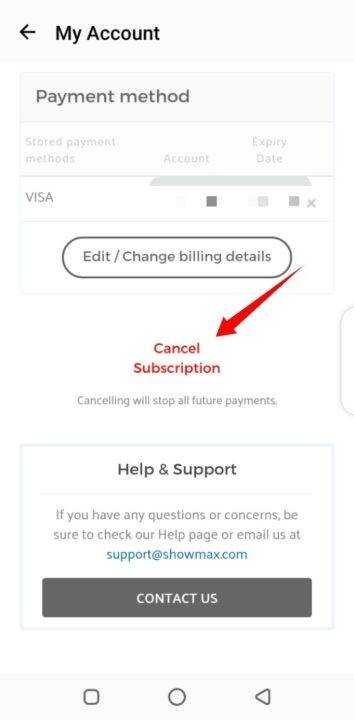
And you are ready to go.
How to remove a Showmax debit card from a mobile?
- After choosing “Manage Subscriptions”, go to “Payment Methods”
- Click the “X” button to remove your card.
How do I cancel Showmax on my iPhone?
Often the process is about the same. Please search the official website on the internet first. Second, sign in to your account and follow all the necessary steps to sign out. The process is most effective if you have a Showmax app on your iPhone.
The process is the same. Just follow the steps above and you will opt out of the services. Please note: there are no costs associated with canceling your subscription.
How To Cancel Showmax Via DSTV?
Please note that most activities are done through the website. Well, to cancel, you need to log in to your account first. Then follow the unsubscribe steps by pressing “My Account” to see all your subscriptions and then unsubscribe. You will continue to enjoy the services until your next pay period.
How To Cancel Showmax On DSTV Self Service
You can cancel Showmax as an additional product on the DStv self-service website by:
- Select “My Products”
- Select “Logout”
- Confirm “Cancel” by clicking Next.
You will receive a confirmation that the cancellation has been completed. If you choose to cancel on the Showmax website, you will be redirected to the DStv Self-Service website. You can request a cancellation at any time. Once your subscription is cancelled, you will continue to have access until the end of the billing cycle.
Can I Delete My Showmax Account?
It is possible to permanently delete your account from the site. Here’s how:
- Log in to the website.
- Browse to your profile and select “My Account”.
- Now look for “My data” on the left and press it.
- Then click the “Delete Data” button to delete your account forever.
How do I cancel my free trial of Showmax?
As mentioned before, you need to log in to the site and click on “My Account”. Go to the “Manage Subscription” section to access your subscription details. Then press “Sign Out” to finish the process.
It is important to note that a successful attempt to unsubscribe from Showmax is made before the 14th day of day of registration. If someone cancels the subscription before the 14th day, they will continue to enjoy the services on the platform until the free trial period ends.
Conclusion
We hope this guide on how to unsubscribe from Showmax was helpful. Now you can unsubscribe whenever you want. Remember to cancel your subscription before your payment date to avoid additional charges.
Let us know what else you would like to do with your Showmax account. Or any other video streaming platform you use – Netflix, Apple TV, and so on.