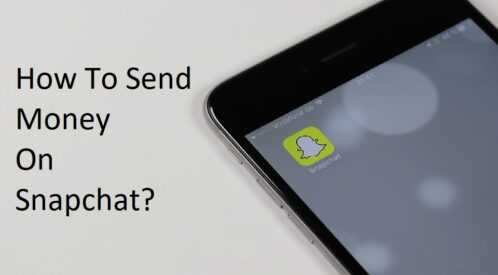How To Transfer Money From Cash App To Venmo?
How to transfer money from Cash App to Venmo? Cash App and Venmo are two popular mobile peer-to-peer money transfer services that allow users to easily send and receive money from family and friends. To the average person, there isn’t much of a difference between the two companies. Often a person has accounts on both apps and needs to transfer money from the Cash app to Venmo.
You need a Cash App Card to perform the steps below. This is a Visa debit card provided by the Cash App that allows you to spend the money on your Cash App balance. Follow the steps below to get your free Cash App Card.
How do I get a Cash App card?
Getting your Cash App Card is free and easy.
- Open the Cash app on your mobile device
- Press the small map button in the bottom left corner of the screen
- Click Get Free Money Card
- Choose your desired card style (color). Note, that some colors cost a few dollars to get.
- Optional: Click Customize Card to add a design/stamp
- Click Order Card
- The Cash App immediately gives you your new credit card number, so that you can use it immediately for online shopping.
- Your physical card will ship within 5-10 business days
Can you transfer money from the Cash app to Venmo?
Yes, assuming you have accounts with both companies, the easiest method to transfer money from Cash App to Venmo is to add the Cash App card to your Venmo account. Then Venmo can use the Cash App Card like any other bank card.
Please note: When you apply for a Cash App Card, the Cash App will provide the card information immediately. You can add to Venmo right away; you don’t have to wait for the Cash App Card to arrive at the post.
How To Transfer Money From Cash App To Venmo?
Follow these steps to add the Cash App Card to Venmo:
- In the Venmo app, tap the menu button at the top (the 3 horizontal lines)
- Under Settings, tap Payment methods
- Tap Add bank or card and tap card
- Add your Cash App debit card with your camera or enter your card details manually
Your Cash App card needs to be added to your Venmo app, so now let’s try to send $1 from Cash App to Venmo using this how-to-transfer money from Cash App to Venmo guideline:
- In the Venmo app, tap the menu button at the top (the 3 horizontal lines)
- Tap Manage Balance
- Tap Transfer to bank
- Enter the amount of money to be transferred ($1 for this test)
- Tap Direct
- Press transfer
- Assuming your test transfer is successful, you are ready to transfer even more money from the Cash app to Venmo.
How To Transfer Money From Cash App To Venmo Without Bank Account?
No bank account is required to use the steps above. All you need is a Cash App Card. Then add your Cash App Card to your Venmo account just like any other debit card.
Why is Venmo declining my Cash App card?
You should have no problem adding your Cash App card to your Venmo account. If the transfer fails, we recommend removing the Venmo Cash App card and adding it again. Double-check that all numbers have been entered correctly.
Also, check your Cash App account to make sure you have cash available in your Cash App balance.
A lady is holding a mobile phone in her hand. We can see that the word “Venmo” is big on the screen
Can you transfer money from Venmo to the Cash app?
Above we talked about sending money from the Cash app to Venmo. Now let’s do the reverse and send money from Venmo to the Cash app.
Yes, you can transfer money from Venmo to Cash App as long as you have accounts with both companies. The easiest method to transfer money from Venmo to Cash App is to add a Venmo card to your Cash App account. Then the Cash app can use the Venmo card like any other debit card.
To perform the steps below, you will need a Venmo card. This is a Mastercard debit card from Venmo that allows you to spend money that is in your Venmo balance. Follow the steps below to get your free Venmo card.
How do I get a Venmo card?
- Getting your Venmo card is free and easy.
- Open the Venmo app on your mobile device
- Press the 3 lines in the top right corner
- Select Venmo Debit Card
- Tap “Get Venmo Card”
- Choose your desired card style (color)
- Complete the remaining simple prompts and click Submit
- Click Order Card
- Your physical card will ship within 5-10 business days
How to transfer money from Venmo to Cash App?
Follow these steps to add the Venmo card to the Cash app:
- In the Cash app, tap the bottom left button that looks like a bank
- Click Linked Banks
- Tap Link debit card
- Follow the screens to complete adding your Venmo card to your Cash App account
Your Venmo card should be added to your money app, so now let’s try to send $1 from the money app to Venmo:
- In the Cash app, tap Add Money
- Enter the amount of money to be transferred ($1 for this test)
- Select the Venmo card if prompted
- Tap Add
Assuming your test transfer is successful, you are ready to transfer even more money from Venmo to the Cash app.