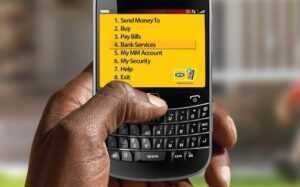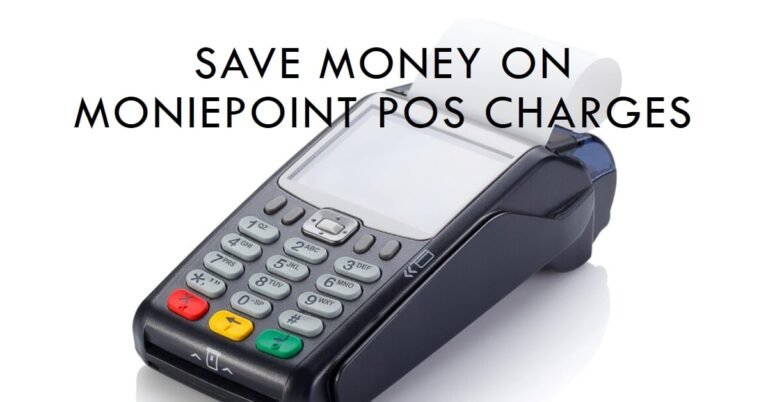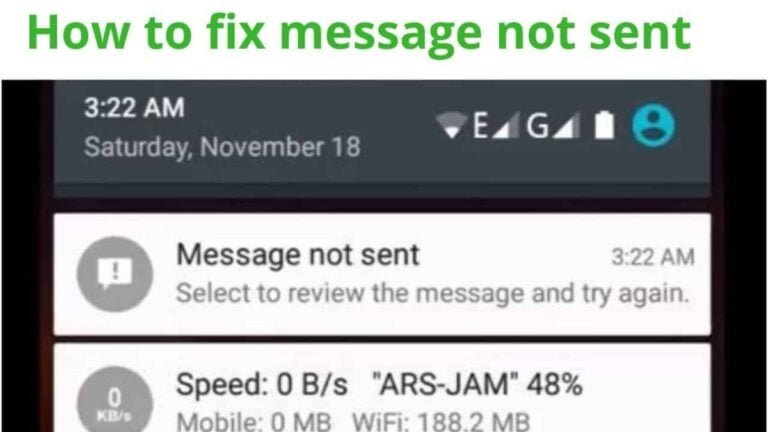How to Transfer Money from Bank Account to MTN Mobile Money?
How to transfer money from a bank account to MTN mobile money? Here’s how to transfer money from a bank account to MTN mobile money, link a bank account to your MTN mobile money wallet, and send money from MTN mobile money to a bank account in Ghana. MTN mobile money is one of the mobile money platforms introduced a few years ago. And the way Ghanaians send, manage, and receive money has changed a lot.
By becoming a part of our daily life, this mobile money service has made our life very easy, making it easy to send and receive money, pay school fees and bills, top-up calling credit, and much more.
About linking a bank account to your MTN mobile money wallet
When mobile money was first introduced, it only took care of sending and receiving money. But as time goes on, it has been made so that we can now transact from our wallets to our banks and vice versa.
This feature has made banking so easy that we can carry out transactions and other banking activities without going to the bank.
This helps us save a lot of time and energy as it allows us to withdraw or deposit money even when we are very busy.
This explains the importance of linking your mobile money account to your bank account to facilitate transferring your money directly into your own hands.
How To Link Your Bank Account To Your Mobile Money Wallet
First, go to your bank and request the service to link your Mobile Money wallet to your bank account.
You will be asked for your bank account number, your mobile money number, your full name, and some information about yourself. Then the person responsible gets to work.
Within minutes you will be notified that your mobile money wallet is linked to your bank account number.
Then you need to enter your PIN to confirm.
From there, your bank account will be linked to your mobile money wallet.
Once set up, you can access your bank account by dialing the bank’s unique shortcode.
How can you transfer money from your MTN Mobile Money to your bank account?
You can now transact with your bank after successfully linking your mobile money wallet to your bank account.
Below are the steps to guide you on how to do this.
- Dial *170#
- Select the 5th option (Financial services)
- Type 1: Banking service
- Then enter 1: Bank transfer
- Then select the bank to which you linked your mobile money account.
- Your account numbers will appear with your name (if you have more than 1 account linked).
- Then you need to select the account to which you want to transfer the money.
- Enter the number 1 if you have linked only one bank account.
- Indicate the amount you want to transfer to your bank.
- A message appears with the details of the transaction. Double-check the transaction details and answer the prompt with your PIN to authorize the transaction.
- After completing the last step, your money should have been successfully transferred to your bank account.
How to transfer money from a bank account to MTN mobile money?
Follow the above steps to step 4 to learn How to transfer money from a bank account to MTN mobile money.
- Choose “2” bank transfers
- Choose your bank
- Enter “1” to choose the account
- Enter the amount you want to withdraw
- Enter the MoMo Pincode
- Press “1” to confirm and send.
Useful information.
Please note that before you can transact between your bank account and mobile money, you must already have your bank account connected/synced to your mobile money account when you sign up for mobile banking.
To link your bank account to mobile money, contact your bank’s customer service or go to the bank and sign up for the service.
Mobile banking offers you convenience. Save time and energy as you can withdraw and send money at any time via mobile money services.
Conclusion
Mobile money has become indispensable and we are all using this service to enable the next cashless economy that will make our lives so much easier and better. In this article, we’ll look at how to transfer money from a bank account to MTN mobile money.