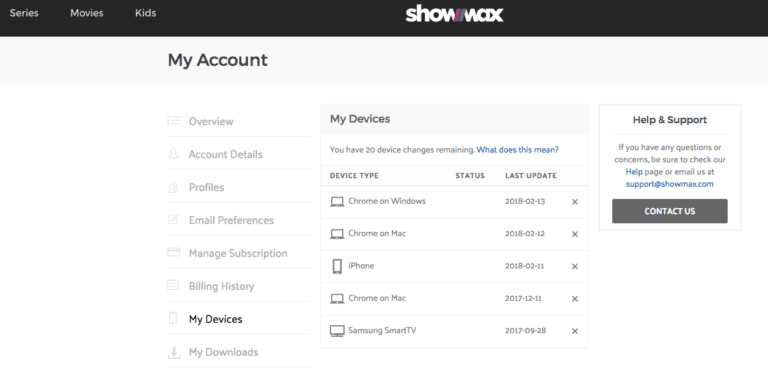How To Remove Palmpay Security Plugin On Android Phone
How To Remove Palmpay Security Plugin On Android Phone? If you are an Android user who has used the Palmpay app to access cash advances or other financial services, you may have noticed that the app installs a security plugin on your device. This plugin acts as a device administrator and enforces certain security policies that limit your access to some settings and features on your phone. For example, you may not be able to factory reset your device or access developer options while the plugin is active. The plugin also displays a watermark on your screen and sends you reminder notifications to pay off your outstanding debts.
While the Palmpay security plugin may seem like a useful tool to keep you on track with your financial obligations, it can also be annoying and intrusive for some users. You may want to remove the plugin and regain full control over your device, especially if you have already paid off your loans or no longer use the Palmpay app. However, removing the plugin is not as easy as it sounds. You cannot simply turn it off from the device administrator settings or uninstall the app from your phone. You need to follow a specific procedure to disable the plugin and remove the app without any issues.
In this article, we will show you how to remove Palmpay security plugin on Android phone and explain why you may want to do so. We will also answer some frequently asked questions about the plugin and the Palmpay app. By the end of this article, you will be able to remove the plugin and watermark from your Android phone and enjoy a personalized and unrestricted device interface.
What is Palmpay Security Plugin and Why is it Installed on Your Device?
Palmpay security plugin is an additional feature that comes with the Palmpay app, which is a popular mobile payment platform in Africa. The app allows you to send and receive money, pay bills, buy airtime, and access cash advances through a feature called Flexi Cash. Flexi cash lets you borrow money from the app without any collateral or paperwork, based on your credit score and repayment history. You can get up to N100,000 in cash advances and repay them within 15 to 30 days, with a low-interest rate and a flexible repayment plan.
However, to use the Flexi cash feature, you need to agree to give the app access to your device’s factory restore settings and developer mode. This is where the Palmpay security plugin comes in. The plugin is installed automatically on your device when you accept the terms and conditions of the Flexi cash service. The plugin acts as a device administrator and enforces certain security policies on your device, such as:
- Preventing you from factory resetting your device or accessing developer options, could allow you to bypass the app’s security measures and avoid repaying your loans.
- Displaying a watermark on your screen shows your loan status and the amount you owe. The watermark is visible on all apps and screens, and cannot be removed or hidden.
- Sending you reminder notifications, which prompt you to repay your loans on time and warn you of the consequences of defaulting. The notifications may also include promotional offers and incentives to encourage you to use the app more.
The purpose of the Palmpay security plugin is to ensure that you are aware of your financial responsibilities and that you repay your loans on time. The plugin also serves as a deterrent for potential fraudsters or scammers who may try to abuse the Flexi cash service and default on their loans. By installing the plugin on your device, the app aims to facilitate responsible financial management and maintain a healthy relationship with its users.
Why Remove Palmpay Security Plugin?
Before we delve into the removal process, it’s crucial to understand why you might want to remove the Palmpay Security Plugin from your Android phone. Some common reasons include:
- Privacy Concerns: Users may be uncomfortable with the idea of a security plugin having access to their device, raising privacy concerns.
- Performance Issues: The plugin might be causing performance-related problems, such as slowing down the device or consuming excessive resources.
- User Preferences: Some individuals simply prefer to have more control over their phone’s settings and do not want unnecessary plugins or apps running in the background.
Now that we’ve outlined the potential motivations let’s explore the step-by-step methods on How To Remove Palmpay Security Plugin On Android Phone.
How to Remove Palmpay Security Plugin on Android Phone?
If you want to remove the Palmpay security plugin on an Android phone, you need to follow these steps:
Pay off your outstanding loan:
Before you can remove the plugin, you need to make sure that you have cleared any outstanding debts associated with the Palmpay app. You can check your loan status and balance on the app, and make your repayments through the app or other channels, such as bank transfer, USSD code, or ATM. Once you have paid off your loan, you will receive a confirmation message from the app, and the watermark on your screen will disappear.
Open the Palmpay app on your device:
To remove the plugin, you need to access the app settings and disable the Flexi Cash service. To do this, you need to open the Palmpay app on your device and log in with your account details. If you have forgotten your password, you can request a one-time password (OTP) from the app to log in.
Tap on the menu icon in the top left corner of the screen:
Once you are logged in, you will see a menu icon in the top left corner of the screen, which looks like three horizontal lines. Tap on this icon to open the app menu and access the app settings.
Select Settings:
From the app menu, scroll down and select Settings. This will open the app settings page, where you can manage your account preferences and security options.
Scroll down and tap on Security:
On the app settings page, scroll down and tap on Security. This will open the security settings page, where you can manage the security plugins and permissions associated with the app.
Under Security Plugins, toggle the switch next to Palmpay Security Plugin to the off position:
On the security settings page, you will see a section called Security Plugins, which lists the security plugins that are installed on your device by the app. You will see the Palmpay Security Plugin listed there, with a toggle switch next to it. To disable the plugin, toggle the switch to the off position. You will see a pop-up message asking you to confirm your action. Tap on OK to proceed.
Uninstall the Palmpay app from your device:
Once you have disabled the plugin, you can uninstall the Palmpay app from your device. To do this, go back to the app settings page and tap on the Uninstall button at the bottom of the screen. You will see a confirmation prompt asking you to verify your action. Tap on Uninstall again to remove the app from your device.
By following these How To Remove Palmpay Security Plugin On Android Phone steps, you will be able to remove the Palmpay security plugin on your Android phone and uninstall the app without any hassle. You will no longer see the watermark on your screen or receive reminder notifications from the app. You will also be able to access your device’s factory restore settings and developer options without any restrictions.
FAQS – How To Remove Palmpay Security Plugin On Android Phone
Here are some frequently asked questions about the How To Remove Palmpay Security Plugin On Android Phone and the Palmpay app:
Why can’t I remove the plugin from the device administrator settings?:
The Palmpay security plugin is designed to prevent you from removing it from the device administrator settings, as this could allow you to bypass the app’s security measures and avoid repaying your loans. The only way to remove the plugin is to disable it from the app settings and uninstall the app from your device.
What happens if I don’t pay off my loan on time?:
If you don’t pay off your loan on time, you will incur late fees and penalties, which will increase your debt and lower your credit score. You will also receive constant reminder notifications from the app, which may become more frequent and intrusive over time. The app may also take legal action against you or report you to the credit bureau, which could affect your future financial opportunities.
Can I reinstall the app and use the Flexi cash service again?:
Yes, you can reinstall the app and use the Flexi cash service again, as long as you have paid off your previous loans and have a good credit score. However, you will need to agree to the terms and conditions of the service again, which means that the app will install the security plugin on your device again. If you want to remove the plugin again, you will need to follow the same steps as before.
Is the Palmpay app safe and reliable?
Yes, the Palmpay app is safe and reliable, as it uses encryption and security protocols to protect your personal and financial information. The app is also licensed and regulated by the Central Bank of Nigeria, and complies with the relevant laws and regulations. The app has over 10 million users across Africa, and has received positive reviews and ratings from its customers.
Conclusion – How To Remove Palmpay Security Plugin On Android Phone
The Palmpay security plugin is a feature of the Palmpay app that enforces certain security policies on your device to ensure that you repay your loans on time. The plugin can be annoying and intrusive for some users, as it limits your access to some settings and features on your device, displays a watermark on your screen, and sends you reminder notifications. If you want to remove the plugin and regain full control over your device, you need to pay off your outstanding loan, disable the plugin from the app settings, and uninstall the app from your device. By following the How To Remove Palmpay Security Plugin On Android Phone steps in this article, you will be able to remove the Palmpay security plugin on Android phones and enjoy a personalized and unrestricted device interface.