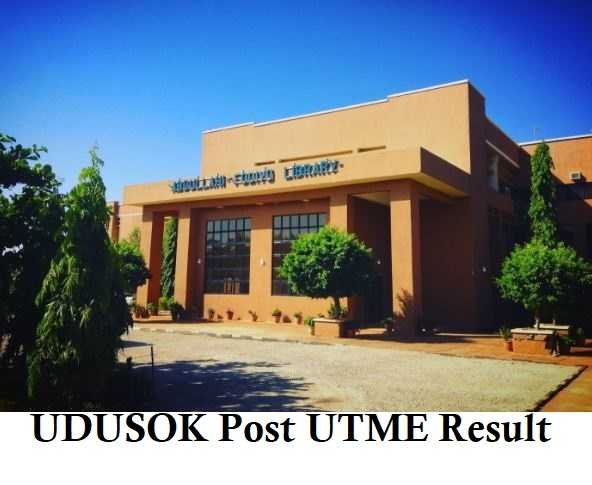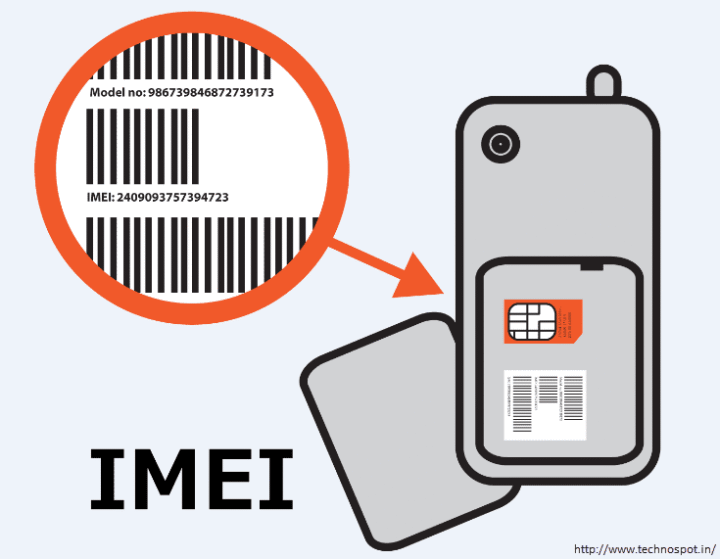How to Download Subtitles from YouTube
How to Download Subtitles from YouTube
- Download and install the 4K Video Downloader application. It is available for macOS, Windows, and Linux.
- Copy the video link from the browser.
- Set the type of subtitles in Preferences, you can have a separate srt file or embedded subtitles. If you want to insert subtitles in the video, go to Preferences and check the option “Insert video subtitles if possible”.
- Press the “Paste URL” button in the 4K Video Downloader application.
- Choose the quality of the video, specify that you want to download the subtitles, and select a language. After that, click on “Download”.
- Then wait for the download to complete and play the downloaded video.
You May Like:
- How can I save a YouTube video as audio-only MP3 files? Using ClipGrab
- Is it legal to Download YouTube Videos?
- How to download YouTube videos for free
- How do I save mobile data while watching youtube videos?
- How To Fix Youtube Error 400 on Computer, Smartphone, and Smart TVs.