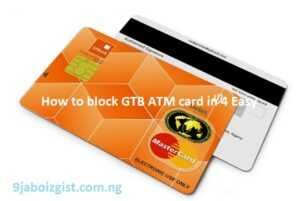How To Check First Bank Account Balance Through Phone
Are you looking for How to check first bank account balance using ussd code? In today’s mobile banking guide, we will show you how to check first bank account balance on mobile phone, how to check first bank account balance using ussd code, how to check first bank account balance online, how to check first bank account balance using sms, and the mobile banking app. First Bank gives you unlimited digital banking in Nigeria.
We will instruct you how to use first bank code to check your balance. There are several ways to check your FirstBank account balance in Nigeria, so follow this guide and learn how to check first bank account balance through phone.
How To Check First Bank Account Balance Using USSD Code or PIN?
- If you want to check your account balance, the USSD code to dial is *894#.
- The actual first bank code to check balance on your phone is *894*00#.
- After dialing the USSD code on your phone, follow the on-screen instructions to request your current bank account balance.
- Most importantly, enter your PIN before your balance is displayed.
That’s all you need to do about How to check first bank account balance with ussd code.
If the above first bank code to check balance doesn’t work for you for any reason, you need to register to get your USSD mobile banking code by dialing *894# and following the registration instructions.
Does The First Bank Code To Check Balance Work On Airtel, MTN, 9mobile, And GLO?
Yes. You can check your bank statement or balance through the phone number registered in any of the mobile networks i.e. MTN, Glo, Airtel, and 9mobile.
How To Check First Bank Account Balance Via Mobile App?
In most cases, you can use the above USSD code method for FirstBank. However, you can also use the FirstBank Mobile App to check your balance.
- To do this, download the FirstBank mobile app from the Google PlayStore or the Apple App Store.
- After downloading the app, you need to log in with your FirstBank details.
- If you haven’t registered yet, you must register before using the mobile app to check your balance.
How To Check First Bank Account Balance Online?
How to check first bank account balance online is very easy through First Bank’s internet banking portal.
This means you can log in to FirstBank’s online banking portal and check your balance on the dashboard.
How To Check My First Bank Account Number Via SMS?
If you use the USSD mobile banking code, you will receive a text message with your balance. This is how to check my first bank account number via sms works.
How to check first bank account balance Without ATM Card or With ATM Card?
Your first bank card can be used for a variety of purposes. It can be used to pay bills, withdraw money and also check your account balance.
When you arrive at the gallery, enter your debit card and you will be asked to enter your 4-digit security PIN.
After that, a list of options will be displayed immediately, choose “Query”. If the banking network is stable, your account balance will be displayed within seconds.
However, this is mostly used by people with Java phones or people who can’t operate Android phones, be careful when entering your secret PIN. Don’t share with anyone.
Fees For First Bank Account Balance
Many questions people ask are, “How much will the first bank charge you to check your account balance?” Yes, there is a certain amount that will be debited from your account every time you check your account balance. This money is called the bank account balance, service charge.
The first bank charges its customers N10 every time they check their account balance. This means that every time you check your account balance, that N10 will be deducted from your account as a service charge.
Conclusion
That’s all you need to know about how to check first bank account balance online, how to check first bank account balance on phone, how to check first bank account balance using ussd code, how to check first bank account balance with ussd, how to check first bank account balance using code, or online through the internet banking portal.