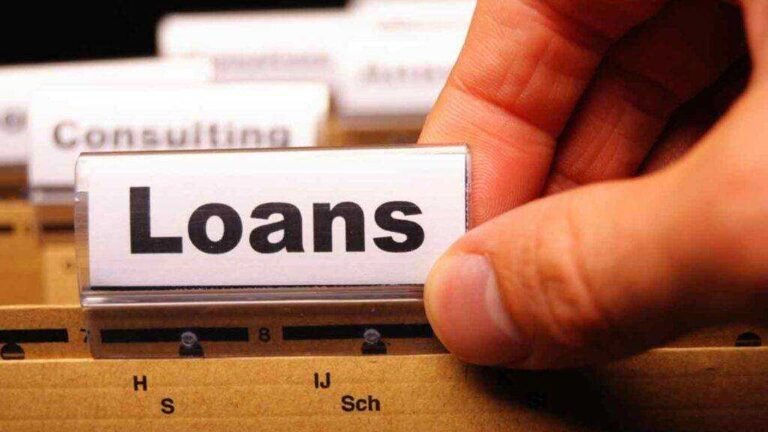How To Buy Data From Access Bank?
Are you looking got how to buy data from Access Bank? This post details how to buy data from Access bank using the USSD code on your phone using the USSD code. With the Access bank USSD code, you do not have to go to the branch or mobile application before you can perform simple bank transactions. You can use the Access Bank USSD code to perform the following transactions; Account opening, transfer of funds, time recording, marketing payment, account payment, balance demand, generate OTP and select the default account. Without wasting a lot of time, let’s dive in.
The access bank is aware that the realization of bank transactions should not be stressful in any event and its success may never depend on the term or locally. Fortunately, Access bank customers, just have to dial * 901 #, sign up, and carry out all their transactions, even if you do not have any data. If you want to know more on how to use the Access bank USSD code, you can check our other post on how to activate and transfer money using the Access Diamond bank USSD code. Here is how to buy data from Access bank with the USSD code:
Access Bank USSD Code Features
- Money transfer.
- Airtime Recharge.
- Purchase data.
- Check the balance of the account.
- Open account.
- Pay the accounts.
- Increase the transaction limit.
- OTP generation.
- Payday loan.
- Withdrawal without money.
- Create or reset the transaction pin.
- Merchant payment.
How To Buy Airtime From Access Bank Using USSD?
Simple * 901 * Quantity. For example, choose * 901 * 1000 # to reload your phone number with 1000 Naira-Airtime. Your PIN code or the last 4 digits from your BVN are required for the transaction to be successful.
How To Buy Airtime From Access Bank For Friends And Family Using USSD Code?
Simply choose * 901 * Amount * Receiver number # Your PIN or the last 4 digits from your BVN are required for the transaction to succeed.
How To Check Access Bank Balance?
Simply dial * 901 * 5 # and the balance of your account will be sent to you as SMS. We have an article well written on this here; how to check Access bank account balance.
How To Buy Data From Access Bank Using USSD Code?
For how to buy data from Access bank, you just have to dial * 901 * 8 # and follow the on-screen instruction to buy data for yourself or to buy data for family and friends.
Other Access Bank USSD codes:
- Accounts Payment: * 901 * 3 #.
- Generation OTP: * 901 * 4 * 1 #.
- Trader payment: * 901 * 3 * number * Trade code #.
- Buy data: * 901 * 8 #.
- Open an account: * 901 * 0 #.
- Payday Loan: * 901 * 11 #. Learn how to get loan from Access Bank here.
- That is it.
Conclusion – How To Buy Data From Access Bank
The USSD code for Access bank is only available for MTN subscribers, Glo, Airtel, and 9Mobile. The service is free without costs. If you have multiple Access bank accounts, choose * 901 # >> Press 8 >> Press 3 >> Select the account that you want to use for the transaction. The daily transaction limit is N20,000, if you want to learn how to increase it, here is how to increase the Access bank transfer limit. Let us know what you think of this tutorial about buying access bench data using the USSD code in the comments section.