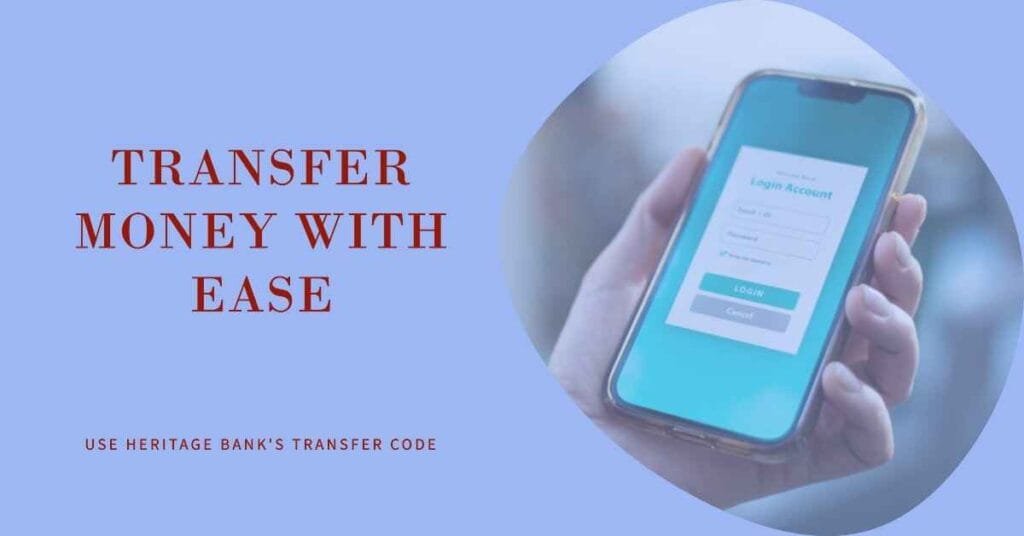Last updated on November 20, 2024
Do you have a heritage bank account and want to send money to another bank account in Nigeria? If yes, then you should know how to use the heritage bank transfer code. The heritage bank transfer code is a simple and convenient way to transfer money from your phone without visiting the bank or using the internet. In this article, you will learn everything you need to know about the heritage bank transfer code, including its benefits, how to activate it, how to use it, and some frequently asked questions.
What is the Heritage Bank Transfer Code?
The Heritage Bank transfer code is a USSD code that allows you to perform various banking transactions from your phone. USSD stands for Unstructured Supplementary Service Data, which is a communication protocol that works on any GSM phone. The Heritage Bank transfer code is *745#, and you can use it to send money, buy airtime, check your account balance, and more.
What are the Benefits of Using the Heritage Bank Transfer Code?
Using the heritage bank transfer code has many advantages, such as:
- It is fast and convenient. You can transfer money in seconds without going to the bank or using the internet.
- It is secure and reliable. You can protect your transactions with a PIN and receive confirmation messages for every transaction.
- It is accessible and affordable. You can use it on any phone, whether it is a smartphone or a feature phone. You also do not need to pay any service charge or data fee to use it.
- It is available 24/7. You can use it anytime and anywhere, even when the bank is closed or the network is down.
How to Activate the Heritage Bank Transfer Code
Before you can use the heritage bank transfer code, you need to activate it on your phone. You can activate it with or without your ATM card. Here are the steps to follow:
With ATM Card
- Dial *745*account number*last 6 digits of card# from the phone number linked to your heritage bank account. For example, if your account number is 0123456789 and the last 6 digits of your card are 123456, dial *745*0123456789*123456#.
- Press 1 to agree to the terms and conditions.
- Select your card type (Verve, Mastercard, or Visa).
- Enter your card expiry date in the format MM/YY. For example, if your card expires in June 2023, enter 06/23.
- Choose the account you want to use for transactions if you have more than one account linked to your BVN.
- Create a 4-digit PIN and confirm it.
- Confirm your account number and other details.
- You will receive a message that your activation is successful.
Without ATM Card
- Dial *745# from the phone number linked to your heritage bank account.
- Select option 1 (Register).
- Enter your account number and press send.
- Create a 4-digit PIN and confirm it.
- Confirm your account number and other details.
- You will receive a message that your activation is successful.
How to Use the Heritage Bank Transfer Code
After activating the heritage bank transfer code, you can use it to perform various transactions. Here are some of the most common ones:
How to Transfer Money from Heritage Bank to Heritage Bank
- Dial *745*1*amount*account number# from your phone. For example, if you want to send N5,000 to 0123456789, dial *745*1*5000*0123456789#.
- Select the recipient’s bank from the list of options.
- Confirm the recipient’s name and the amount.
- Enter your PIN to authorize the transfer.
- You will receive a confirmation message that your transfer is successful.
How to Transfer Money from Heritage Bank to Other Banks
- Dial *745*2*amount*account number# from your phone. For example, if you want to send N10,000 to 9876543210, dial *745*2*10000*9876543210#.
- Select the recipient’s bank from the list of options.
- Confirm the recipient’s name and the amount.
- Enter your PIN to authorize the transfer.
- You will receive a confirmation message that your transfer is successful.
How to Buy Airtime from Heritage Bank
- Dial 745amount# from your phone to buy airtime for yourself. For example, if you want to buy N500 airtime, dial *745*500#.
- Enter your PIN to confirm the transaction.
- You will receive a confirmation message that your airtime purchase is successful.
- Dial *745*amount*phone number# from your phone to buy airtime for others. For example, if you want to buy N1,000 airtime for 08012345678, dial *745*1000*08012345678#.
- Enter your PIN to confirm the transaction.
- You will receive a confirmation message that your airtime purchase is successful.
How to Check Your Account Balance with Heritage Bank
- Dial 7450# from your phone.
- Enter your PIN to view your account balance.
- You will receive a message that shows your account balance and other details.
Frequently Asked Questions about the Heritage Bank Transfer Code
Here are some of the common questions and answers about the heritage bank transfer code:
What is the Daily Transfer Limit with the Heritage Bank Transfer Code?
The daily transfer limit with the heritage bank transfer code is N100,000. This means you can only send up to N100,000 per day using the code. However, you can increase your limit by visiting any Heritage Bank branch or contacting the customer care service.
What are the Charges for Using the Heritage Bank Transfer Code?
There are no charges for using the heritage bank transfer code. You do not need to pay any service fee or data fee to use the code. However, you may incur network charges from your service provider depending on your tariff plan.
How Can I Change My PIN for the Heritage Bank Transfer Code?
You can change your PIN for the heritage bank transfer code by following these steps:
Dial *745# from your phone.
Select option 4 (Change PIN).
Enter your old PIN and press send.
Enter your new PIN and confirm it.
You will receive a message that your PIN change is successful.
How Can I Deactivate the Heritage Bank Transfer Code?
You can deactivate the heritage bank transfer code by following these steps:
Dial *745# from your phone.
Select option 5 (Deactivate).
Enter your PIN and press send.
You will receive a message that your deactivation is successful.
What Should I Do If I Forget My PIN for the Heritage Bank Transfer Code?
If you forget your PIN for the heritage bank transfer code, you can reset it by following these steps:
Dial *745# from your phone.
Select option 6 (Reset PIN).
Enter your account number and press send.
You will receive an OTP (One Time Password) on your phone.
Enter the OTP and press send.
Create a new PIN and confirm it.
You will receive a message that your PIN reset is successful.
What Should I Do If I Have Any Problem or Complaint about the Heritage Bank Transfer Code?
If you have any problem or complaint about the heritage bank transfer code, you can contact the customer care service by any of the following means:
Call 0700-HERITAGE (0700-43748243) or +234-1-2369000
Email info@hbng.com
Visit any Heritage Bank branch near you
Chat with a customer care representative on the Heritage Bank website or mobile app
Conclusion
The heritage bank transfer code is a convenient and secure way to send money from your heritage bank account to any bank in Nigeria. You can also use it to buy airtime, check your account balance, and more. To use the code, you need to activate it on your phone with or without your ATM card. You can then dial *745# and follow the prompts to perform any transaction you want. You can also change your PIN, deactivate the code, or reset your PIN if you forget it. If you have any problem or complaint, you can contact the customer care service for assistance.
We hope this article has been helpful and informative. If you have any questions or feedback, please feel free to leave a comment below. Thank you for reading and happy banking!