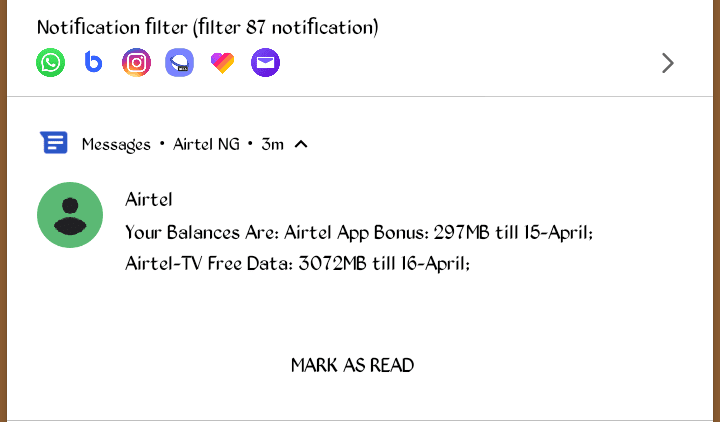Last updated on December 2, 2025
Airtel is distributing 3GB of data to customers for free to access streaming on its TV app. The airtel tv app free data is 3GB. The app available for iOS and Android devices is free and there are no subscription costs. Provides users with access to streaming TV channels, series, movies, and music directly to smartphones and tablets.
According to Airtel Nigeria, the app gives users unlimited access to the best TV channels and video-on-demand content from around the world. Channels available on Al Jazeera platform, Bloomberg Television, Trace (Urban, Africa, Mziki, Tropical, Gospel and Sports Stars), Gametoon, Fashion Box, Bollywood, Nautical, God TV, and Inspiration TV.
What is my Airtel TV?
Earlier this year, Airtel launched its television app in Nigeria, My Airtel TV. The app gives you unlimited access to the best TV channels and video-on-demand content around the world. It is available for both Android and iOS users. So without more
Features of Airtel TV
- Data saving options: Select the preferred streaming quality to save the data. Go to “Menu” >> “Settings” >> “Playback Quality”, then select low, medium or high quality and save.
- No subscription is required! However, data charges apply.
- Create a checklist to view later.
- Access a variety of genres, including Drama, Romance, Action, Comedy, Music, Faith / Religion, Health / Fitness, Kids, and Documentaries.
- Browse titles or search for your favorite movies, videos and channels by entering related fields such as Movie Title / TV Show / Director / Actor / Channel Name in the search bar at the top of the page. For example, to search for “One Wish”, type: “Fredrick Leonard” or “Lota Chukwu”.
- Films are available in Hausa, Igbo, Yoruba, and English.
- Periodic newsletters to keep you informed about new releases
- Great content for your kids and family bonding.
- Share videos with friends and family; click the share button on the movie/show/video page, then select where you want to share and with whom.
- Lock screen option available
- Register with your mobile number to allow Airtel to maintain your game status and monitor your subscription
- If for any reason you need to change your phone number or make a SIM swap or change your mobile device, just log into the app with your mobile number to continue using the service.
- Customization and recommendation options will be available soon!
How Do I Sign Up and Get 3GB of Airtel TV App Free Data?
- Download the Airtel TV app from Google Play Store or Apple Store and install it. You can also download it from an alternative source.
- Launch the app and click “Register”
- Enter your registered Airtel phone number and email address and click “continue”
- Enter the 4-digit OTP you received on your device and confirm.
- To complete your registration, log into your mailbox and verify your email address by clicking the “Verify Email Address” button. You can also verify your email address later.
- You are now ready to browse the catalog and stream any content or channel you want.
After completing the above process, you will receive your 3GB of free data 12 to 24 hours later.
How To Check Your Airtel Data
Dial * 140 #
Airtel Tv App Free Data FAQ
Can I use Airtel Free 3GB for downloading or browsing?
No! The 3GB of free data can only be used for video streaming on the MY Airtel TV app. In other words, the free data cannot be used to browse or download the Internet.
How long is the 3GB Airtel Free data valid?
It is valid for 6 days.
How can I collect my 3GB Airtel Free data?
For now, the only way to collect your free 3GB Airtel data is to own multiple Airtel SIM cards.
Please note that the airtel tv app free data can only be used in the Airtel TV app. To also check your data balance, dial * 140 #.