Samsung SmartThings Can Now Help You Lower Your Energy Bill
As the coronavirus pandemic keeps more and more people at home and awareness of the climate crisis grows, more and more people are rightly concerned about their household energy consumption. That’s why Samsung today launched SmartThings Energy, a new addition to its SmartThings app that allows customers to monitor and control the energy consumption of…






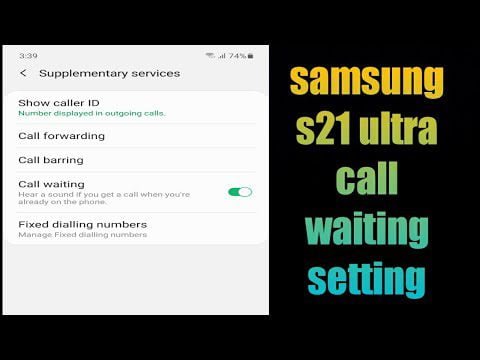

![How To Enable and Customize Samsung Galaxy S21 Always On Display [2024 Update] 8 How To Enable and Customize Samsung Galaxy S21 Always On Display 2021](https://9jaboizgist.com.ng/wp-content/uploads/2023/10/Enable-and-Customize-Samsung-Galaxy-S21-Always-On-Display-2021-scaled-1-768x432.jpg)

