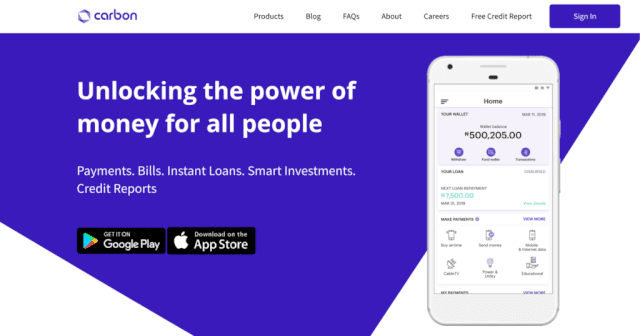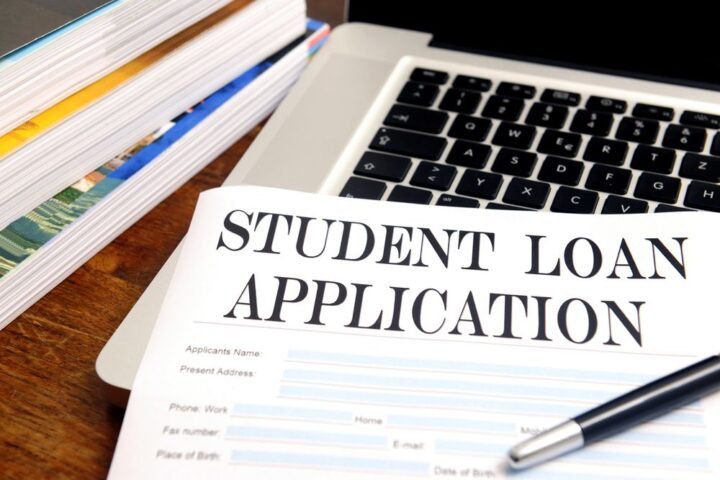Last updated on January 30, 2025
If you’re looking for a Carbon loan USSD code, and how to get loan from Paylater, here is the information you need. This post consists of the carbon loan app download, paylater ussd code, carbon loan website, carbon loan app login, How To Pay Carbon Loan, and many more.
The Carbon Loan is a product of One Finance and Investment Ltd., which started as One Credit in 2012. At the time, the company provided only remunerated loans, using an entirely paper-based approach to its operation, requiring supporting documents.
In 2015, after continuing significant growth in the operation and business volume of his company, One credit evolved into OneFi. With the involvement of Nigeria’s Credit Bureau and the introduction of a Unique Bank Verification Number (BVN), the company was able to expand its services to the self-employed, utilizing its field agents.
In 2016, the company evolved into a fully digital platform and changed its name to Paylater. As a result of this update, they were able to capture the minds of millions of Nigerians through data and smartphones.
They realized that by leveraging data and leveraging technology, they could give more customers credit and simplify the application process. This led to the destruction of the paper application process.
Carbon Loan App Download/ Carbon Paylater App
- Ratings – 4.4 stars with over 71,000 reviews
- Downloads – Over 1 million downloads since 2016
- Year of release – 2016
The Carbon loan app download is a one-stop destination for mobile financial transactions. You can get instant loans at any time to meet urgent financial obligations, transfer money to another account, invest at high interest rates, charge transmission time, and pay bills. All this and more can be done in the app right from your mobile.
How To Use The Carbon Loan Application?
- Search for “carbon” app in play store or app store click here to download.
- Carbon loan app download
- Create your account in minutes
- Have direct access
There are four sections with different features that you may find useful.
- Loan section: This is the first section where you can apply for a loan.
- Payment section: In this section, you can perform various payment activities. This includes buying airtime, sending someone money, subscribing to the Internet, and paying electricity bills.
- Financial Resources Section: This section offers investment opportunities, such as opening a fixed deposit account. You also get a free credit report here.
- Transaction categories: Here you have an overview of all transactions that you have performed in the app.
How do I get a carbon loan?
Follow the steps mentioned above up to and including step 4
- Register on Carbon loan app download and provide full details. Name, phone number, email, etc.
- Upload your photo before accessing loans. The photo can be taken directly from the app.
- Click on the “Apply for a loan” button
- Wait for your loan to be approved. This usually only takes a few minutes.
- After the loan is approved, accept the offer and provide your card details. Usually, the term of the loan ranges from 30 days to 12 months.
Carbon Loan USSD Code/ Paylater USSD Code
Carbon Loan USSD code or paylater USSD code can be used on MTN and 9mobile platforms by dialing *130*3#. You can check this post to see other USSD codes for Nigerian loans.
What are the Benefits of Using Carbon Loan USSD Code?
The Carbon Loan USSD code is *130*3#. You can use this code to access all the features and benefits of Carbon on your phone, without needing a smartphone, internet connection, or app download. Some of the benefits of using the Carbon Loan USSD code are:
- Convenience: You can apply for a loan, pay your bills, invest your money, and manage your finances on your phone, anytime, anywhere. You don’t have to visit any physical office, fill out any form, or submit any document. You can also check your loan status, repayment schedule, and transaction history on your phone.
- Speed: You can get a loan approval within minutes and receive the money in your bank account instantly. You can also pay your bills, transfer money, and invest your money in seconds. You don’t have to wait for any confirmation or verification.
- Security: You can use the Carbon Loan USSD code with confidence, knowing that your personal and financial information is safe and secure. Carbon uses encryption, firewalls, and other security measures to protect your data and transactions. You also need to enter your PIN or OTP to confirm any transaction on your phone.
- Rewards: You can earn rewards and incentives for using the Carbon Loan USSD code. You can get discounts on your interest rate, increase your loan limit, and access free credit reports. You can also refer your friends and family to Carbon and earn commissions for every successful referral.
How to Apply for a Carbon Loan in Nigeria Using USSD Code
To apply for a Carbon loan in Nigeria using USSD code, follow these simple steps:
- Dial *1303# on your phone. You will see a welcome message and a menu of options.
- Select option 1 (Register) if you are a new user, or option 2 (Login) if you are an existing user. You will be asked to enter your BVN and create a PIN. Your PIN will be used to confirm your transactions on your phone.
- After registering or logging in, select option 1 (Loans) from the main menu. You will see a list of loan offers available to you, based on your eligibility and credit score.
- Choose the loan offer that suits your needs and enter the amount and duration you want. You will see the interest rate, repayment amount, and due date for your loan.
- Confirm your loan request by entering your PIN or OTP. You will receive a confirmation message and the money will be credited to your bank account instantly.
To repay your Carbon loan using USSD code, follow these steps:
- Dial *1303# on your phone and select option 2 (Repay) from the main menu. You will see your loan balance and due date.
Enter the amount you want to repay and confirm by entering your PIN or OTP. You will receive a confirmation message and your loan balance will be updated.
How To Pay Carbon Loan/Paylater?
Paying back loans in the Carbon Paylater app is easy and there are several channels through which you can repay the loan.
There is a collection channel. Through this channel, the App can (with your permission) debit the loan amount owed directly from your account on the date specified by you. During the loan application, you would have filled in your bank account details and your desired deduction date.
You can also pay directly to your account by bank transfer or at the counter. Once payment is confirmed, your Carbon loan account will be updated automatically.
Why Would You Want To Use A Carbon Loan USSD Code?
- With Carbon, easy financial transactions are always just a click away.
- Their service is available 24 hours a day, 7 days a week and you can initiate and transact anywhere on your mobile
- Minimum requirements for only an Android phone, data connection, and a valid means of identification
- Funds are available to everyone, no matter who you are.
- Transparent service. No hidden costs
- There are various rewards for positive actions such as referrals, early refunds, etc.
Frequently Asked Questions About Carbon Loan USSD Code
Here are some of the common questions and answers about the Carbon Loan USSD code:
What are the requirements to use the Carbon Loan USSD code?
To use the Carbon Loan USSD code, you need to have a phone number registered with MTN or 9mobile network in Nigeria. You also need to have a BVN, a valid ID card, and a bank account. You must be at least 18 years old and have a regular source of income.
How much can I borrow from Carbon using USSD code?
You can borrow from N1,500 to N1 million from Carbon using USSD code, depending on your eligibility and credit score. The more you use Carbon and repay your loans on time, the higher your loan limit and lower your interest rate.
How long does it take to get a loan from Carbon using USSD code?
It takes less than 5 minutes to get a loan from Carbon using USSD code. You can apply for a loan, get an approval, and receive the money in your bank account within minutes.
How do I check my loan status and transaction history using USSD code?
You can check your loan status and transaction history using USSD code by dialing *1303# and selecting option 4 (My Account) from the main menu. You will see your loan balance, repayment schedule, transaction history, and credit report.
Can I use the Carbon Loan USSD code to access other services besides loans?
Yes, you can use the Carbon Loan USSD code to access other services besides loans, such as bill payments, money transfers, investments, and credit reports. You can select the option you want from the main menu and follow the instructions on your phone.
Conclusion – Is Carbon Right For You?
Carbon loan USSD code or Paylater USSD code, whichever you prefer, is a simplified digital financial service suitable for getting a loan or making an investment in Nigeria. It has one of the best returns on investment of the country’s finance companies.
However, Carbon is not the only company that offers good lending and investment opportunities. You can find other suitable loan companies for you in our Nigeria loan guide.