All MTN Data Plan Codes – How to Buy MTN Data in 2024?
What is the MTN Data Plan Codes and how can I subscribe to MTN data in 2024? MTN is the largest telecommunications network in Nigeria and has one of the best internet services in the country as well as affordable data rates. MTN has data plans for everyone, whether you need data for just a day or many gigabytes.
When deciding which MTN data plan to buy, you need to determine what you will use the data for, how much data it will consume, how long you intend to use it, and how much you are willing to spend.
MTN, like other networks in Nigeria, has daily, weekly, monthly, and quarterly data plans. This article lists the latest MTN data plans in Nigeria in 2023 and how to subscribe.
MTN also offers to Pay as You Go to search for 5 kobos per kilobyte. This is quite expensive in the long run, but effective if you don’t want to buy a data pack and browse a few things online. MTN offers 4G LTE connectivity in select areas, so you can enjoy high-speed internet with a 4G phone
MTN Data Plan Codes
MTN currently only has nine data plans for easy selection. Plans to surf on weekends and at night have been shelved for the time being.
These are the codes for all MTN data plans in 2023. For information on the different data plans, you can also call * 131 * 1 # and follow the instructions.
MTN Data Plan Code For 100 Naira
This is the lowest and cheapest MTN data plan. It offers 75 megabytes of data for just 100 nairas, is valid for 24 hours, and the code to subscribe is SMS 104 to 131. This plan is suitable if you want to test the strength of the Internet network in your area before purchasing a more expensive one. a long-term rate or if you have to surf immediately and don’t have a lot of money.
MTN Data Plan Code For 200
MTN offers another daily data plan worth 200 naira for 200MB. It is only valid for 2 days from the date of purchase. To sign up, download 200 naira MTN airtime and text 113-131.
MTN Data Plan Code For 300 for 350 MB
The MTN 300 Naira data plan offers 350MB of data and is valid 7 days, 24 hours a day to subscribe to texts 102 to 131. This plan is useful if you are a light data user and need a lifespan longer than a day. Learn how to activate MTN 300 for 1.5GB here.
MTN Data Plan Code For 500 Naira
With 500 naira, MTN offers you 1 GB of data valid for 7 days, 24 hours a day to subscribe to text messages 142 to 131.
MTN Data Plan Code For 1000 for Naira 1.5 GB
The MTN 1000 Naira data package is probably the most popular. It offers 1.5 GB of data which is suitable for the most average internet users. It is valid for 30 days and 24 hours a day. You can subscribe to the MTN 1000 Naira data plan by sending an SMS to 106-131.
MTN Data Plan Code For 1200 Naira
MTN offers 2 GB of data for 1200 naira. This is better than the 1,000 Naira MTN data package as you get 500MB of additional data for just 200 Naira. It has a daily validity of 30 days and 24 hours to subscribe to the text 130-131
MTN also provides 3 GB of data for 1,500 naira, SMS 131 to 131 for subscription, valid for 30 days.
MTN Data Plan Code For 2000 Naira
The MTN 2000 Naira data package offers 4.5 GB of data with a validity period of 30 days and is available around the clock. To subscribe to the MTN 200 naira data plan, write 110-131.
MTN Data Plan Code For 3500 Naira for 10 GB data plan
MTN provides 10 GB of data for 3500 naira for users with a large amount of data. It is valid for 30 days and 24 hours a day. To subscribe to the MTN 10GB plan, send a text message to 107-131.
MTN Data Plan Code For 5000 Naira For 15 GB data plan
With 5,000 naira, you can get 15 GB of data on the MTN network that is valid for 30 days at any time of the day. To subscribe to the MTN data rate of 15 GB, write the texts 116 to 131.
This plan is effective for browsing on both PCs and tablets.
MTN Data Plan Code For 10,000 Naira For 40 GB
With the 40 GB MTN data plan, it is easy to create a hotspot that family and friends can connect to for easy browsing at a discounted price. Subscribing to text messages 117 to 131 costs 10,000 naira and is valid 24 hours a day for 30 days.
MTN Data Plan Code For 20,000 Naira For 110 GB
This plan is for heavy users, such as large families or small to medium businesses. It provides 110 gigabytes of data for 20,000 naira and is valid for around 30 days around the clock. To subscribe to the MTN 50GB data plan, write 149 to 131.
MTN Data Plan Code For MTN 50,000 Naira For 150 GB
This is one of the most expensive MTN data plans. It offers 150 GB of data valid for 90 days and available 24/7 at 50,000 naira. To subscribe to the 150 GB MTN data package, write 133 to 131.
MTN data plans for Android and iPhone
In the past, MTN had separate data plans for Android, iPhone, Blackberry, and other devices. However, currently, all MTN data plans are grouped. That’s why any data plan works for any device except older Blackberry phones. Use any of the above data codes on your iPhone, Android, or other smartphones and it will work fine.
How to Buy MTN Data
To buy MTN data, do the following:
- Make sure your MTN line is on your phone and active
- Top up your MTN line with the amount you need for your favorite data plan
- Select the code or send the SMS for the desired data plan using the above codes
- A screen will appear asking you to confirm your purchase
- Enter 1 for Yes and click OK
- You will receive a message that your purchase was successful and how much data you have purchased
Please note that if you are using a dual SIM Android phone, you should check your SIM settings in the Settings menu to make sure MTN is set as the preferred network for browsing as only one network is set to browse. turn into.
Also, check the mobile network settings to make sure the network type you want is what you are looking for, be it 3G, 2G only, 3G, and 2G or 4G.
Also, note that it is better to buy a more expensive data plan with more data that lasts longer than buying a cheaper data plan that will cost you more in the same period because you buy it multiple times.
After purchasing your MTN data, you should follow the steps below to reduce the data usage on your device
- Restrict background data on your apps: Go to Settings on your phone and prevent apps from using your data while inactive. This will save your data significantly as apps like Facebook, Instagram and Snapchat usually consume a lot of data in the background.
- Prevent apps from auto-updating: Some apps have annoying auto-refresh settings that can get your data ready in minutes, especially if you have a very good network. Stop the automatic update in the settings and your data will last longer.
Use browsers such as Opera Mini and UC that compress data: these types of browsers can cut browsing data consumption in half. Try them out today.
How To Enable Internet Surfing On MTN
To surf with MTN you need a phone with an internet connection, a modem, or a router for use with a PC or tablet. You can also connect your MTN data to your computer by setting it up and connecting to your phone’s USB or Wi-Fi hotspot.
Nowadays, as soon as you insert your SIM card into your phone, you automatically get internet settings to surf the internet with. However, if you don’t receive it automatically, here’s how you can get it:
- Send an SMS with SETTINGS to 3888 to receive the automatic configuration file. This is free. Save the settings as soon as you receive them and get started.
Use these settings to get it manually.
- Account name: MTN GPRS
- Access Point Name (APN): web.gprs.mtnnigeria.net
- IP address: 10.199.212.2
- Port: 8080 (for HTML) or 9201 (for WAP)
- Username: web
- Password: Web
- Use port: 8080, except your phone, only supports WAP. All Android smartphones should be running 8080.
You can also buy an MTN 3.5G Fastlink modem for 5,000 naira or a portable Mi-Fi router for 21,000 naira that supports up to 5 devices at the same time.
Frequently asked questions about the MTN data plan
Who can subscribe to MTN data plans?
All MTN customers can subscribe to all MTN data plans.
How can I cancel the automatic renewal?
You can cancel the automatic renewal for any MTN data plan at any time by sending an “opt-out” to 131.
How do I check the account balance of the MTN data plan?
To check your MTN bundle credit, write 2 to 131 or dial * 131 * 4 # for the main data credit or * 559 * 63 # for the data bonus credit.
Can you buy two or more MTN data packages at the same time?
Yes, you can, each has a unique expiration date and your data balance is the sum of both plans. The one with the closest due date is used first.
How do I borrow data on MTN?
Dial * 606 # and follow the onscreen instructions to borrow dates and terms.
Can you move your unused data package?
Yes, you can extend any unused data plan until you purchase another plan before the current one expires. However, unused bonus data cannot be expanded.
Can you share your MTN data package?
Yes, you can share you MTN data plan using MyMTN App.
How can I sign up for Pay As You Go Browsing?
To sign up for PAYG surfing dial * 131 * 200 # or send RESET to 131, you will be charged 3 naira per MB. To deactivate MTN PAYG, dial * 131 * 201 # or send SUSPEND to 131.
There you will also find data codes for Airtel, Glo, and Etisalat

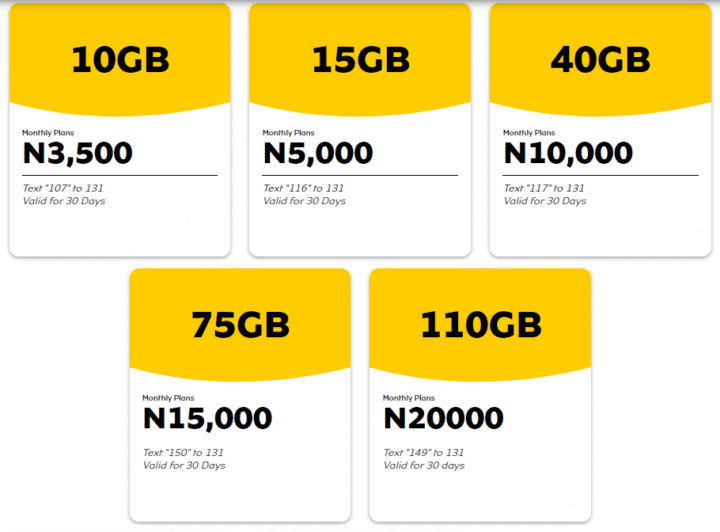


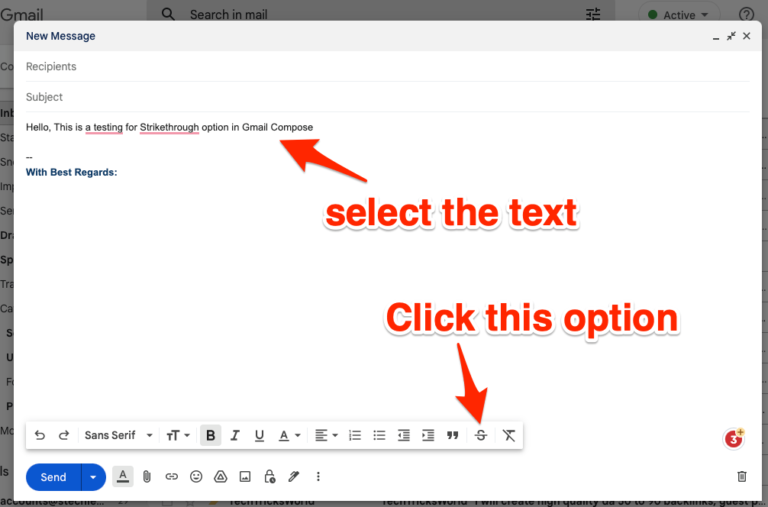
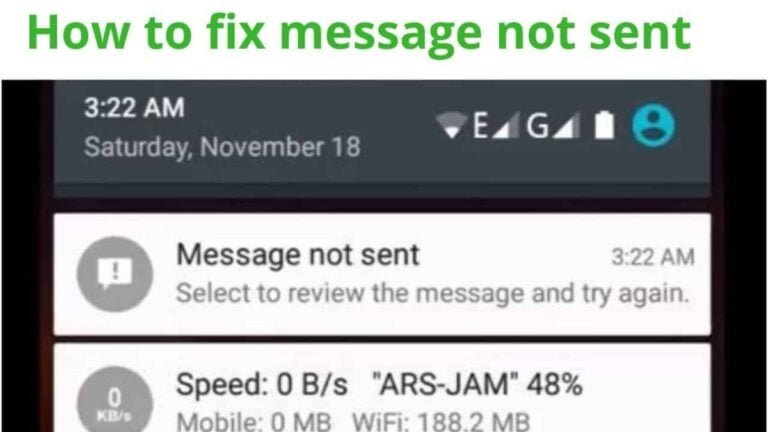

![[MTN New Code] All Latest MTN Data Cheat Codes - How to Get MTN 120GB Free Data Cheat in Nigeria? 7 Latest MTN Data Cheat Codes 2021](https://9jaboizgist.com.ng/wp-content/uploads/2023/10/Latest-MTN-Data-Cheat-Codes-2021.png)