HOW TO CHOOSE A GOOD CPU FAN: 8 Factors to Consider When Choosing a CPU Fan
Are you ready to supercharge your computer’s cooling system and keep your CPU running at optimal temperatures? Choosing the right CPU fan is an essential step in ensuring your computer’s performance and longevity. Whether you’re a seasoned PC enthusiast or a newcomer to the world of custom builds, this guide will equip you with the knowledge and tools you need to make an informed decision. We’ll explore the key factors to consider when selecting a CPU fan, demystify technical jargon, and provide actionable tips for a cooler, quieter, and more efficient computing experience. So, let’s dive in and learn how to choose a good CPU fan!
How to Choose a Good CPU Fan? Before we delve into the nitty-gritty details, let’s start with the basics.
What is a CPU Fan, and Why Does It Matter?
A CPU fan, also known as a cooler, is an integral part of your computer’s cooling system. Its primary function is to dissipate the heat generated by the CPU (Central Processing Unit). An efficient CPU fan is essential because it prevents your CPU from overheating, which can lead to reduced performance, system instability, and even permanent damage. So, choosing the right CPU fan is crucial for your computer’s overall health and performance!
8 Factors to Consider When Choosing a CPU Fan
When selecting a CPU fan, several factors come into play. Let’s break them down and explore each one in detail.
1. Performance: Keep Your Cool!
The primary function of a CPU fan is to dissipate heat generated by your CPU. To ensure your CPU remains cool, consider the following factors:
– Fan Speed and RPM
- What’s the ideal RPM (Revolutions Per Minute)? The RPM determines how fast the fan blades rotate. A higher RPM typically results in more efficient cooling, but it can also lead to increased noise. Balance your need for performance with your tolerance for noise.
- Case in point: If you’re a gamer, you might want a high-performance CPU fan with a higher RPM to keep your CPU cool during intense gaming sessions.
– Airflow
- How does airflow affect CPU cooling? The direction and volume of airflow are critical. You can choose between fans with different airflow designs: axial and centrifugal. Axial fans are excellent for general cooling, while centrifugal fans are ideal for focused cooling.
- Top tip: If your PC case is compact, consider a CPU fan with high static pressure and directed airflow for efficient cooling.
2. Compatibility: Match Made in Heaven
Selecting a CPU fan that’s compatible with your system is crucial. Here’s what you need to keep in mind:
– Socket Compatibility
- What is socket compatibility? CPUs are installed on specific sockets on the motherboard. Ensure your CPU fan is compatible with your CPU socket type.
- Example: If you have an Intel Core processor, you’ll need a CPU fan compatible with LGA (Land Grid Array) sockets.
– Cooler Dimensions
- How do cooler dimensions affect compatibility? The size of your CPU cooler must fit within your PC case. Measure the available space to ensure a snug fit.
- Word of caution: Overly large CPU coolers can obstruct other components in your PC case. Be mindful of space constraints!
3. Noise Level: Silence is Golden
A noisy CPU fan can be a significant nuisance, especially if you’re striving for a peaceful computing experience. Consider the following:
– Decibel Rating
- What is a decibel rating? It measures the sound level produced by the CPU fan. Lower decibel ratings indicate quieter operation.
- Recommendation: Opt for a CPU fan with a lower decibel rating if you prioritize a quiet environment for work or entertainment.
– PWM Control
- What is PWM control? PWM (Pulse Width Modulation) allows you to adjust the fan’s speed and noise levels according to your needs. It’s a fantastic feature for balancing cooling and noise.
- Action step: Invest in a CPU fan with PWM control for customized performance.
4. Cooling Method: Air or Liquid?
You have two primary choices when it comes to cooling methods: air and liquid cooling. Let’s explore the pros and cons of each:
– Air Cooling
- What is air cooling? Air cooling involves using fans to dissipate heat from the CPU. It’s efficient and cost-effective.
- Perfect for: Everyday computing, office tasks, and budget-conscious users.
– Liquid Cooling
- What is liquid cooling? Liquid cooling employs a closed-loop system with a liquid coolant to dissipate heat. It offers superior cooling performance but can be costlier.
- Best suited for: Gamers, overclockers, and users with high-performance computing needs.
5. TDP Rating: Thermal Design Power
Understanding the Thermal Design Power (TDP) rating of a CPU fan is crucial. Here’s the scoop:
– What is TDP?
- TDP (Thermal Design Power) measures the maximum amount of heat that a CPU fan can dissipate. It’s an essential factor to consider, especially if you have a high-powered CPU.
- Example: If you have a CPU with a high TDP, you’ll need a CPU fan with a corresponding TDP rating to ensure effective cooling.
What’s the ideal TDP rating for my CPU fan?
The ideal TDP rating depends on your CPU’s specifications. Check your CPU’s TDP in the manufacturer’s documentation and select a CPU fan with an equal or higher TDP rating for optimal performance.
6. Build Quality: Durability Matters
Investing in a quality CPU fan is essential for long-term performance and reliability. Consider the following:
– Materials
- What materials are used in CPU fan construction? Look for CPU fans made of durable materials like copper, aluminum, and high-quality plastic.
- Action-oriented advice: Opt for a CPU fan with a copper base for superior heat transfer.
– Bearing Type
- What’s the significance of bearing type? The bearing type affects the longevity and noise level of the fan. Common bearing types include sleeve, ball, and fluid dynamic bearings.
- Best choice: Fluid dynamic bearings are known for their longevity and quiet operation.
7. Budget: Bang for Your Buck
Your budget plays a significant role in determining the CPU fan you can afford. Here’s how to strike a balance:
– Entry-Level Options
- What are entry-level options? Affordable CPU fans with basic features are suitable for users on a tight budget.
- Recommendation: Consider brands like Cooler Master and Deepcool for budget-friendly options.
– Premium Choices
- What are premium choices? High-end CPU fans with advanced features and exceptional performance come at a higher cost.
- Top-notch brands: Noctua, be quiet!, and Corsair offer premium CPU fans with excellent cooling and low noise.
8. Additional Features: The Cherry on Top
Some CPU fans come with extra features that enhance their performance and user experience. These can include:
– RGB Lighting
- What is RGB lighting in CPU fans? It adds a touch of style to your PC with customizable lighting options.
- Word of advice: If aesthetics matter to you, go for a CPU fan with RGB lighting.
– Fan Control Software
- What is fan control software? It allows you to monitor and adjust fan speed, creating a personalized cooling solution.
- Action step: Look for CPU fans with user-friendly software for easy customization.
Expert Advice and Pro Tips
Let’s get some expert advice and pro tips on how to choose a good CPU fan:
- Opt for Heat Pipes: Consider CPU fans with heat pipes, which efficiently transfer heat away from the CPU. Fans with more heat pipes often provide better thermal performance.
- Check User Reviews: Before making a purchase, read user reviews and recommendations. They offer valuable insights into real-world performance and compatibility.
- Invest in Quality Thermal Paste: When installing a CPU fan, use high-quality thermal paste to ensure optimal heat transfer between the CPU and the cooler.
- Consider RGB Lighting: If aesthetics are important to you, choose a CPU fan with RGB lighting to add a touch of style to your system.
- Plan for Future Upgrades: Think about your future needs. If you plan to upgrade your CPU or other components, choose a CPU fan that can accommodate these changes.
FAQs: Your Burning Questions Answered
Q1: How do I know if a CPU fan is compatible with my motherboard?
How to Choose a Good CPU Fan: To ensure compatibility, check your motherboard’s specifications for the CPU fan socket type. Most motherboards support a variety of socket types, so finding a compatible fan is usually straightforward.
Q2: Do I need a CPU fan if I’m not into gaming or intensive tasks?
How to Choose a Good CPU Fan: Yes, a CPU fan is essential for all types of computer use. Even everyday tasks generate heat, and a fan helps maintain optimal CPU temperatures, prolonging the life of your components.
Q3: Are liquid coolers more efficient than air coolers?
How to Choose a Good CPU Fan: Liquid coolers can be more efficient at dissipating heat, making them an excellent choice for users seeking high-performance systems. However, air coolers are sufficient for most users and are often easier to install.
Q4: Can I use the stock CPU fan that came with my processor?
How to Choose a Good CPU Fan: Stock CPU fans are designed for basic cooling. If you’re not pushing your system to the limit, they may suffice. However, for better cooling and quieter operation, consider upgrading to an aftermarket CPU fan.
Q5: How often should I clean my CPU fan?
How to Choose a Good CPU Fan: Regular maintenance is essential. Clean your CPU fan every 3-6 months to prevent dust buildup, which can impede airflow and cooling performance.
Conclusion
Choosing a good CPU fan is a vital step in ensuring the health and performance of your computer. By considering factors such as compatibility, cooling capacity, noise level, and build quality, you can make an informed decision that suits your specific needs. Whether you’re a casual user, a content creator, or a dedicated gamer, a well-chosen CPU fan will keep your system running smoothly.
So, take action today! Assess your requirements, explore the options, and make the right choice. Your CPU—and your entire system—will thank you for it.
Remember, a good CPU fan is not just a purchase; it’s an investment in the longevity and efficiency of your computer.
You can find the CPU fan on Amazon here: Link to CPU Fan on Amazon.
Now you’re equipped with the knowledge you need to make an informed decision on how to choose a good CPU fan. Happy cooling!

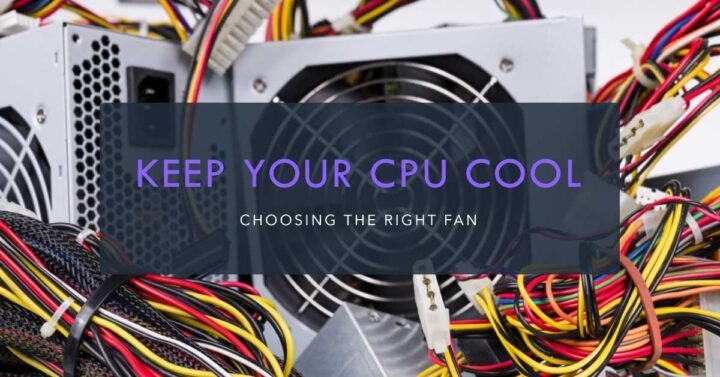

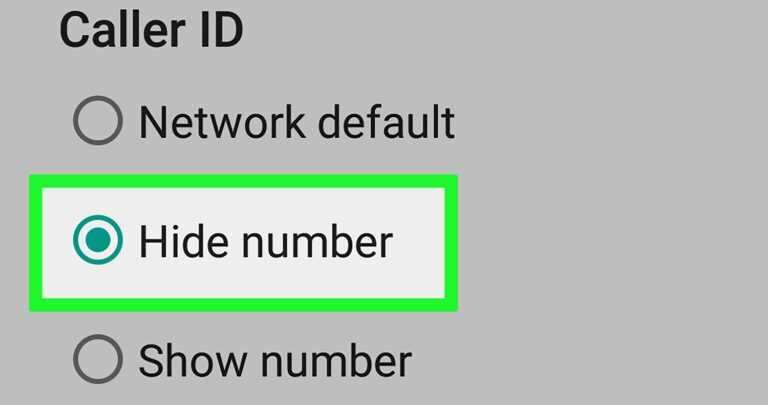



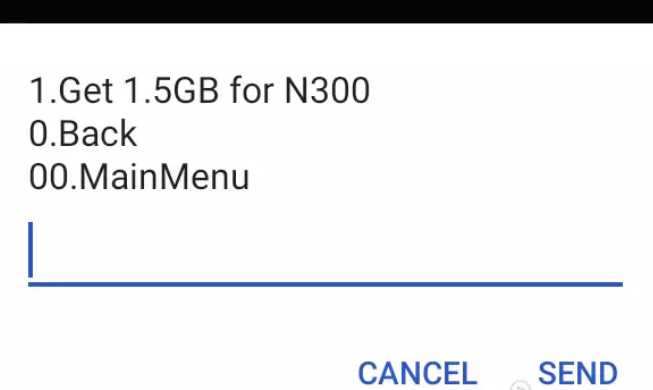
asw