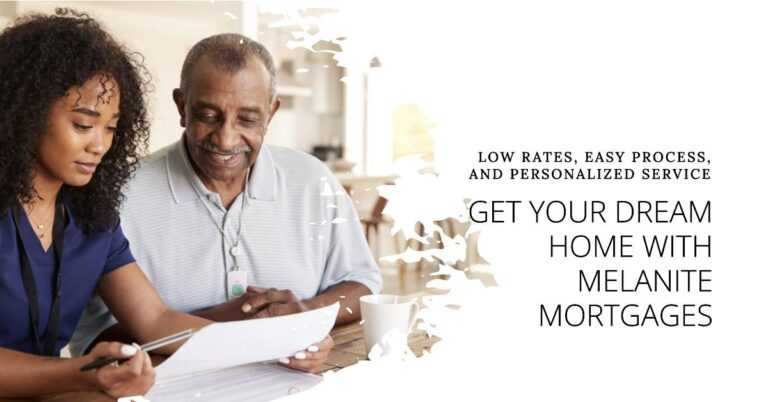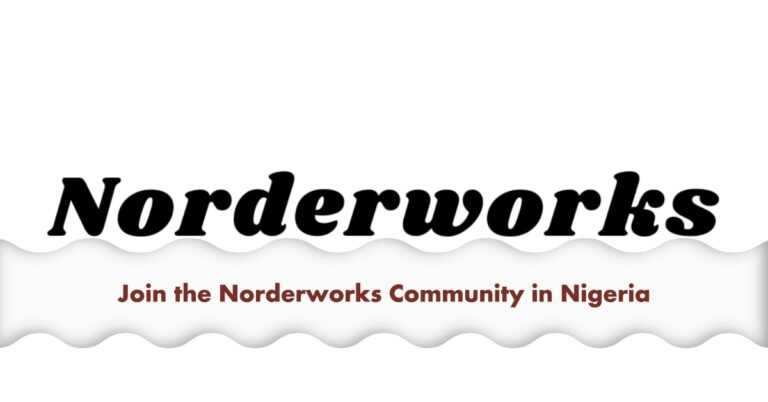Are you a PalmPay user wondering if the platform offers ATM cards? Well, you’ve come to the right place! In this informative guide, we will delve deep into the world of PalmPay, exploring whether they provide ATM cards, how to get them, and other related information. So, if you’re ready to unlock the potential of your PalmPay account and access even more financial services, let’s get started!
PalmPay’s ATM Card: The Ultimate Convenience
PalmPay, a leading player in the digital finance industry, has revolutionized the way people handle their finances. From seamless mobile payments to money transfers, PalmPay has it all. But what about ATM cards? Let’s address the burning question:
Does PalmPay Have ATM Card?
Yes, PalmPay does offer ATM cards! Having an ATM card associated with your PalmPay account can be incredibly convenient. It allows you to access your funds anytime, anywhere, withdraw cash from ATMs, and make purchases at various merchant locations.
How to Get Your PalmPay ATM Card
Now that you know PalmPay provides ATM cards, you’re probably eager to get one for yourself. Well, you’re in luck! Obtaining a PalmPay ATM card is a straightforward process:
- Download the PalmPay App: If you don’t already have the PalmPay app on your mobile device, start by downloading it from your device’s app store. It’s available for both Android and iOS.
- Create or Log In to Your PalmPay Account: If you’re a new user, you’ll need to create a PalmPay account. Existing users can simply log in.
- Complete Your KYC (Know Your Customer) Verification: To be eligible for an ATM card, you’ll need to complete the KYC verification process. This involves providing some personal information and documents as required by regulatory authorities.
- Apply for the ATM Card: Once your KYC verification is complete, navigate to the “Cards” or “Banking” section within the app, and you’ll find an option to apply for your PalmPay ATM card.
- Wait for Approval: After applying, your request will be processed, and you’ll receive notification once your ATM card is ready for pickup.
- Pick Up Your ATM Card: Visit a designated PalmPay agent or collection point to pick up your brand-new PalmPay ATM card.
- Activate Your Card: Follow the instructions provided with your card to activate it. Typically, this involves selecting a PIN and verifying your identity.
Once you’ve completed these steps, you’ll have your PalmPay ATM card ready to use for withdrawals and purchases.
How to Get Palmpay Account Number?
To obtain your PalmPay account number, you have two convenient options: using the PalmPay app or visiting the PalmPay website. Here’s a step-by-step guide for both methods:
Through the PalmPay App:
- Open the PalmPay app on your mobile device.
- Tap on the “Profile” tab, typically located at the bottom of the screen.
- Look for the “Account” section and tap on it.
- Under the “Account Number” heading, your PalmPay account number will be displayed.
Through the PalmPay Website:
- Visit the PalmPay website using a web browser on your device.
- Sign in to your PalmPay account using your login credentials.
- Locate the “Profile” tab or section.
- Under the “Account Number” heading within the profile information, you will find your PalmPay account number listed.
In case you’ve forgotten your PalmPay account number or encounter difficulties in locating it through the app or website, it is advisable to promptly contact PalmPay customer support. They will provide you with the necessary guidance and support to retrieve your account number and address any other concerns or inquiries you may have.
How To Use Palmpay ATM Card?
1. Making Cash Withdrawals
One of the primary functions of your Palmpay ATM card is to withdraw cash from ATMs. Here’s how you can do it:
- Locate a nearby ATM that accepts Palmpay cards.
- Insert your card into the ATM.
- Follow the on-screen instructions to enter your PIN.
- Choose the amount you want to withdraw.
- Collect your cash and receipt.
2. Making In-Store Purchases
Your Palmpay ATM card can also be used for in-store purchases. Here’s how:
- When making a purchase, select the “Card” payment option.
- Insert your card or provide the card details if it’s a contactless transaction.
- Follow the prompts to complete the payment.
3. Online Shopping
Shopping online is a breeze with your Palmpay ATM card. Here’s what to do:
- Select the items you want to purchase.
- At the checkout, choose the “Credit Card” or “Debit Card” payment option.
- Enter your card details, including the card number, expiry date, and CVV.
- Confirm the payment.
4. Checking Your Balance
To keep track of your finances, you can check your account balance using your Palmpay ATM card:
- Visit an ATM and insert your card.
- Select the “Check Balance” option.
- Your current account balance will be displayed on the screen.
5. Security Tips
Ensuring the safety of your Palmpay ATM card is crucial. Here are some security tips to keep in mind:
- Memorize your PIN and do not share it with anyone.
- Regularly check your transaction history for any unauthorized activity.
- If you lose your card or suspect it’s stolen, contact Palmpay customer support immediately to block the card.
Benefits of PalmPay ATM Card
Now that you have your PalmPay ATM card in hand, let’s explore some of the fantastic benefits it offers:
- Convenience: Access your funds 24/7, whether you’re traveling, shopping, or simply need cash from an ATM.
- Security: PalmPay employs robust security measures to protect your financial information, ensuring safe transactions with your ATM card.
- Cashback Rewards: Some PalmPay ATM cards offer cashback rewards, allowing you to earn money while you spend.
- Compatibility: PalmPay ATM cards are typically compatible with a wide range of ATMs and merchant terminals, making them versatile for various transactions.
- Easy Account Management: Your ATM card is linked to your PalmPay account, making it easy to manage your finances through the app.
Frequently Asked Questions (FAQs)
Are PalmPay ATM cards free?
While some PalmPay ATM cards may be issued for free, there could be nominal charges associated with others. Check the terms and conditions or contact PalmPay customer support for specific details.
Can I use my PalmPay ATM card internationally?
Yes, many PalmPay ATM cards are equipped for international use. However, it’s essential to check with PalmPay regarding the specific card you have.
What should I do if my PalmPay ATM card is lost or stolen?
If your ATM card is lost or stolen, contact PalmPay customer support immediately to block the card and request a replacement.
Can I change my ATM card PIN?
Yes, you can typically change your ATM card PIN through the PalmPay app or at an ATM.
Are there withdrawal limits with PalmPay ATM cards?
Yes, there may be daily withdrawal limits associated with PalmPay ATM cards. These limits can vary depending on your account type and card variant.
Where can I find my debit card account number?
Your debit card account number is a unique identifier assigned to you when you apply for a debit card. You can locate it on your physical debit card itself, as well as within your PalmPay app or on the PalmPay website.
How do I find my PalmPay card number?
Your PalmPay card number is a unique identifier assigned to you when you create a PalmPay account. It can be found in the “Profile” section of the PalmPay app.
Can we get the account number from the ATM card?
Yes, your account number can be found on your ATM card. Typically, it is printed on the front of the card, near the barcode.
Is the card number on the ATM the same as the account number?
Yes, the card number on your ATM card serves as your account number. This number is used to identify your account and facilitate transactions.
Conclusion
In conclusion, PalmPay does indeed offer ATM cards, adding an extra layer of convenience to your digital financial transactions. Obtaining your PalmPay ATM card is a straightforward process, and once you have it, you can enjoy the numerous benefits it brings. From easy access to your funds to enhanced security and cashback rewards, PalmPay ATM cards are designed to make your financial life easier and more rewarding.
So, if you’ve been pondering the question, “Does PalmPay have ATM cards?” the answer is a resounding yes! Don’t miss out on the advantages of having a PalmPay ATM card—get yours today and unlock a world of financial possibilities!