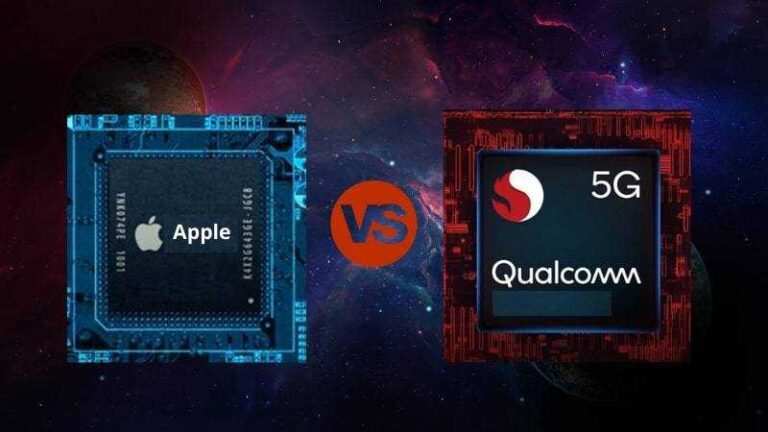Samsung Global Goals: What It Is and Why You Need It
Do you want to help end poverty, fight inequality, and protect the planet? Do you wish you could do more to contribute to the global movement for a better future? If you have a Samsung Galaxy smartphone, you can do all that and more with the Samsung Global Goals app.
Samsung Global Goals is an app that lets you support the United Nations’ Sustainable Development Goals (SDGs), also known as the Global Goals, which are a plan to transform the world by 2030. The app allows you to learn about each of the 17 goals and how they affect people and communities around the world. You can also raise funds for the goals by viewing in-app ads and donating to the causes you care about the most. Plus, Samsung will match your donations and use its technology and resources to help achieve the goals.
In this article, we will explain what Samsung Global Goals is, how it works, and why you need it on your phone. We will also answer some frequently asked questions and provide some tips on how to make the most of the app. By the end of this article, you will have a clear idea of how you can use your phone to make a difference in the world.
What is Samsung Global Goals and do I need it on my phone?
Samsung Global Goals is an app that lets you support the UN’s Sustainable Development Goals by viewing ads, donating, and learning. You need it on your phone if you want to join the global movement for a better future and make a positive impact on the world.
The app was launched in 2019 as a partnership between Samsung and the United Nations Development Programme (UNDP), the UN’s lead agency for the SDGs. The app aims to increase awareness and raise funds for the UNDP to support its work around the world. The app is available on Samsung Galaxy smartphones and can be downloaded from the Google Play Store.
The app has three main features: Know the Goals, Get the Facts, and Monitor Donations. You can use these features to discover what each of the 17 goals is about, see the statistics and progress of the goals, and track your donation history and impact. You can also choose which goals you want to support and donate to them directly or by viewing in-app ads.
The app also has a lock screen feature that displays inspiring messages from history’s most influential leaders each time you reach for your phone. You can also access the app’s features from the edge panel of your phone, making it easy and convenient to use.
The app is not only a way to support the goals, but also a way to learn about them and how they relate to your life and the world. You can find out how the goals affect different aspects of your well-being, such as health, education, environment, and justice. You can also see how the goals are interconnected and how they can help solve some of the biggest challenges facing humanity, such as climate change, poverty, and inequality.
By using the app, you can become part of a global community of people who are committed to making the world a better place. You can also inspire others to join the movement and share your actions and stories on social media using the hashtag #SamsungGlobalGoals.
How Does Samsung Global Goals work?
Samsung Global Goals works by using the power of advertising to generate revenue for the goals. Every time you view an in-app ad, you earn money that can be donated to the goal of your choice. You can also donate directly using Samsung Pay or Google Pay. Samsung will match your donations and use its technology and resources to help achieve the goals.
The app also works by providing you with information and education about the goals and their impact. You can learn about each of the 17 goals and their targets, indicators, and progress. You can also see how the goals are relevant to your country and region, and how they can improve your quality of life and the world.
The app also works by engaging you with the goals and their causes. You can choose which goals you want to support and donate to them according to your preferences and values. You can also see how your donations are making a difference and how they are helping the UNDP and its partners to implement the goals around the world.
Why do I need Samsung Global Goals on my phone?
You need Samsung Global Goals on your phone if you want to make a difference in the world and be part of the global movement for a better future. Here are some of the benefits of having the app on your phone:
- You can support the goals and their causes with your phone. You can use your phone as a tool to raise funds for the goals by viewing ads, donating, and learning. You can also use your phone as a platform to spread the word about the goals and inspire others to join the movement.
- You can learn about the goals and their impact on your life and the world. You can use the app to educate yourself and others about the goals and how they affect different aspects of your well-being, such as health, education, environment, and justice. You can also use the app to stay updated on the progress and challenges of the goals and how they can help solve some of the biggest problems facing humanity, such as climate change, poverty, and inequality.
- You can make a positive impact on the world with your phone. You can use the app to make a difference in the world and contribute to the global goals. You can also use the app to see how your actions and donations are making a difference and how they are helping the UNDP and its partners to implement the goals around the world.
How to download and install the app
To download and install the app, you need a Samsung Galaxy smartphone that runs on Android 9.0 or higher. You can find the app on the Google Play Store1 or the Galaxy Store. Just search for “Samsung Global Goals” and tap on “Install”. The app is free and does not require any registration or sign-in.
How to learn about each of the 17 goals and their progress
Once you open the app, you will see a dashboard that shows you the 17 goals and their icons. You can tap on any goal to learn more about it, such as what it is, why it matters, and how it is measured. You can also see the latest statistics and facts about the goal, and how much money has been donated to it so far. You can swipe left or right to browse through the different goals or use the menu at the bottom to access other features of the app.
How to view ads and earn money for donations
One of the main features of the app is that it allows you to view ads and earn money for donations. You can do this by turning on the lock screen feature, which will display a new ad every time you unlock your phone. You can also view ads within the app, by tapping on the “Earn” button at the bottom menu. Every ad you view will generate a small amount of money, which will be added to your balance. You can see how much you have earned on the dashboard, or by tapping on the “Wallet” button at the bottom menu.
How to donate to your favorite goals and track your history
After you have earned some money from viewing ads, you can donate it to your favorite goals. You can do this by tapping on the “Donate” button at the bottom menu, which will take you to a screen where you can see all the goals and their donation progress. You can tap on any goal to select it, and then use the slider to adjust how much you want to donate. You can also tap on the “Donate All” button to donate your entire balance to the selected goal. Once you confirm your donation, you will see a thank you message and a receipt. You can also track your donation history by tapping on the “History” button at the bottom menu, which will show you how much you have donated to each goal and when.
How to boost your donations with Samsung Pay or Google Pay
If you want to donate more than what you have earned from viewing ads, you can also use Samsung Pay or Google Pay to make direct donations. You can do this by tapping on the “Pay” button at the bottom menu, which will take you to a screen where you can choose your payment method and enter your details. You can then select the goal you want to donate to and enter the amount you want to donate. You can also set up a recurring donation, which will automatically deduct the amount from your account every month. Once you confirm your payment, you will see a thank you message and a receipt. You can also track your payment history by tapping on the “History” button at the bottom menu, which will show you how much you have paid for each goal and when.
How to customize your lock screen with messages from influential leaders
Another feature of the app is that it allows you to customize your lock screen with messages from influential leaders who support the Global Goals. You can do this by tapping on the “Lock Screen” button at the bottom menu, which will take you to a screen where you can see different messages and images that you can choose from. You can also swipe left or right to browse through the different messages or use the menu at the top to filter them by goal or category. You can tap on any message to select it, and then tap on the “Set” button to apply it to your lock screen. You can also change the message frequency, which determines how often a new message will appear on your lock screen.
FAQs
Here are some of the frequently asked questions about Samsung Global Goals and their answers:
Do I need Samsung Global Goals on my phone?
You need Samsung Global Goals on your phone if you want to support the UN’s Sustainable Development Goals by viewing ads and donating. You also need it if you want to learn more about the goals, donate to your favorite causes, and make a positive impact on the world. Samsung Global Goals is an app that helps you do all these things and more, by using your phone as a tool for change.
How much money can I donate to Samsung Global Goals?
The amount of money you can donate with Samsung Global Goals depends on how much you earn from viewing ads, and how much you pay with Samsung Pay or Google Pay. You can earn up to $0.05 per ad view, and you can view up to 10 ads per day. This means that you can earn up to $0.50 per day, or $15 per month, from viewing ads. You can also pay any amount you want with Samsung Pay or Google Pay, as long as it is within the limits of your account and the app. Samsung will match your donations from the ads, but not from the payments.
How can I trust that my donations are going to the right place?
You can trust that your donations are going to the right place, because Samsung Global Goals is an official partner of the UNDP, which is the leading UN agency for the Global Goals. The UNDP is responsible for managing and distributing the funds to the relevant projects and programs that support the goals. You can also see the impact of your donations on the app, by tapping on the “Impact” button at the bottom menu, which will show you how your donations are helping to achieve the goals and improve the lives of people around the world.
How do I download and install the app?
You can download and install the app from the Google Play Store on your Samsung Galaxy smartphone. You can also access the app’s features from the edge panel of your phone.
How do I view ads and earn money for the goals?
You can view ads and earn money for the goals by using the app and its features. You can also turn on the lock screen feature and view ads every time you unlock your phone. You can see how much money you have earned on the dashboard of the app.
How do I donate to the goals and choose which ones to support?
You can donate to the goals and choose which ones to support by using the app and its features. You can donate directly using Samsung Pay or Google Pay, or by using the money you have earned from viewing ads. You can also choose which goals you want to support and donate to them according to your preferences and values.
How do I see how my donations are making a difference and how the goals are progressing?
You can see how your donations are making a difference and how the goals are progressing by using the app and its features. You can track your donation history and impact on the dashboard of the app. You can also see the statistics and progress of the goals and their targets and indicators.
How do I share my actions and stories on social media and inspire others to join the movement?
You can share your actions and stories on social media and inspire others to join the movement by using the app and its features. You can use the hashtag #SamsungGlobalGoals to share your actions and stories on social media platforms such as Facebook, Twitter, and Instagram. You can also use the app to learn more about the goals and their causes and spread the word about them.
Conclusion
Samsung Global Goals is an app that lets you support the UN’s Sustainable Development Goals by viewing ads, donating, and learning. You need it on your phone if you want to join the global movement for a better future and make a positive impact on the world.
By using the app, you can learn about each of the 17 goals and how they affect your life and the world. You can also raise funds for the goals by viewing in-app ads, and donating to the causes you care about the most. Plus, Samsung will match your donations and use its technology and resources to help achieve the goals.
The app is not only a way to support the goals, but also a way to engage with them and their causes. You can choose which goals you want to support and donate to them according to your preferences and values. You can also see how your donations are making a difference and how they are helping the UNDP and its partners to implement the goals around the world.
The app is also a way to inspire others to join the movement and share your actions and stories on social media. You can use the hashtag #SamsungGlobalGoals to share your actions and stories on social media platforms such as Facebook, Twitter, and Instagram. You can also use the app to spread the word about the goals and their impact. Samsung Global Goals is an app that lets you make a difference in the world with your phone. Download the app today and start supporting the goals and their causes. Together, we can make a healthier, more sustainable, and more peaceful world.