How To Cancel Data Auto Renewal On Airtel
Have you ever subscribed to a data plan on Airtel and found out that it was automatically renewed after you recharged your line? If yes, then you are not alone. Many Airtel users have complained about this issue online and offline.
Data auto renewal is a feature that allows your network provider to renew your data plan automatically whenever it expires or runs out of data. This can be convenient for some users who want to stay connected without worrying about dialing codes or buying new data plans. However, it can also be annoying or frustrating for others who do not want to use the same data plan or who want to save their airtime for other purposes.
If you are one of those who want to cancel data auto renewal on Airtel, then this article is for you. In this article, you will learn how to cancel data auto renewal on Airtel using different methods. You will also learn how to check your data plan status and how to avoid auto renewal in the future. By canceling data auto renewal on Airtel, you can take control of your data usage and your airtime balance.
How To Cancel Data Auto Renewal On Airtel
There are four main methods to cancel data auto renewal on Airtel. You can use any of these methods depending on your preference and convenience. These methods are:
How To Cancel Data Auto Renewal On Airtel via SMS
This is the easiest and fastest method to cancel data auto renewal on Airtel. All you need to do is to send a simple SMS to a short code. Here are the steps to follow:
- Open your Messages or SMS app on your phone.
- Compose a new message and type STOP without quotes.
- Send the message to 141.
- You will receive a confirmation message from Airtel saying that you have successfully opted out of the data auto renewal service.
After sending the SMS, you can check your data plan status by dialing 140# or 141110#. You should see that the auto renewal option is off or disabled.
How To Cancel Data Auto Renewal On Airtel via USSD Code
This is another simple and quick method to cancel data auto renewal on Airtel. All you need to do is to dial a USSD code and select the appropriate options. Here are the steps to follow:
- Dial *141# on your Airtel phone.
- You will receive a menu with various options for data services.
- Select the option corresponding to Data Auto-Renewal or a similar description.
- Choose the option to Cancel or Deactivate auto renewal.
- Confirm your decision and the auto renewal feature will be disabled.
After dialing the USSD code, you can check your data plan status by dialing 140# or 141110#. You should see that the auto renewal option is off or disabled.
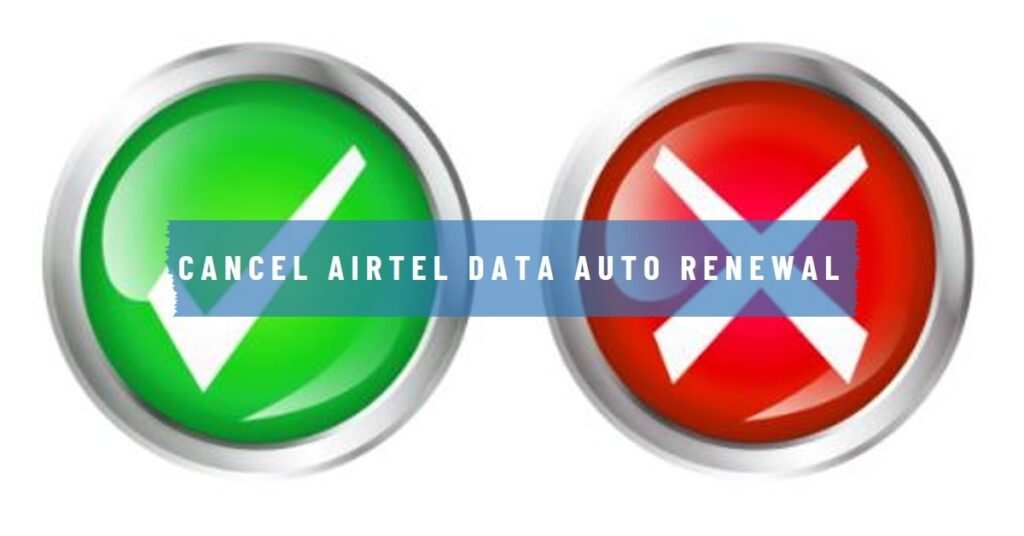
How To Cancel Data Auto Renewal On Airtel via Twitter
This is a method that requires you to have a Twitter account and access to the internet. You can use this method to contact Airtel customer care agents and request for the cancellation of data auto renewal on your line. Here are the steps to follow:
- Log in to your Twitter account on the Twitter mobile app or website (you can create an account if you don’t have one).
- Locate the search page and search for @airtel_care or click the link to navigate to the Airtel customer service profile on Twitter.
- Send a tweet or a direct message to @airtel_care and explain your issue. You can also mention your phone number and the data plan you want to cancel.
- Wait for a reply from Airtel customer care agents. They will ask you to confirm your identity and your request.
- Follow their instructions and the auto renewal feature will be disabled.
After sending the tweet or the message, you can check your data plan status by dialing 140# or 141110#. You should see that the auto renewal option is off or disabled.
How To Cancel Data Auto Renewal On Airtel via Customer Care
This is a method that requires you to make a phone call and speak to a customer care representative. You can use this method to cancel data auto renewal on Airtel by voice. Here are the steps to follow:
- Call 111 or 121 from your Airtel phone.
- Listen to the voice prompts and select the option for data services or customer care.
- Wait for a customer care representative to answer your call.
- Explain your issue and request for the cancellation of data auto renewal on your line.
- Provide your phone number and the data plan you want to cancel.
- Confirm your decision and the auto renewal feature will be disabled.
After making the call, you can check your data plan status by dialing 140# or 141110#. You should see that the auto renewal option is off or disabled.
Frequently Asked Questions
In this section, we will answer some of the common questions that users have about data auto renewal on Airtel. You can also use these questions as subheadings for your article to address the users’ search intent.
How do I know if my data plan is on auto renewal?
You can check your data plan status by dialing 140# or 141110# and looking for the auto renewal option. If the option is on or enabled, it means that your data plan is on auto renewal. If the option is off or disabled, it means that your data plan is not on auto renewal.
How do I stop auto renewal on Airtel daily plan?
You can stop auto renewal on Airtel daily plan by sending STOP to 141 or dialing *141# and following the prompts. You will receive a confirmation message from Airtel saying that you have successfully opted out of the data auto renewal service.
How do I stop auto renewal on Airtel weekly plan?
You can stop auto renewal on Airtel weekly plan by sending STOP to 141 or dialing *141# and following the prompts. You will receive a confirmation message from Airtel saying that you have successfully opted out of the data auto renewal service.
How do I stop auto renewal on Airtel monthly plan?
You can stop auto renewal on Airtel monthly plan by sending STOP to 141 or dialing *141# and following the prompts. You will receive a confirmation message from Airtel saying that you have successfully opted out of the data auto renewal service.
How do I stop auto renewal on Airtel social bundles?
You can stop auto renewal on Airtel social bundles by sending STOP to 141 or dialing *141# and following the prompts. You will receive a confirmation message from Airtel saying that you have successfully opted out of the data auto renewal service.
Conclusion
In this article, you have learned how to cancel data auto renewal on Airtel using different methods. You have also learned how to check your data plan status and how to avoid auto renewal in the future. By canceling data auto renewal on Airtel, you can take control of your data usage and your airtime balance. We hope that this article has been helpful and informative for you. If you have any feedback or questions, please feel free to leave a comment below. Thank you for reading and have a great day!






