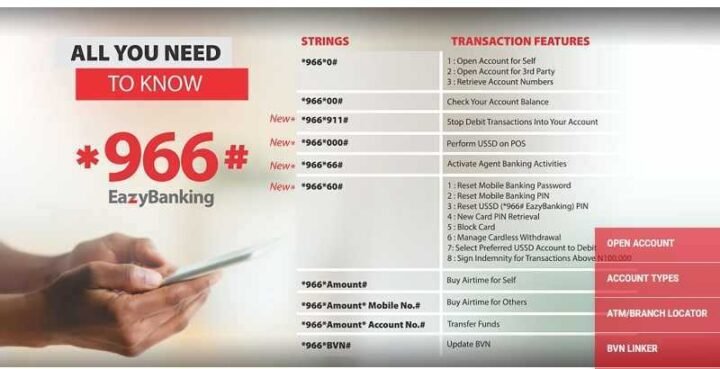Zenith Bank Code – How To Activate Zenith Bank USSD Code?
Looking for a hassle-free way to manage your banking needs? Look no further than Zenith Bank’s USSD code, *966#. This innovative and user-friendly service is designed to make your banking experience smoother and more convenient, right from the palm of your hand. Whether you need to transfer funds, check your balance, buy airtime, or even update your BVN, the Zenith Bank Code has got you covered. Let’s dive into the world of *966# and explore its features, benefits, and how you can get started!
What is the Zenith Bank USSD Code (*966#)?
The Zenith Bank USSD code, *966#, is a powerful tool that puts the power of banking in the palm of your hand. It allows you to perform various banking transactions quickly and conveniently, making your financial management a breeze. Whether you want to check your account balance, transfer funds, buy airtime, or even update your BVN, *966# has got you covered.
How to Get Started with Zenith Bank USSD Code
Getting started with the Zenith Bank USSD code is quick and easy. To activate the service, you’ll need a few things:
- Zenith Account: You must have an active Zenith Bank account.
- Active Debit Card: Make sure your debit card is active and ready for use.
- Linked Phone Number: Ensure that your phone number is linked to your Zenith Bank account.
- PIN Setup: Set up your USSD PIN for added security.
Once you have these requirements in place, you’re ready to unleash the power of *966# for seamless banking transactions.
How to Activate Zenith Bank Transfer USSD Code: A Step-by-Step Guide
Are you ready to experience the convenience of Zenith Bank’s USSD code for money transfers and other transactions? Follow these simple steps to activate and register the Zenith Bank USSD code, and you’ll be ready to access a world of hassle-free banking right from your mobile phone.
Step 1: Dial *996*00#
To kick off the activation process, dial the USSD code *996*00# on your phone. Ensure that you use the phone number you registered with Zenith Bank for this step. This code works with major Nigerian networks, including MTN, Glo, Airtel, or 9 Mobile.
Remember, if the phone number isn’t the one you registered with Zenith Bank, the USSD code won’t work. So, it’s crucial to use the right number.
Step 2: Enter the Last 4-Digits of Your ATM Card Number
Next, you’ll need to enter the last 4 digits of your Zenith Bank ATM card number. This is the 16-digit number you’ll find on the front of your Zenith debit card. Simply input the last 4 digits, and you’re ready to proceed.
If you don’t have a Zenith Bank MasterCard or Visa card, you can get one from any Zenith bank branch. Having this card is essential for the activation process.
Step 3: Enter a New 4-Digit PIN
For added security, it’s time to create a new 4-digit PIN. Choose a unique and memorable PIN that only you would know. It’s crucial to avoid using easily guessable PINs like your year of birth, “1234,” “0000,” or the last 4 digits of your ATM debit card number. Your security is paramount, so choose wisely.
Step 4: Confirm the New PIN
To ensure that you’ve entered the correct PIN and to help you remember it, you’ll need to confirm the new 4-digit PIN by entering it again. This double-entry process ensures that you won’t face any issues when using the PIN for future transactions.
Step 5: Receive a Successful Message
Congratulations! Once you’ve completed the previous steps, you should receive a message indicating that your Zenith Bank *966# EazyBanking is being activated. The message may read something like “Retrieving your balance. You will receive an SMS shortly.”
Shortly after, you’ll receive an SMS on your phone displaying your account balance, confirming that you have successfully activated the Zenith Bank USSD code.
By following these steps, you’ll be all set to take advantage of the convenient mobile banking services that Zenith Bank offers through its USSD code. This activation process is designed to make your banking experience seamless, secure, and readily accessible, ensuring that you can manage your finances with ease right from your mobile device.
Requirements For Activating Zenith Bank Code
1. An Active Zenith Bank Account Number
The first and foremost requirement for activating the Zenith Bank USSD code is to possess an active Zenith bank account. If you’re already a valued account holder with Zenith Bank, you’re off to an excellent start! Your active account number serves as your key to unlocking the convenience of hassle-free mobile banking.
2. A Functioning Mobile Phone (Device)
To leverage the advantages of the Zenith Bank USSD code, you’ll need a functioning mobile phone or device. Whether you’re using a modern smartphone, a basic feature phone, or any other type of mobile device, as long as it’s capable of making calls and receiving text messages, you’re good to go!
It’s worth noting that the USSD code seamlessly supports various mobile phone models, ensuring accessibility for everyone, even if you’re not using the latest cutting-edge smartphone.
3. A Phone Number Capable of Receiving SMS Messages (Notifications)
Another vital requirement is a phone number that can receive SMS messages. This plays a pivotal role in ensuring you stay informed about your transactions, and receive important updates, and valuable alerts from Zenith Bank. Your phone number acts as a vital communication link between you and the bank, keeping you in the loop regarding your account activities.
Having a phone number that can receive SMS messages guarantees that you remain well-informed, making it easier to keep track of your transactions and stay updated on the current status of your account.
By meeting these three straightforward prerequisites—an active Zenith bank account number, a functioning mobile phone, and a phone number capable of receiving SMS messages—you’re fully equipped to activate the Zenith Bank USSD code and embrace the convenience of seamless mobile banking.
List of Zenith Bank USSD Codes
Zenith Bank’s USSD codes provide you with a wide range of convenient transaction options right at your fingertips. With these codes, you can carry out various banking activities without the need for an internet connection or a visit to the bank. Let’s explore the comprehensive list of USSD codes offered by Zenith Bank for different transactions:
| FUNCTIONS OF Zenith Bank | Zenith Bank Code |
| Check zenith bank account number | *966*0# |
| Activate USSD banking | *966*0# |
| Update BVN details | *966*BVN# |
| Check account balance | *966*00# |
| Airtime for self | *966*amount# |
| Block Zenith ATM Debit Card | *966*60# |
| Airtime for others | *966* Amount*Mobile number# |
| Deactivate Eazy Banking Profile | *966*20*0# |
| Zenith Bank Payday Loan | *966*11# |
| Cardless withdrawals | *966*60#, select “7” the option# |
| Increase daily transaction limit | *966*60# |
| Retrieve Zenith Bank ATM debit card PIN | *966*60# |
| USSD code for POS | *966*000# |
| Activate agent banking activities | *966*66# |
Zenith Bank Code to Activate USSD Banking: *996*00#
Activate Zenith Bank’s USSD banking on your mobile phone by dialing *996*00#. This quick and simple step gets you started on the path to hassle-free mobile banking with Zenith Bank.
Zenith Bank Code to Check Account Balance: *996*00#
Wondering about your account balance? Dial *996*00# to check your Zenith Bank account balance anytime, anywhere. Stay updated on your finances with this easy-to-use USSD code.
Zenith Bank Code to Transfer Money from Zenith Bank Account: *966*Amount*Accountnumber#
Transfer funds effortlessly from your Zenith Bank account to another account by dialing *966*Amount*Accountnumber#. This convenient USSD code ensures that your money reaches its destination without the need for lengthy forms or visits to the bank.
Zenith Bank Code to Zenith Bank Payday Loan: *996*11#
Need a quick loan from Zenith Bank? Dial *996*11# to explore the possibilities of a Zenith Bank payday loan. Get the financial support you need when you need it.
Zenith Bank Code to Buy Airtime recharge from Zenith Bank for self: *966*Amount#
Recharge your phone’s airtime directly from your Zenith Bank account by dialing *966*Amount#. It’s a simple and efficient way to keep your phone topped up.
Zenith Bank Code to Buy Airtime recharge from Zenith Bank for others: *966*Amount*Mobile Number#
Need to recharge someone else’s phone? Use this USSD code by dialing *966*Amount*Mobile Number#. It’s a convenient way to help out friends and family.
Zenith Bank Code to Open a Zenith bank account for self and others: *966*0#
Want to open a Zenith Bank account without the hassle of forms? Dial *966*0# to get started. It’s an easy way to begin your banking journey with Zenith Bank.
Zenith Bank USSD Code to Increase transaction Limit above 100,000 Naira: *966*60#
Sometimes you need a higher transaction limit. Dial *966*60# to increase your Zenith Bank transaction limit above 100,000 Naira.
Zenith Bank Code to Pay for bills: DSTV, GOTV, STARTIMES, PHCN, etc: *966*7Amount*Customer ID#
Paying bills is now easier than ever. Use this USSD code by dialing *966*7*Amount*Customer ID# to settle your bills for services like DSTV, GOTV, STARTIMES, PHCN, and more.
Zenith Bank Code to Reset Zenith bank USSD PIN: *966*60#
Forgot your USSD PIN? Don’t worry! Dial *966*60# to reset your Zenith Bank USSD PIN and regain access to your account.
Zenith Bank Code to Retrieve Zenith Bank ATM debit Card PIN: *966*60#
Lost your ATM debit card PIN? Dial *966*60# to retrieve your Zenith Bank ATM debit card PIN, ensuring you can use your card confidently.
Zenith Bank Code to Reset Zenith Mobile Banking PIN and Password: *966*60#
Keep your mobile banking secure by dialing *966*60# to reset your Zenith Mobile Banking PIN and Password whenever needed.
Zenith Bank Code to Block all debit transactions on the lost phone: *966*911#
If you’ve lost your phone, you can safeguard your account by blocking all debit transactions. Dial *966*911# to take this precaution.
Zenith Bank Code to Deactivate Zenith Bank USSD Banking Profile: *966*200#
Need to temporarily deactivate your Zenith Bank USSD Banking profile? Dial 966*200# to ensure your account’s accessibility is under your control.
Zenith Bank Code to Check your Zenith bank account number: *966*0#
Easily find out your Zenith Bank account number by dialing *966*0#. It’s a quick way to access your account information.
Zenith Bank Code to Update your Zenith bank BVN: *966*BVN#
Keeping your BVN up to date is essential. Dial *966*BVN# to update your Zenith Bank BVN conveniently.
Zenith Bank Code to Block Zenith ATM debit Card: 96660#
If your ATM debit card is lost or stolen, dial *966*60# to block it immediately, preventing any unauthorized transactions.
Zenith Bank Code to Manage Zenith Bank Cardless withdrawals: *966*60#
For secure and convenient cardless withdrawals, dial *966*60# to manage this feature and ensure seamless access to your funds.
With this comprehensive list of USSD codes, Zenith Bank brings the power of banking to your mobile phone. From checking your balance to transferring funds, paying bills, and more, these codes make banking easier than ever. Activate these codes and experience the convenience and accessibility of Zenith Bank’s mobile banking services today!
Zenith Bank USSD Code For Quick Loan
To obtain a quick loan from Zenith Bank using the USSD code, follow these steps:
Eligibility Requirements:
- Ensure you have a Zenith Bank account.
- You should be between 18 and 60 years old.
- Maintain a minimum monthly income of ₦10,000.
Activation:
- Dial the Zenith bank quick loan code, which is 966*11#.
- Ensure your phone is linked to your Zenith Bank account.
- During activation, you’ll need to set a four-digit secret PIN.
Loan Application:
- Once activated, you can use the quick loan code for borrowing money.
- The process is quick and does not require an internet connection, making it convenient.
Types of Loans:
- Zenith Bank offers various types of loans, including personal, business, mortgage loans, and the popular salary advance.
Salary Advance:
- The salary advance loan is a quick cash loan with no collateral required.
- It offers up to 60% of the borrower’s salary at a low-interest rate (typically less than 5%).
- The loan serves as a financial solution for individuals facing temporary financial challenges.
Application Process:
- The application process for the salary advance loan is almost instant, usually approved within a day.
- To access this loan, you need to register through the bank’s USSD code *966#.
Repayment:
- Repayment of the loan is deducted from the Zenith Bank account used for the loan.
Zenith Bank’s USSD code for quick loans provides a convenient and accessible way to access financial support for various needs. The bank’s commitment to leveraging technology ensures a faster and more streamlined loan application process, making it easier for customers to handle temporary financial constraints.
The Many Features of Zenith Bank USSD Code
The Zenith Bank USSD code, *966#, offers a wide range of features that cover various aspects of banking. Let’s explore these features in detail:
1. Open Account
With *966#, you can open a new Zenith Bank account without the hassle of filling out forms. Simply dial *966*0# and follow the prompts. You’ll receive your account number via SMS, making the account creation process a breeze.
2. Check Balance
Need to keep an eye on your account balance? Just dial *966*00# to check your balance instantly. No need to visit a bank or ATM; it’s all at your fingertips.
3. Buy Airtime
Running low on airtime? No problem! Use *966# to buy airtime for your mobile phone. Dial *966*Amount*Mobile Number# to top up your airtime with ease.
4. Transfer Money
Transferring funds has never been easier. Dial *966*Amount*Account Number# to send money to another account. Whether it’s for family, friends, or business, the Zenith Bank USSD code simplifies the process.
5. Pay Bills
Paying bills is a breeze with *966#. For DStv and PHCN bills, dial 9667AmountCustomer ID#. If you have other Zenith Billers, use *966*6*Biller code*Amount#. Say goodbye to long queues; pay your bills conveniently.
6. Update BVN
Need to update your BVN? Dial 966BVN# to initiate the BVN update process. Ensure your banking details are up to date with a simple USSD command.
7. Reset
Forgot your mobile banking or USSD password? No worries! Dial 96660# to reset your password and PIN. Regain access to your account hassle-free.
8. Deactivate
If you ever need to deactivate your mobile banking profile, dial *966*200#. This feature gives you control over your account’s accessibility.
9. Protect Code (Deactivate Account)
For an added layer of security, you can block your account by dialing *966*911#. This feature ensures that your account remains secure in case of any issues.
10. Other Self-Service Actions
The Zenith Bank USSD code also offers a range of self-service actions that allow you to manage various aspects of your account. Here are some additional functionalities:
- Retrieve card PIN
- Block Card
- Manage cardless withdrawal
- Select preferred USSD account
- Perform transactions above N100k
- Activate Agent Banking activities
- Perform USSD on POS
How can I Activate Zenith Bank USSD Code without ATM Debit Card?
If you’re eager to activate the Zenith Bank Code (*966#) but don’t have an ATM debit card at hand, worry not! Zenith Bank provides alternative methods to activate this convenient and secure mobile banking service. Here’s how you can activate the Zenith Bank USSD Code without an ATM debit card:
Through the Zenith Bank Mobile App:
If you’re using the Zenith Bank mobile app, you can activate the USSD code from the comfort of your device. Follow these steps:
- Open the Zenith Bank Mobile App: Launch the Zenith Bank mobile app on your smartphone. Make sure you have the latest version of the app installed.
- Login to Your Account: Log in to your Zenith Bank account using your valid credentials.
- Access the USSD Code Activation Option: Look for the option within the app that allows you to activate the USSD code. This option may be located in the settings, services, or similar sections of the app.
- Follow the On-Screen Instructions: The app will guide you through the activation process. Follow the on-screen instructions carefully.
- Complete Registration: Provide the necessary information, including your account details, and set a secure 4-digit PIN for the USSD code.
Through Zenith Bank Internet Banking with Hardware Token or eToken App:
If you have access to Zenith Bank’s Internet banking service and have a hardware token or the eToken app, you can activate the USSD code using this method:
- Access Zenith Bank Internet Banking: Log in to your Zenith Bank Internet banking account using your credentials.
- Locate the USSD Code Activation Option: Find the option within the Internet banking interface that allows you to activate the USSD code. This option might be in the services or profile settings.
- Provide Required Details: Input the necessary details, including your account information and other required information.
- Set a Secure 4-Digit PIN: During the activation process, you’ll be prompted to set a 4-digit PIN for the USSD code.
By using these alternative methods, you can activate the Zenith Bank USSD Code (*966#) and enjoy the convenience of mobile banking even if you don’t have an ATM debit card available. Remember to follow the instructions provided during the activation process to ensure a seamless and secure experience. Once activated, you’ll be able to use the USSD code for various transactions, such as transferring money, checking balances, purchasing airtime, and much more, all from your mobile device.
Is Zenith Bank USSD Code Secure?
Yes, Zenith Bank’s USSD Code (*966# EazyBanking) is designed with security in mind. The bank has implemented measures to ensure the security of transactions performed using the USSD code. Here’s why the Zenith Bank USSD Code is considered secure:
- Authentication Process: When you activate the USSD code, you need to provide the last 4 digits of your Debit (ATM) card. This adds an extra layer of authentication, ensuring that only the account holder can activate the code.
- Unique PIN: During the activation process, you are required to set a 4-digit PIN. This PIN is essential for every transaction you perform using the USSD code. It acts as a password, ensuring that only you can initiate transactions.
- Protection Against Unauthorized Transactions: Zenith Bank has introduced an account control code, 966911#, which can be used to stop unauthorized transactions in case of loss or compromise of your mobile phone, ATM card, or hardware token. This additional layer of security provides peace of mind and enhances account safety.
- Branch Visit for Restrictions: The 966911# account control code requires a branch visit to lift any restrictions. This adds a physical layer of security, ensuring that any changes to transaction limits or restrictions are done in person, reducing the risk of unauthorized changes.
- Regular Updates and Monitoring: Zenith Bank, being a reputable financial institution, regularly updates its security measures to stay ahead of emerging threats. The bank monitors transactions to detect and prevent fraudulent activities.
- AlertZ Notifications: Zenith Bank sends AlertZ notifications to registered mobile numbers. These notifications inform you about various transactions, ensuring that you’re aware of any activity on your account.
- No Internet Connection Required: The USSD code doesn’t require an internet connection, reducing the exposure to online threats. Transactions are initiated directly from your mobile device, providing a secure environment.
It’s important to note that while the USSD code is secure, you should also take personal security measures, such as keeping your PIN confidential, not sharing sensitive information, and promptly reporting any suspicious activity to the bank. By following these guidelines and utilizing the provided security features, you can enjoy the convenience of Zenith Bank’s USSD Code while ensuring the security of your transactions.
Zenith Bank Code Frequently Asked Questions (FAQs)
What is 966# EazyBanking?
*966# EazyBanking is a free, secure, and accessible mobile banking service for all GSM phone users with network charges.
Which accounts are eligible for 966# EazyBanking?
All 15 retail accounts are eligible, except domiciliary, ZECA, and Premium (Gold and Platinum) accounts.
How do I receive transaction notifications?
Transaction notifications are sent to your registered mobile number.
Can I update my BVN using the USSD code?
Yes, you can update your BVN by dialing 966BVN#.
How can I deactivate my account temporarily?
To temporarily deactivate your account, dial *966*200#.
Is Zenith Bank USSD Code Secure?
Yes, the Zenith *966# USSD banking is secure. It requires your unique PIN to confirm all your banking transactions, such as money transfers, bill payments, loan requests, and buying airtime. Keeping your Zenith USSD PIN safe is essential to prevent unauthorized transactions.
What is the Network Fee to Activate Zenith Bank USSD Code?
The mobile network (MTN, GLO, Airtel, or 9Mobile) charges a fee of 6.98 Naira for using the Zenith USSD code *966#, including activation. However, Zenith Bank does not charge any fee for activating the USSD code; it is free.
What is Zenith Bank USSD Code Transfer Limit?
The Zenith bank USSD code has a daily transfer limit to any bank account, which is 100,000 Naira. If you want to increase this limit to 1 million Naira, you can do so by dialing 96660#, following the on-screen prompts, and entering your 4-digit PIN. This increased limit works for all major mobile networks, including Mtn, Glo, Airtel, and 9 Mobile.
How to Reset Zenith Bank PIN & Password Using USSD Code?
To reset your Zenith bank USSD or Mobile Banking PIN and password, dial 96660# on your registered phone (Mtn, Glo, Airtel, or 9 Mobile). Follow the on-screen prompts provided by the USSD system. This code is particularly useful in case you forget your 4-digit PIN during the registration or activation of Zenith USSD banking.
What Security Measures Should I Take?
Besides the USSD code’s security, it’s important to keep your PIN confidential. Only share it with trusted individuals. If you suspect any unauthorized activity on your account, promptly report it to the bank. Additionally, regularly monitor your account transactions and ensure your registered mobile number receives AlertZ notifications.
Conclusion: Zenith Bank USSD Code Makes Banking a Breeze
The Zenith Bank USSD code, *966#, is a game-changer in the world of banking. It offers a wide range of features that cover everything from opening an account to transferring funds and paying bills. With the convenience of *966# EazyBanking, you can manage your banking needs anytime, anywhere. Whether you’re a tech-savvy individual or someone looking for a simple way to handle financial transactions, the Zenith Bank USSD code has something for everyone.
So why wait? Take advantage of this innovative service and experience the ease and efficiency of banking with *966#. Whether you’re checking your balance, sending money to a loved one, or updating your BVN, *966# puts the power of banking in your hands. Say goodbye to long queues and complex forms – *966# EazyBanking is here to simplify your banking journey. Join the millions of Nigerians who are already enjoying the benefits of Zenith Bank’s USSD code, and take control of your financial transactions like never before.