Ever felt your texts needed a bit more flair? Or wished for seamless translations without switching apps? Gboard’s latest updates bring just that and more! With emoji and GIF suggestions, in-line Google Translate, and customizable themes, Gboard transforms your typing experience into something fun and efficient. Let’s dive into how these features can make your life easier and more colorful!
Gboard Adds Emoji and GIF Suggestions
Gboard’s new feature automatically suggests emojis and GIFs as you type, making your conversations more expressive without the hassle of searching for the perfect visual. This update is designed to enhance your communication by offering relevant suggestions based on the context of your messages.
How to Use Emoji and GIF Suggestions
Enable Suggestions:
- Ensure your Gboard app is updated to the latest version.
- Go to Gboard settings > Text correction > Show emoji suggestions.
Start Typing:
- Type your message as usual.
- Watch as Gboard suggests emojis and GIFs above the keyboard.
Select and Send:
- Tap on the suggested emoji or GIF to insert it into your message.
Imagine you’re texting a friend about a recent vacation. As you type “beach,” Gboard suggests a beach emoji and a fun GIF of waves. This not only makes your message more engaging but also saves time.
In-line Google Translate
What is In-line Google Translate?
In-line Google Translate allows you to translate text within your keyboard without switching apps. Whether you’re chatting with an international friend or working on a bilingual project, this feature ensures smooth and instant translations.
How to Use In-line Google Translate
Access Translate:
- Tap on the Google icon on the keyboard.
- Select the Translate option.
Type and Translate:
- Type your message in your language.
- Gboard automatically translates it to the desired language as you type.
Send Translated Text:
- Tap the translated text to insert it into your message.
Suppose you’re chatting with a friend who speaks Spanish. You type “How are you?” and Gboard translates it to “¿Cómo estás?” instantly. This feature breaks language barriers effortlessly.
New Themes and Customizations
What’s New in Themes?
Gboard now offers more customizable themes, allowing you to personalize your keyboard’s appearance. From vibrant colors to scenic backgrounds, these themes let you express your style.
How to Customize Your Theme
1. Access Themes:
- Go to Gboard settings > Theme.
2. Choose or Create a Theme:
- Select from the preloaded themes or create your own by adding an image from your gallery.
3. Apply and Enjoy:
- Apply the theme and enjoy your personalized keyboard.
Let’s say you love nature. You can set a theme with a serene forest background, making every typing session a reminder of your favorite outdoor spot.
FAQs
How do I enable emoji and GIF suggestions on Gboard?
To enable emoji and GIF suggestions, update your Gboard app, then go to Settings > Text correction > Show emoji suggestions.
Can I use in-line Google Translate with any language?
Yes, Gboard’s in-line Google Translate supports multiple languages, allowing you to translate text in real-time within the keyboard.
How do I create a custom theme on Gboard?
Go to Gboard settings > Theme > My themes > Add image. Choose an image from your gallery and set it as your keyboard background.
Are there any costs associated with these new features?
No, Gboard’s new features, including emoji and GIF suggestions, in-line Google Translate, and new themes, are available for free.
Conclusion
Gboard’s latest updates make typing more fun, expressive, and efficient. By adding emoji and GIF suggestions, in-line Google Translate, and customizable themes, Gboard ensures that you have everything you need at your fingertips. Try these features today and take your typing experience to the next level!
Ready to enhance your typing experience? Update your Gboard app now and explore these exciting new features. Share your feedback and experiences with us at 9jaboizgist.com.ng. Happy typing!

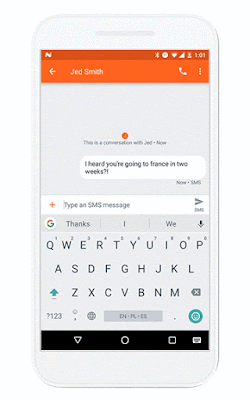
fresh updates about Samsung Galaxy a10 price