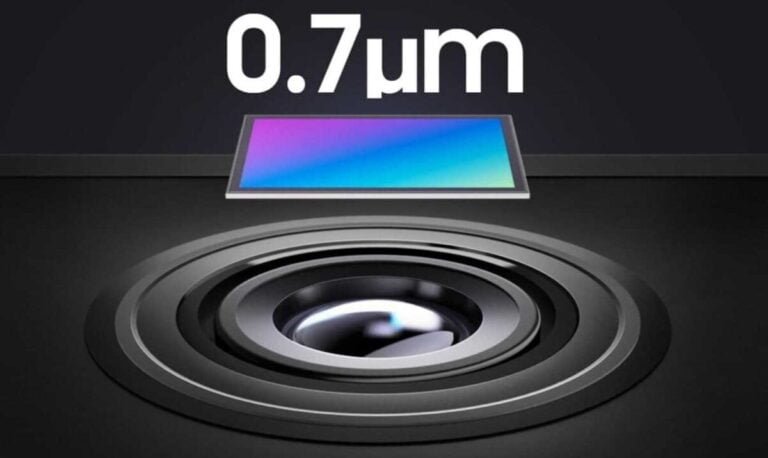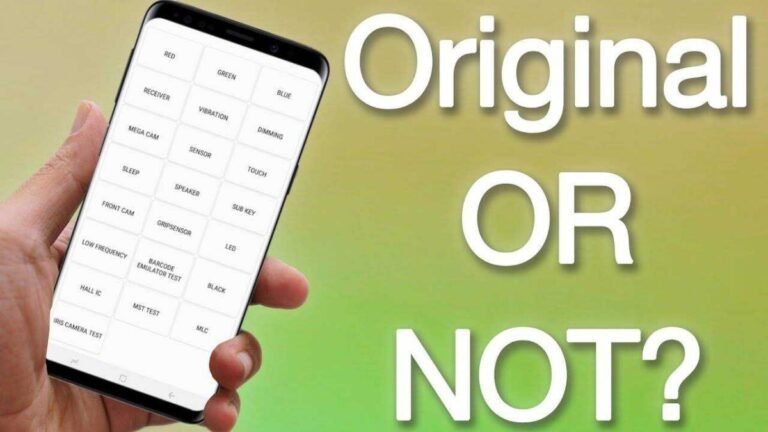How To Improve Samsung Galaxy S23 FE Battery Life?
How To Improve Samsung Galaxy S23 FE Battery Life? Ever feel like your Samsung Galaxy S23 FE is draining faster than Usain Bolt? You’re not alone. Here at 9jaBoizGist, we understand the struggle of a dying phone, especially when you’re on the go. But fear not, fellow S23 FE user! This guide is packed with powerful tips to help you extend your battery life and keep your phone juiced up all day long.
In a nutshell, here’s how to improve your Samsung Galaxy S23 FE battery life:
- Tame the Display Beast: Lower your screen brightness, enable adaptive brightness, and reduce screen timeout.
- Power Down the Power Hungry: Identify and disable battery-draining apps and features like location services and Bluetooth when not in use.
- Performance Tweaks: Consider switching to “Light” performance mode and reducing screen resolution for significant battery savings.
- Night Time is Sleep Time: Utilize Power Saving Mode and schedule it to activate during sleep hours.
- App Management: Regularly update apps, disable auto-refresh, and uninstall unused apps.
- Healthy Habits: Avoid extreme temperatures, use genuine chargers, and monitor battery health.
Now, let’s dive deeper into these strategies and unlock the full potential of your S23 FE’s battery!
Optimizing Screen Settings – How To Improve Samsung Galaxy S23 FE Battery Life?
The display is a major culprit for battery drain. Here’s how to take control:
- Lower the Brightness: This is a no-brainer. A dimmer screen consumes less power. Swipe down from the home screen to access the quick settings panel and adjust the brightness slider.
- Enable Adaptive Brightness: This feature automatically adjusts the screen brightness based on ambient light conditions, saving you the hassle of manual adjustments.
- Reduce Screen Timeout: The longer your screen stays on after inactivity, the faster the battery drains. Go to Settings > Display > Screen timeout and choose a shorter duration.
Managing Features and Apps – How To Improve Samsung Galaxy S23 FE Battery Life?
Some apps and features are notorious battery guzzlers. Here’s how to keep them in check:
- Identify the Culprits: Head to Settings > Battery and check which apps are consuming the most battery. If an app is a constant drain, consider restricting background activity or uninstalling it if possible.
- Location Services: Location services are essential for some apps, but they can drain your battery quickly. Turn them off for apps that don’t require constant location access.
- Bluetooth: When not using Bluetooth headphones or speakers, disable Bluetooth to conserve battery.
- Wi-Fi and Data: Connect to Wi-Fi whenever possible, as cellular data usage consumes more power. Likewise, disable Wi-Fi and mobile data when not in use.
Prioritizing Battery Life – How To Improve Samsung Galaxy S23 FE Battery Life?
Your S23 FE offers performance modes that can significantly impact battery life:
- Switch to “Light” Performance Mode: This mode prioritizes battery life over processing power. It’s perfect for everyday tasks like browsing and social media. Access it through Settings > Device Care> Battery.
- Reduce Screen Resolution: While a slight visual difference might occur, lowering the screen resolution can extend battery life. Go to Settings > Display > Screen resolution and choose a lower resolution.
Utilizing Power Saving Mode – How To Improve Samsung Galaxy S23 FE Battery Life?
Power Saving Mode is your friend when you need to conserve battery. Here’s how to leverage it:
- Activate Power Saving Mode: Swipe down from the home screen and tap the Power saving mode icon in the quick settings panel. Alternatively, navigate to Settings > Battery and activate Power Saving Mode.
- Schedule Power Saving Mode: Set Power Saving Mode to automatically activate during specific times, like at night when you’re sleeping. This ensures your phone consumes minimal battery while you’re not using it.
Keeping Apps in Check – How To Improve Samsung Galaxy S23 FE Battery Life?
Misbehaving apps can drain your battery. Here’s how to keep them under control:
- Update Apps Regularly: App updates often include bug fixes and performance improvements that can enhance battery life.
- Disable Auto-Refresh: Some apps constantly refresh content in the background, draining the battery. Disable auto-refresh for apps that don’t require real-time updates.
- Uninstall Unused Apps: Unused apps can lurk in the background, consuming battery. Regularly review your installed apps and uninstall those you no longer use.
Maintaining Battery Health – How To Improve Samsung Galaxy S23 FE Battery Life?
Just like you take care of your health, your phone’s battery needs some TLC too:
- Avoid Extreme Temperatures: Extreme heat or cold can damage your battery and reduce its lifespan. Avoid leaving your phone in direct sunlight or a hot car.
- Use Genuine Chargers: Stick to genuine Samsung chargers or certified alternatives to ensure optimal charging and battery health.
- Monitor Battery Health: Keep an eye on your battery health. Navigate to Settings > Battery and Health> Battery health. This will show you the overall health of your battery and its estimated capacity. If the health is significantly degraded, consider replacing the battery.
Bonus Tips: Squeeze Every Drop Out of Your Battery
Here are some additional strategies to maximize your S23 FE’s battery life:
- Enable Dark Mode: Dark mode reduces screen brightness, especially on AMOLED displays, leading to some battery savings. Go to Settings > Display and activate Dark mode.
- Turn Off Always On Display (AOD): While visually appealing, AOD constantly displays information on the screen, draining the battery. To disable it, go to Settings > Lock screen > Always On Display and toggle it off.
- Minimize Notifications: Constant notification pop-ups can wake up the display and consume the battery. Consider disabling notifications for less important apps.
- Use Lite Versions of Apps: Many popular apps offer “Lite” versions designed for lower-powered devices. These versions often consume less battery.
- Carry a Portable Charger: Pack a portable charger for emergencies or extended outings when a wall outlet might not be readily available.
FAQs – How To Improve Samsung Galaxy S23 FE Battery Life?
What is the best way to improve my S23 FE battery life?
There’s no single “best” way, but a combination of strategies like reducing screen brightness, managing apps and features, and utilizing Power Saving Mode will yield the most significant results.
Is it bad to keep my phone plugged in all the time?
While occasional overnight charging won’t harm your battery, constantly keeping it plugged in can reduce its lifespan over time.
Should I replace my S23 FE battery?
If your battery health has significantly degraded and you’re experiencing frequent battery drain, then a replacement might be necessary. Consult a qualified technician for battery replacement.
Conclusion: Conquer Low Battery Anxiety
By following these tips and adopting battery-conscious habits, you can significantly improve your Samsung Galaxy S23 FE’s battery life. Remember, a little effort goes a long way in keeping your phone powered up and ready for whatever the day throws your way. No more scrambling for chargers or experiencing the dreaded low battery notification. Go forth and conquer low battery anxiety with a powerful and long-lasting S23 FE!
Ready to experience the full potential of your S23 FE? Put these battery-saving tips into practice and share your results in the comments below! We, at 9jaBoizGist, are here to empower you to get the most out of your Samsung Galaxy device.
Do you have any questions or personal tricks for extending your S23 FE battery life? Share them in the comments below!