Are you ready to unlock the full potential of your Android phone and become a video-sharing maestro? Whether you’re capturing memorable moments, sharing your creations, or simply looking to have some fun with video, this guide has got you covered. In this article, we’ll delve deep into the world of creating, sharing, and playing videos on your Android device. With a few easy steps, you’ll be well on your way to becoming a video expert!
So, what’s the deal with creating, sharing, and playing videos on your Android phone? Let’s answer that question right away!
What is “Create Share And Play Videos Using Your Android Phone”?
“Create Share And Play Videos Using Your Android Phone” is all about harnessing the power of your Android device to capture, edit, share, and enjoy videos. Whether you want to document your life, create stunning content, or just share moments with friends and family, your Android phone is a versatile tool for the job. In this guide, we’ll take you through the entire process, step by step, and help you make the most of your device’s capabilities.
Now, let’s dive into the specifics of creating, sharing, and playing videos using your Android phone.
Creating Videos
Before you can share and play videos, you need to create them. Let’s walk through the steps to create fantastic videos using your Android device.
1. Choose the Right App
When it comes to creating videos on your Android phone, the first step is choosing the right app for the job. Here are some popular options:
- Camera App: Most Android phones come with a built-in camera app. It’s great for basic video recording and offers features like switching between front and rear cameras.
- Third-Party Apps: There are numerous third-party apps available on the Google Play Store that offer advanced video recording and editing features. Apps like FilmoraGo, Kinemaster, and InShot are highly recommended for creating stunning videos.
2. Plan Your Shots
Before hitting the record button, take a moment to plan your shots. Think about the story you want to tell, the angles you’ll use, and any special effects you want to incorporate. Planning ahead can make a significant difference in the quality of your video.
3. Record Your Video
Now, it’s time to start recording. Here’s how:
- Open your chosen camera app.
- Position your subject and frame your shot.
- Tap the record button.
- Steady your hand to avoid shaky footage.
- Record your video, making sure to capture all the necessary scenes and moments.
4. Edit Your Video
Editing is where the magic happens. You can trim, add effects, overlay music, and more to make your video shine. Here are some tips for editing on Android:
- Use video editing apps like FilmoraGo or Kinemaster to fine-tune your footage.
- Trim and cut clips to remove unwanted content.
- Add transitions between scenes for a polished look.
- Overlay music or sound effects to enhance the viewing experience.
5. Save Your Video
Once you’re satisfied with your edited video, save it to your device or cloud storage. This step ensures that your masterpiece is ready for sharing or playing at any time.
Great! You’ve created your video. Now, let’s move on to the exciting part: sharing it with the world!
Sharing Videos
Sharing videos from your Android phone is a breeze. We’ll cover different methods and platforms to make sure your videos reach the right audience.
1. Using Built-in Sharing Options
Most Android devices come with a variety of built-in sharing options. Here’s how to use them:
- Open the gallery or file manager app on your device.
- Find the video you want to share.
- Long-press on the video to select it.
- Look for the “Share” option in the menu that appears.
- Tap “Share” and choose the platform you want to share the video on, such as messaging apps, email, or social media.
2. Google Photos
If you prefer sharing videos via a cloud service, Google Photos is an excellent choice. Follow these steps:
- Open the Google Photos app on your Android device.
- Find the video you want to share.
- Tap the “Share” button.
- Select the platform where you want to share the video, or generate a shareable link to send to others.
3. Third-Party Apps
Additionally, you can use third-party apps like WhatsApp, Facebook, Instagram, and Twitter to share your videos. The process is similar to using built-in sharing options but may offer more customization and sharing features.
Playing Videos
Now that you’ve created and shared your video, it’s time to sit back, relax, and enjoy the fruits of your labor. Here’s how to play videos on your Android phone.
1. Gallery App
Your Android phone’s gallery app is the default player for your videos. To play your videos:
- Open the gallery app.
- Find the video you want to play.
- Tap on the video to start playback.
2. Third-Party Video Players
You can also use third-party video player apps available on the Google Play Store. These apps often offer more features and customization options for a better viewing experience. Some popular choices include MX Player, VLC, and Plex.
FAQs
Q1: Can I edit videos on my Android phone?
Yes, you can edit videos on your Android phone using video editing apps available on the Google Play Store.
Q2: How do I share videos on social media?
To share videos on social media, open the video in your gallery or video app, tap the “Share” option, and select the social media platform you want to use.
Q3: What is the best video resolution for Android?
The best video resolution for your Android phone depends on your device’s capabilities. Most modern Android phones can capture videos in Full HD (1080p) or even 4K.
Q4: How do I backup my videos?
You can back up your videos on Android using cloud storage services like Google Photos or by transferring them to your computer.
Conclusion
Creating, sharing, and playing videos on your Android phone is a fun and creative way to capture and share life’s moments. With the right apps and a little creativity, you can turn your Android device into a powerful video tool. Remember, the key to success is planning your shots, editing your videos to perfection, and sharing them with the world. So, what are you waiting for? Grab your Android phone and start creating amazing videos today! Don’t forget to share them with your friends and family, and enjoy the memories you’ve captured.
Now, go out there and become a video pro with your Android phone!

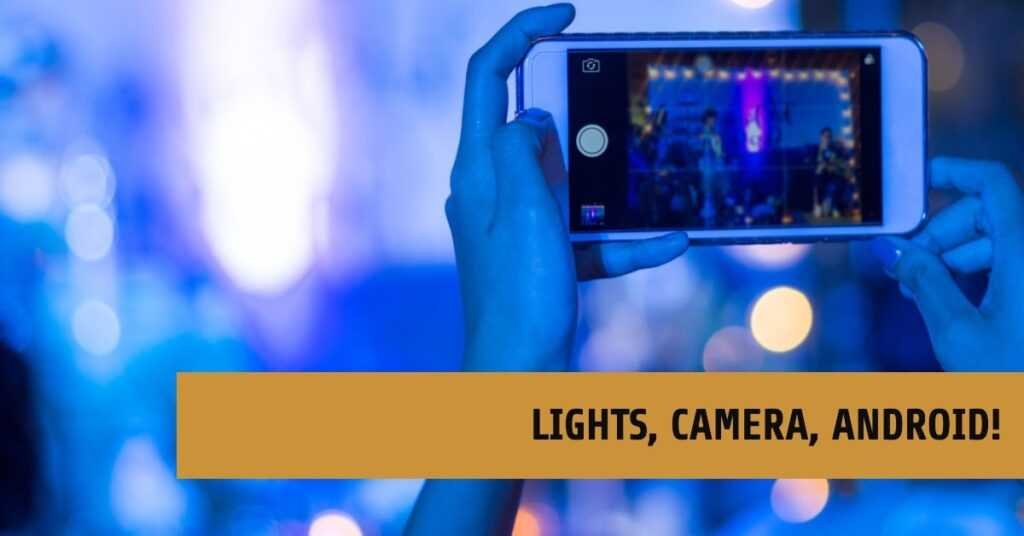




Yes, I love this place