10 Simple Tips For Making Your Fiber WiFi Broadband Faster
Slow fiber internet WiFi can be incredibly frustrating except it is worth knowing that it is the speed of your broadband service not only depends on the package you subscribed to and your Internet Service Provider (ISP) provider, but there could be several other reasons your Internet connection may be loading slowly. Sometimes this requires only minor troubleshooting or some simple Tips For Making Your Fiber WiFi Broadband Faster on the configured home network.
It is good to note that the speed of broadband service does not only depend on the packet and the ISP available, but several other reasons may need to be resolved. So here are 10 Tips For Making Your Fiber WiFi Broadband Faster;
Tips For Making Your Fiber WiFi Broadband Faster
1. Take full control of other boot computer programs.
You should be able to identify and indicate which programs are already running every time you start your personal computer. Without doing so, you may be amazed at the number of programs that automatically configure themselves and run when you start your computer or the fiber connection. Some of the two most frustrating culprits that totally slow down their broadband WiFi are Java and iTunes. Therefore, free registry cleaner program can be used to analyze what is running automatically when you want to connect your broadband WiFi fiber or log on your PC. Programs will stop starting alone.
2. Regularly update antivirus and Web browser software
Any type of expired antivirus software stops updating your library. This means that your computer will be susceptible to any spyware, Trojans, malware and other nasty viruses newly created. However, they may decrease fiber broadband and the overall computer, and in many cases may be using the allocated bandwidth to download or load additional data.
So in order to make your WiFi broadband faster, always make sure that your computer is fully protected by making sure that your antivirus program is up to date. Also, be aware that an old, unregistered anti-virus program begins to swallow up your valuable bandwidth, as it will continue to try to refresh itself in multiple circles until you manually delete them or reinstall them.
3. Select the correct frequency and channel
WiFi router has channels. Sometimes it is just changing the channel on the router that can make a world of difference. This is seen especially in those apartments with numerous interferences from other WiFi broadband signals. Other technologies, such as microwaves and cordless phones, may also interfere with WiFi. Try channels 11, 6 or 1 and if they do not work, go to 2 or 10 next. Peck and Hunt until you feel your WiFi speed is improving.
However, modern WiFi routers are also transmitted at different frequencies; such as 2.4 GHz and 5 GHz. In simple terms, 2.4 GHz is much better for larger, multi-storey homes as the signal travels farther and penetrates easily through the walls/partitions. Otherwise, for smaller homes or rooms, 5 GHz is the best Tips For Making Your Fiber WiFi Broadband Faster, albeit in a smaller range.
4. Identify your maximum WiFi broadband speed
Before worrying about a problem with your broadband service, it is advisable to check the maximum internet speeds allocated to your broadband WiFi package. For example, if you have signed an essential broadband contract that can have speeds up to 8Mbps, it’s unrealistic to wait for fast internet. But if you notice a huge discrepancy between the “real” and “to” speeds, there will be a problem that needs to be resolved.
Solving this requires a for; Reset the router, clear the Web browser cache, and release the DNS settings. These are the right steps that will effectively clear up any flaws and reset the connection, hence faster WiFi broadband.
5. Set a unique password for your WiFi router
Setting a unique password is important because anyone can access their allocated bandwidth, which causes their Wi-Fi Internet access speed to gradually decrease. Worse yet, any unprotected or unprotected wireless network is very vulnerable to hacker attacks that can access it to engage in illegal activities or recover your personal information. So always be sure to use complex passwords, for example, the use of uppercase and lowercase letters and numeric characters that can not be guessed.
6. Buy a network extender.
This is cheaper than a new router; Network extenders have the ability to boost the signal from your WiFi broadband network, especially in the hard-to-reach corners of your apartment/house. Older routers can even be used as network extenders.
7. Change your WiFi broadband provider
Another tip For Making Your Fiber WiFi Broadband Faster is to switch to a dissimilar WiFi broadband provider that you will probably improve your speed massively. It’s good to use one of the broadband comparison tables to identify which companies offer the fastest speeds in your region. Before doing so, it’s good to talk, text, email, and tweet to other customers who may have simply used WiFi broadband. Going through your reviews also helps identify the best WiFi broadband provider.
8. Reposition your WiFi router an ideal position
Think of a tall, centrally located place. This can be a high shelf right in the middle of an apartment/bedroom. If your WiFi router has the antennas and you need the signal to penetrate through a wall, position the antennas at right angles so that they cross the wall. Keep in mind that signals traveling through the walls at a specific angle can drastically reduce the speed of WiFi.
In addition, it is important to fully adapt to the environment, knowing that the size of the room, ceiling height and certain building materials can adversely affect WiFi speeds. Therefore, make sure your router is away from walls thick, especially those made of concrete or brick, and that water and windows are still the biggest enemies of WiFi. Other devices that can slow down your WiFi fiber broadband are pipes and plants since there is water in both.
9. Neighboring WiFi networks
Currently, this is the biggest source of Wi-Fi interference for a good number of people. The problem is that most existing Wi-Fi devices and devices operate in the full and densely populated 2.4 GHz band. This means that if you are using a 2.4 GHz router in a densely populated area, your neighbors’ WiFi networks could interfere greatly with WiFi broadband, hampering your wireless network’s reach and performance.
So a durable solution here is to buy a dual-band router cable that runs simultaneously at 2.4 GHz and 5 GHz. Since the 2.4 GHz router bandwidth is needed primarily to support older WiFi devices. It’s important to note that newer WiFi devices, such as tablets like the Motorola Xoom and Apple iPad, game consoles, commercial laptops, and Internet-ready TVs with built-in Wi-Fi are all dual-band.
10. Buy a newer router.
The new routers have smart technology and best able to send WiFi signals directly to the devices. This is an alternative to transmitting signals randomly in the region of a room. The new routers also offer multiple frequencies, faster speeds and smart home technologies that identify which of your zillion-connected tools should give priority. Meaning the device you are browsing on Netflix.
Conclusion
The good news is that several broadband companies are currently doing their part and that several cable operators are now also offering very fast Internet speeds. This will only require that your WiFi router is configured correctly. However, Wi-Fi is a temperamental technology and therefore any simple supervision can adversely affect the browsing speeds. It is unfortunate that changing the router’s settings is not fun. However, many WiFi routers come with applications that easily take a lot of the face of this process.







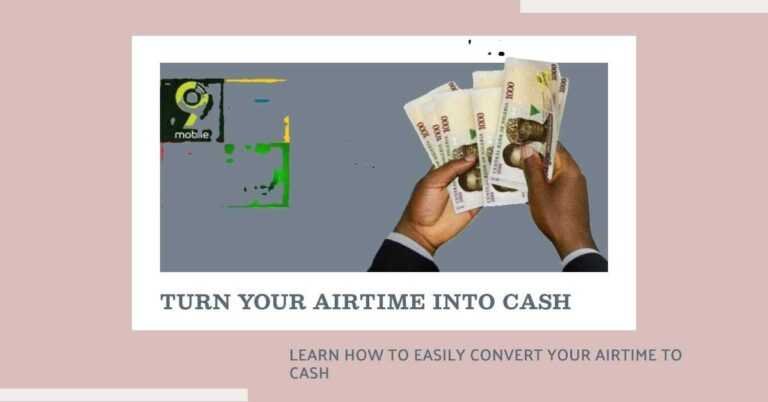
Very well written article. It was awesome article to read. I am impressed by the details that you have shared in this post and It reveals how nicely you understand this subject. I would like to thanks for sharing this article here. Best Manual Data Entry Services.