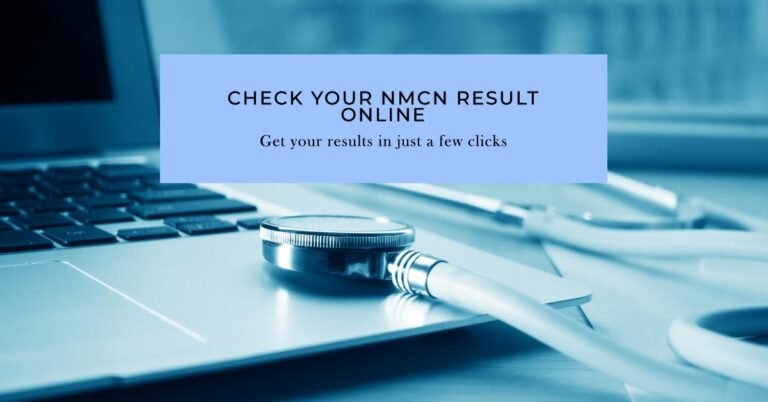How To Copy And Paste On Laptop Without Mouse?
How to copy and paste on laptop without mouse? Copy and paste are two essential functions that people use on mobile devices such as laptops. If you also have your laptop with you, it is often inconvenient to connect a mouse every time you use your device. So do you want to know how to copy and paste on laptop without mouse?
It simply involves selecting the text, opening the context menu, and copying and pasting the given options using the trackpad. You can also use the keyboard to perform functions via shortcuts.
Below we see in an understandable way how to copy and paste on laptop without mouse for both operating systems.
How To Copy And Paste On Laptop Without Mouse?
Laptops are equipped with a touchpad or trackpad along with control buttons. This allows cursor movements and selection of content to be copied and pasted.
However, you can also press specific keys on the keyboard.
Below are the different ways:
How To Copy And Paste On Laptop Without Mouse For Windows notebook:
How to copy and paste on laptop without mouse
Using the touchpad
- Move and place the cursor at the beginning or end of the text you want to select.
- Press and hold the left control button below the touchpad. While holding it, move another finger in the direction you want to select the text along with the touchpad.
- Release the left control button when you have finished selecting the text.
- Press the right trackpad button and a menu will appear. Use the touchpad and left trackpad button to select “Copy”.
- Place the cursor in the program or location where you want to paste the text. Press the right trackpad button and select “Paste” from the menu that appears. Pastes the selected text.
Using keyboard shortcuts
- Move and position the cursor at the beginning or end of the text to be copied using the arrow keys.
- Hold down the Shift key and then press the arrow keys to select text. Release the Shift key when you’re done. To select the entire text, hold down Ctrl and press A.
- Hold down Ctrl and press C to copy the selected text.
- Place the cursor where you want to paste the text using the arrow keys.
- Hold down Ctrl and press V to paste the selected text.
- Make sure you don’t press Ctrl+X or the text will be cut. The crop flavor allows you to paste it elsewhere with Ctrl+vV, but the original text/object will be lost.
- For simplicity, just remember the commands Ctrl+C and Ctrl+V.
How To Copy And Paste On Laptop Without Mouse For MacBook:
Using Trackpad
- Start at the top or bottom of the text you want to copy. Hold down the trackpad and drag the cursor over the text area. This will make the text stand out.cm
- Tap the trackpad with two fingers to open the menu.
- Select “Copy” and go to the program where you want to paste the text.
- Tap the trackpad with two fingers again and the menu will appear.
- Select “Paste” and then your text will be pasted.
To use keyboard shortcuts:
- Make sure the cursor is at the beginning or end of the text to be copied.
- Hold down the Shift key and then use the arrow keys to select text.
- Hold down Command and then C to copy the selected text.
- Set the cursor where you want to paste the text.
- Hold down Command and then V to paste the text.
- So you can see here that the copy and paste process is easy on both Windows and Mac laptops.
If you don’t have a mouse or if your trackpad is broken, you can use your keyboard to execute the copy and paste command.
How To Copy And Paste On Laptop Without Mouse Frequently Asked Questions
Can a website tell you if you’re copying and pasting?
In short, they can’t tell you what people are copying and pasting on your homepage, nor can they help you get your work assigned.
How do I copy and paste on my HP laptop?
Press CTRL + C to copy it and press CTRL + V to paste it into the window. You can also easily paste text copied from another program into the Command Prompt using the same shortcut.
How do I copy and paste to work?
Normally you just need to use Ctrl + C to copy and Ctrl + V to paste.
Why are my CTRL C and V not working?
If Ctrl V or Ctrl V does not work, the first and easiest method is to restart the computer. It has been proven to be useful by many users. To restart your computer, click the Windows menu on the screen, then click the Power icon and select Restart from the context menu.
Why is the clipboard not working?
To check if clipboard history is enabled, go to Settings > System and click on the Clipboard option in the left menu. If the Clipboard History button is disabled, enable it. … If it was a simple problem of clipboard history not working, this simple tweak should solve it.
How do I enable copy and paste in Windows 10?
How to Copy and Paste in Windows 10 from Command Prompt. To enable copy and paste from the command prompt, open the application in the search bar and right-click at the top of the window. Click Properties, check the Use Ctrl+Shift+C/V as copy/paste box, and click OK.
How do I cut and paste into my browser?
Open the web browser (such as Chrome), select the text in the browser’s address bar, and delete it. Press “Ctrl” and “V” at the same time to paste the URL you just copied into the address bar.
How do I fix Ctrl not working?
To solve this problem, the steps are quite simple. Find and press the ALT + ctrl + fn keys on the keyboard. That should solve the problem. If that doesn’t work, make sure the keys themselves aren’t clogged with dust or other debris by cleaning the keyboard with a special keyboard cleaner.
How do I paste without Ctrl V?
Press and hold the Ctrl key. Press the letter C once and release the Ctrl key. You have just copied the contents to the clipboard. To paste, hold down the Ctrl or Command key again, but this time press the letter V once.
Why are my copy and paste not working on Windows 10?
Many users have reported that the copy and paste feature is not working on their PC and according to them, the easiest way to fix this is to restart the PC. If you don’t want to restart your PC, you can also log out of your user account, wait a few seconds and log in again.
What is the copy and paste symbol?
© ℗®™ Copyright symbol (copy and paste, c on keyboard)
Why can’t I copy and paste my PDF?
Secure or Secure PDF Document: Security settings or restrictions on PDF files prevent users from copying and pasting from Adobe Reader. In this configuration, the author or distributor of the PDF-file does not allow you to duplicate its contents.
Can’t open the clipboard?
The first and foremost solution to fix the Excel file “Cannot open clipboard” error is to open Excel in safe mode. In many cases, Excel add-ins can prevent the user from opening the clipboard. So you can just open Excel in safe mode and disable all add-ins to solve the problem.
How do you reset the clipboard?
Right-click on the “ClipBook” service and choose “Restart” or “Start” to restart the Windows clipboard.
How do I enable Paste on my site?
It’s the only option when you type “dom.event.cl”: double click the setting to change the value from “true” to “false”. Websites can’t tamper with your clipboard or block your ability to copy and paste.
How do I force a paste in Windows?
Move the cursor to the point in the document where you want to copy the text. Pressing the Ctrl key and the V key at the same time will paste the text you copied to the clipboard. You can repeat this step as many times as you want to paste the text multiple times.
Why can’t I copy and paste in Microsoft Word?
Go to File > Options > Advanced. Under Cut, copy, and paste, make sure Show paste options when content is pasted are checked.
Where is the clipboard on Android?
Open the messaging app on your Android and press the + symbol to the left of the text field. Select the keyboard icon. When the keyboard appears, select the > symbol at the top. Here you can tap the clipboard icon to open the Android clipboard.
Can I copy and paste from a PDF?
Open the PDF document in Reader. Choose Edit > Copy File To Clipboard. The content is copied to the clipboard. In another application, choose Edit > Paste to paste the copied content.
What is the keyboard shortcut for pasting in plain text?
Use Ctrl + Alt + V (or Cmd + Alt + V on a Mac) to open the Paste Special window. Here, select Unformatted Text to paste into plain text. Finally, if you want, you can set the default paste option in Word to always paste in plain text.
How do I cut and paste?
Cut and paste text on an Android smartphone and tablet Press and hold any text with your finger and release.
How do you copy and paste a document that doesn’t allow this?
Use the keyboard shortcut Ctrl + C on a PC or Command + C on a Mac to copy the text. Move the text cursor to where you want to paste the text. Press Ctrl + V on a PC or Command + V on a Mac to paste the text.
How do I enable Ctrl C in Windows 10?
To enable shortcuts, open a command prompt (for example, by running cmd.exe from the Windows Start menu) and right-click the title bar of the command prompt window, as shown below. Click the “Options” tab and enable “Use Ctrl+Shift+C/V as copy/paste”. Click “OK” to save your changes.
How do I enable Paste in Chrome?
Enable copy and paste on sites that have a copy and paste disabled. How to use: – Click on the extension icon – When a pop-up opens, use the ‘Enable copy and paste for all sites’ checkbox. – Manually refresh the page and see if the extension has enabled copy and paste functionality on the website.
How do I copy and paste a request?
Drag the handles to highlight the text you want > Copy > in another app, tap and hold > Paste. For browser URLs, tap web address > Copy address > long-press in another app > Paste.
What is CtrlCut?
Keyboard command: Control (Ctrl) + X. Remember the “X” as. The Cut command is used to remove text or graphics from the screen you are currently working on. “CUT” moves the information to your virtual clipboard, where it is saved until it is replaced by the next “cut” or “copy” command.
Why paste Ctrl V?
Here’s the logic the Macheads used to explain these commands. “Well Z, the last letter because it undoes the last thing you did. X to cut because X looks like scissors. And V for Paste because it resembles the revision mark for ‘insert’.
How do I cut and paste from email?
It’s easy to cut and paste text from, to, and within your email service. You can right-click the highlighted text to open an action menu or use keyboard shortcuts: Ctrl + X is cut, Ctrl + C is copied, and Ctrl + V is pasted.
Why does copy and paste not work in Google Docs?
Websites can’t access your operating system’s clipboard for security reasons, which means Google Docs can’t offer a Paste button in the UI without a workaround. The Google Docs Offline Chrome extension provides a workaround and is safe to install if you trust Google.
How To Copy And Paste On Laptop Without Mouse Conclusion
Many keyboard shortcuts, including copy and paste, work with most desktop applications such as Internet Explorer, Microsoft Word, and Adobe Photoshop. You can also use copy and paste shortcuts to move files and folders. Keyboard shortcuts increase your overall productivity when working on a computer. For example, press “Ctrl-A” to select all text in a field or document, “Ctrl-P” to open print jobs, “Ctrl-S” to apply the save command, or “Ctrl-F4” to close the window.