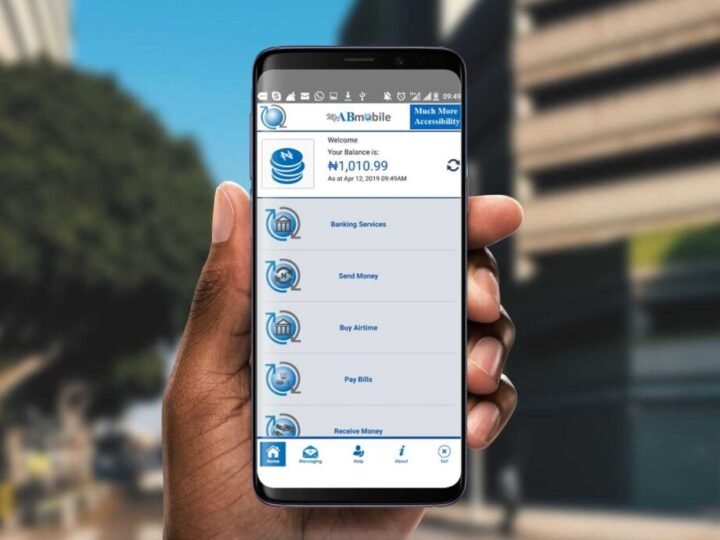How to Use AB Microfinance Bank App – myABMobile?
This microfinance bank enabled its e-banking portal to provide a better banking experience to its customers. Following are the features and transactions you can perform on AB Microfinance bank’s mobile banking platform:
- Send and transfer money.
- Receive money.
- Pay the bills.
- Buy airtime.
- Buy data.
- 24/7 account access.
- Payback loans.
- Receive an account statement.
- Account balance inquiry.
- View account transactions.
Customers must visit the bank to register with AB Microfinance online banking.
AB Microfinance Bank App – MyAB account is now accessible from my mobile
myABmobile is the first FREE mobile banking app in Nigeria. Any customer can perform all available transactions for free. AB Microfinance Bank App – myABmobile is fast, secure, and easy and allows you to perform basic banking transactions from your AB bank account via your mobile phone.
AB Microfinance Bank App Features:
- Send and receive money
- Transfer fee
- Loan payment
- Payment of invoices
- Charge airtime
- Mini – Declaration
- Balance inquiry
AB Microfinance Bank App Advantages:
- Your account is accessible 24/7 from your phone.
- Your mobile app is password-protected, preventing unauthorized use.
- USSD is available on all mobile phones (*389*755#)
- All transactions are authorized through your private PIN
- Pay your bills directly from your bank account
- View the overview anytime, anywhere
For existing customers
Download the form here or pick it up at one of our branches.
Fill in the form and hand it indirectly to one of our branches
Download myABmobile or call *389*755#, activate your account, and start trading.
How to Use AB Microfinance Bank App – myAB Mobile
The AB Microfinance Bank App is available in the Google Play Store.
- Step 1 – Download the app
- Step 2 – Start the app via the icon
- Step 3 – Click “Activate Here”
- Step 4 – Check the “Agree” box
- Step 5 – Click “Next”
- Step 6 – Click “Activate Account”
- Step 7 – Complete the pages as shown on the left
- Step 8 – Click “Continue”
- Step 9 – View the summary
- Step 10 – Click “Yes, I’m Sure”
- Step 11 – Click on “GPRS”
- Step 12 – Click “OK” on the success message
- Step 13 – Check Your Messages for Activation Code
- Step 14 – Copy the activation code (SMS) to the activation page
- Step 15 = Click “Submit”
For more details on how to use this app, see the AB Microfinance Bank App page.