How to Check Etisalat Data Balance and Credit Online in UAE
How to check Etisalat data balance in UAE? Are you a mobile subscriber of Etisalat? Did you know that there are different ways to check your prepaid and postpaid data balance? If this is something new to you, you are here to check out the right post.
Checking your mobile balance and data credits shouldn’t be more difficult these days with the help of the internet. Mobile networks like Etisalat and Du in UAE allow this service to be used in some easy ways.
How To Check Etisalat Data Balance Online?
In 2018, there were about more than 20 million mobile phone users in the UAE, according to a report shared by the Telecommunications Regulatory Authority (TRA).
This shows us that many people in the UAE use mobile phones daily. For those who have a subscription to Etisalat, one of the leading telecom operators in UAE, did you know that you can check your prepaid and postpaid balance and top up your prepaid account balance online? See how:
How to check Etisalat data balance:
Etisalat customers can check their prepaid balance using shortcodes. These are codes that are shorter and easier to remember than telephone numbers and are unique for each (network) operator.
#1 You can use the access code *121# for free to verify Etisalat’s internet data usage.
Just dial the access code *121#.
Right after you choose the Etisalat USSD code, you will receive an SMS with the rest of your internet data usage.
Note: Etisalat automatically sends SMS notifications to its users when they use 80% and 100% of their mobile data.
#2 You can check the prepaid balance of your mobile through the Etisalat Self-Care online portal:
- Visit the Etisalat Self-Care website (www.Etisalat.ae).
- Sign up with a new account or log in through the various options available.
- After successfully logging in, you can browse the site to check your subscriptions, mobile/data activity, and transaction/account history.
Note: You must have an online Etisalat account to access this page. If you don’t have one, click Sign Up under the Sign-Up button and follow the instructions on the page.
#3 How to check Etisalat data balance Via My Etisalat UAE app:
- Download the My Etisalat UAE app on your mobile device (available for Android and iOS).
- Log in with your Etisalat account details (the same ones used in the Etisalat Self-Care portal)
- This app allows you to track your mobile balance/data, account activity, bill payment, etc.
Etisalat Postpaid Balance Checking
Meanwhile, Etisalat postpaid SIM card users can easily track the remaining data balance through the following methods:
#1 Dial *140# to check your Etisalat postpaid balance.
#2 Check your balance via the My Etisalat app.
This is similar to what you do when you check your prepaid balance with the mobile app.
After logging into the app, you can go to the Usage tab and find all the usage data with all the details.
#3 Check your balance via the Etisalat Self-Care online service:
This is similar to what you will do when checking your prepaid/postpaid balance using the mobile app.
Just visit the Etisalat Self-Care website (https://www.etisalat.ae/), log in with your credentials and easily check all mobile, internet, and other applications.
How to check Etisalat data balance in UAE – Conclusion
Here it is. As you already know, there are many ways How to check the Etisalat data balance of both prepaid and postpaid balance through any of Etisalat’s features mentioned above.
By regularly checking your prepaid or postpaid credits, you can track your transactions more efficiently and, most importantly, manage your spending accordingly.
Do you use Etisalat’s prepaid or postpaid subscription packages? How is the experience so far? What are some interesting tips that you can share with other mobile subscribers who may not be familiar with the many services and facilities offered by Etisalat? Let us know by leaving a comment in the section below!


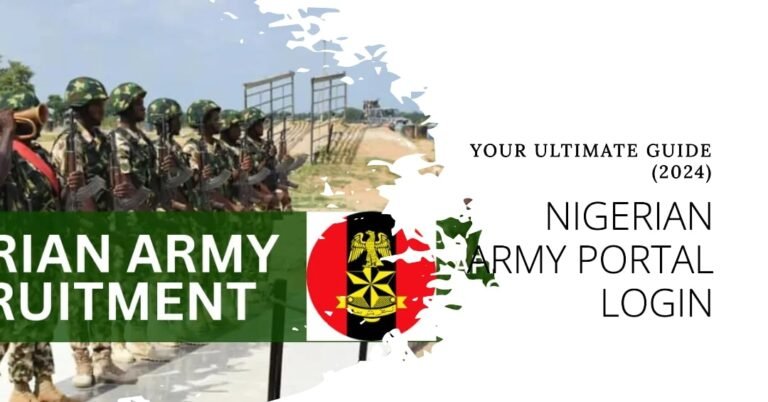

![How To Enable and Customize Samsung Galaxy S21 Always On Display [2024 Update] 4 How To Enable and Customize Samsung Galaxy S21 Always On Display 2021](https://9jaboizgist.com.ng/wp-content/uploads/2023/10/Enable-and-Customize-Samsung-Galaxy-S21-Always-On-Display-2021-scaled-1-768x432.jpg)


