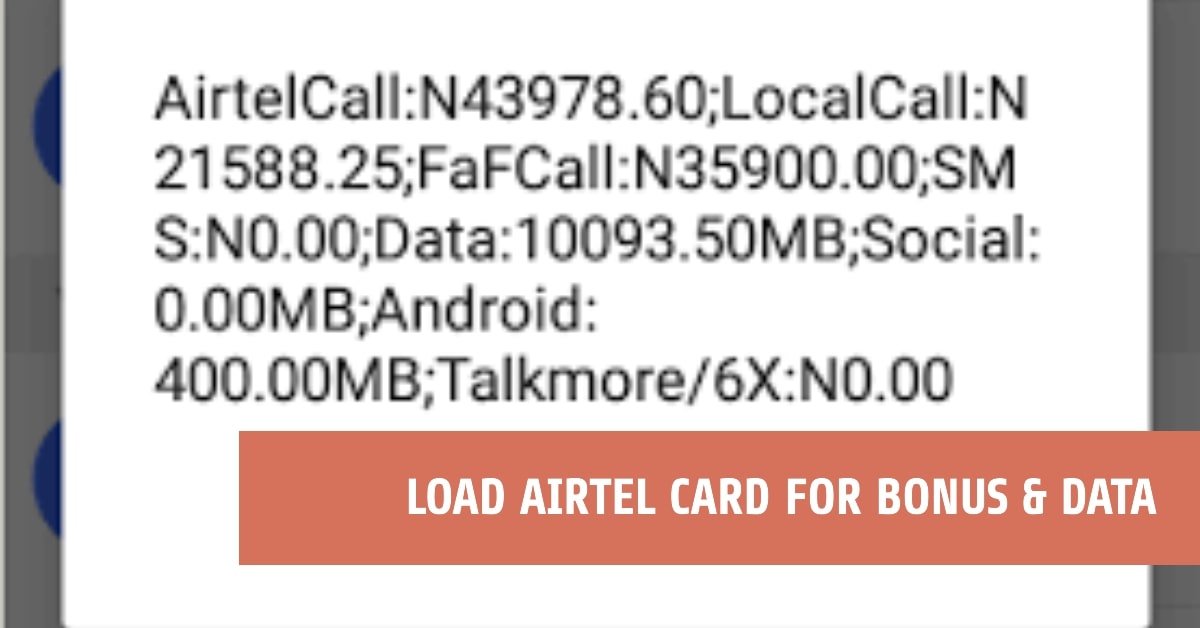Are you tired of fumbling with recharge cards or struggling to find a convenient way to top up your Airtel mobile in Nigeria? Look no further! In this ultimate guide, we will demystify the Airtel recharge code, your gateway to effortless airtime and data refills. Whether you’re a tech-savvy individual or just looking for an easier way to stay connected, we’ve got you covered.
Discover the Airtel recharge code and revolutionize your mobile top-up experience in Nigeria! This comprehensive guide covers everything you need to know, from dialing the code to troubleshooting common issues.
Let’s dive right in and explore the world of Airtel recharge codes!
What Is the Airtel Recharge Code?
In a nutshell, the Airtel recharge code is a convenient USSD (Unstructured Supplementary Service Data) number that allows Airtel subscribers in Nigeria to top up their mobile accounts quickly and hassle-free. This code eliminates the need for physical recharge cards and provides a seamless way to stay connected.
New Airtel recharge code
The Airtel recharge code in Nigeria is *444*PIN#. To use this code, you’ll need to purchase an Airtel recharge card, scratch off the protective layer to reveal the PIN, and then dial the code in the format mentioned. Replace “PIN” with the actual PIN from your recharge card. Once you’ve dialed the code and confirmed the recharge, your Airtel account will be topped up with the chosen amount of airtime. This code provides a quick and convenient way to recharge your Airtel mobile account in Nigeria.
How Many Digits Are There On The Airtel Recharging Card?
The Airtel Nigeria Airtime Recharge Card contains a 16-digit PIN code. So follow the step below to load airtime on your phone:
How to Use the Airtel Recharge Code
Step 1: Dial *444#
To initiate the Airtel recharge process, grab your phone and dial *444# on your Airtel line. This simple action is the key to unlocking a world of convenience.
Step 2: Follow the On-Screen Prompts
Once you’ve dialed the Airtel recharge code, you will be presented with on-screen prompts that guide you through the process. Follow these prompts carefully to complete your recharge.
Step 3: Choose Your Recharge Amount
One of the great things about the Airtel recharge code is that it offers flexibility. You can choose your preferred recharge amount based on your needs and budget. Options typically include ₦100, ₦200, ₦500, ₦1000, and more.
Step 4: Confirm Your Recharge
After selecting your desired recharge amount, the system will prompt you to confirm your choice. Verify the details, and if everything looks good, go ahead and confirm.
Step 5: Enjoy Instant Recharge
Once you’ve confirmed your recharge, the magic happens – your Airtel account will be instantly topped up with the chosen amount. You can now enjoy uninterrupted calls, texts, and data services.
Alternatively, you can recharge airtime on your Airtel line differently, see the guide below to get started:
How To Load Airtel Card by Calling Airtel Nigeria Customer Service
This method of charging Airtel recharge cards is very easy for new users. Anyone who does not know the code to load the Airtel recharge card, *444* with recharge card pins, can now load it online with Airtel customer service. When you call Airtel Customer Service to help you top up your Airtel recharge card, please follow the procedures below:
- Call 111
- Then press 5 to let you talk to them directly
- When the call comes through, the customer service representative will now ask how they can help you.
- Then tell him you want to top up your Airtel charge card
- He/she will tell you to call the serial number and pin code of your top-up card.
- So call him/her
- Upon completion of the call, your SIM card will be immediately credited with the amount of your purchased recharge card.
Note: The Airtel SIM card on which you want to load the top-up card must be properly in the phone, make sure it goes through your own Airtel SIM card with which you call customer service, and do not call the incorrect top-up card or serial number to the customer service employee.
If you follow these procedures correctly, your top-up card will be charged to you electronically (online) by customer service
How To Recharge Airtel Card In Nigeria By Sending An Email To Airtel Customer Service?
This method is very similar and simpler than the second method. If you are in a public or noisy (local) environment, you cannot use the second method because your voice must be audible to the customer service representative and you must hear it.
When you are in a noisy or public place, this method is good for you as it can keep you from people using someone else’s Airtel charging card criminally.
Just open your email app and send an email to Airtel Nigeria Customer Service. Use the following to get a preview of your email message.
Enter your Airtel number in an email subject box
Write the message to them
Please include the PIN and serial number of your Airtel charging card in the message
The reason you want to charge via this method (electronic method)
Note: Do not include unauthorized messages in your email.
You can write the following in your email if you don’t know what to write to Airtel customer service for help loading your Airtel charge card at extra risk.
“Email subject»
My number is +2349024134682
To»
customer@airtelng.com
The message »
Hi Sir/Madam, I recently bought the Airtel recharge card to top up my number (+2349024134682), and I accidentally crossed out four pins, and the remaining pins I can find are as follows: 165609468–32 -7- and your serial number is 202597386463387158077. I want you to help me automatically load it on my son’s card in the next few moments because I want to use it urgently. The value of the recharge card is #500.”
Below is the message to send to Airtel Nigeria Customer Service. If you include in your message that you do not know the Airtel recharge code, the customer service representative can answer you with the code for a future top-up of your top-up card and your SIM card will be credited with the value of your Airtel top-up card.
How To Load Airtel Card With My Airtel App
To top up your balance using the Airtel app, the process is almost as familiar as using the official website online without the Airtel recharge code. The instructions below will help you do it quickly and this is how you can top up your Airtel card.
- Download and install the My Airtel app from the Play Store
- Log in to the app with your number
- Navigate to the Payment Bank section.
- Click Reload
- Now select Mobile
- Enter the mobile number and select your carrier
- Browse a list of plans
- Choose the subscription that suits you best
- Enter the charge amount and click Pay now
If you follow this guide, you can add your balance and credit data without the top-up code and Airtel data code.
Airtel Bank Recharge Code
Many Airtel customers now prefer to recharge their lines in other, faster ways. For example, they now recharge airtime via their bank’s USSD codes. This Airtel Bank Recharge Code method is quite simple, fast, and reliable. You can do this with or without an internet connection on your phone.
To get started, all you need to do is enter the Airtel Bank Recharge Code and recharge your mobile phone.
*444# is the Airtel Bank Recharge Code that allows customers to top up their Airtel lines from their bank accounts in Nigeria if the Airtel line is linked to their bank account. All you need to do is remember a code *444# even if you have multiple accounts to buy Airtime or Data.
What can you do with the Airtel Bank Recharge Code?
- Recharge for yourself
- Recharging for friends and family
- Buy data packages for yourself
- Buy a data package for friends and family
How does the Airtel Bank Recharge Code work?
- Simple, dial *444# OR *444*AMOUNT#
- Select the desired service/product option
- Select the payment option through your bank or use a debit card. You can learn more here.
How to load Airtel card from GTB bank
GTBank is one of the main keys to doing business, and Nigerian banks are at the forefront of this. Banks have made it possible for you to stay in your room and credit your Airtel SIM with airtime or data.
Why scratch the card before charging, just use the supplied USSD code. Right bank Airtel recharge code allows you to easily credit and send call credit and data to other people.
Follow this guide to credit your Airtel account
- Open your keypad
- Dial *737* and then value#
- Click send, e.g. call *737*1000#
- If you want to send Airtel top-up to family or friends, enter this code *737*Valor*familynumber#. For instance. *737*1000*08023456789#. A top-up restriction has been placed on the daily trade, so the maximum you can credit is NGN 5,000.
Access Bank Airtel Recharge Code
This is only for Access bank users and the credit loading code I will show where it only works for Access Bank Just dial *901*Valor# and SEND from your mobile phone. For example *901*1000#. The maximum you can top up is N5,000 per day.
Benefits of Using the Airtel Recharge Code
1. Convenience at Your Fingertips
Say goodbye to the hassle of scratching recharge cards. With the Airtel recharge code, you can recharge your account wherever you are, whenever you need it.
2. Instant Gratification
No more waiting in long lines or dealing with delayed top-ups. The Airtel recharge code provides instant replenishment of your mobile account.
3. Flexibility in Recharge Amounts
You have the freedom to choose the exact amount you want to recharge, ensuring that you stay within your budget.
4. No More Worries About Losing Recharge Cards
Physical recharge cards can get misplaced or damaged. With the code, your top-up information is stored securely on your phone.
5. Accessibility
The Airtel recharge code is available to all Airtel subscribers, making it an inclusive and accessible option for everyone.
Airtel Recharge Code For Bonus
Did you know that there is an Airtel Recharge code for bonuses? Yes, Airtel has a top-up code that you can use to get a bonus. Here is Airtel Recharge Code For the Bonus:
20x Airtel Reload Bonus Code
With the Airtel 20X bonus, you can get 20 times your top-up amount as a bonus. The 20X bonus is good if you want to enjoy calling for a long time without running out of airtime.
Follow the guide below to get a 20x bonus with an Airtel recharge code:
- Open your phone’s keypad
- Dial *241# was the Airtel voucher code for a 20X bonus
- A pop-up message will appear to select which 20X bonus you want.
- Choose from the available option in the pulp
Airtel bonus code 10x
With airtel SmartRECHARGE you receive 10 times the amount of your call credit. For example, if you recharge the N100 with the Airtel Recharge Code For Bonus provided, you will receive N1,000 back as promised.
Now, to activate the Airtel Airtel 10x bonus;
- Use *220* recharge pin code to load recharge cards on your phone.
You will then receive a message from Airtel confirming your subscription. Make sure to check your account balance to confirm the bonus.
Airtel 6X Bonus Code
This Airtel Recharge Code For Bonus offers guarantees that you will receive 600% of the VALUE you top up on your Airtel SIM card. Don’t get it wrong, it’s simple.
After recharging N200 credit, you will get about N1200 to browse, make calls and send text messages to all networks in Nigeria.
To activate the 6X package code;
- Just dial *555* reload PIN# when charging the phone. This will give you 600% EXTRA airtime as promised in the 6X package.
Airtel bonus code 8x
It’s about Airtel SmartConnect. This rate plan guarantees that you get 8 times the VALUE of the calling credit you top up. And it didn’t stop there, you also get X2 for every data package you buy.
In short;
- 800% of your airtime value.
- 100% of your data volume.
I hope you understand. Now follow the link below to activate the 8X package on Airtel.
Airtel Recharge Code For Data
The Airtel Recharge Code For Data function is for recharging or subscribing to an Airtel data package or subscription. Although the Airtel Recharge Code For Data is an operational code that is only used for recharging airtime.
For Airtel Recharge Code For Data, just go to your phone’s keypad dial *141#, and select a data plan that’s right for you. Airtel is known as one of the cheapest data plan providers and customer love in Nigeria. However, Airtel Nigeria continues to surprise us with newer plans.
Airtel Data Recharging Code
If you want to subscribe to a data plan, you need an Airtel recharge code for data. The data recharge code is the code used to retrieve or upload data from Airtel’s internet.
The network provider has different tiers and types of data plans and each of these data plans has different unique recharge USSD codes. For example, if you want to subscribe to Airtel nightly data plan, the code is different from the daily data plan.
Below I will list and list the main Airtel recharge code for data that you may need from time to time. Charging codes consist of the nightly plan, daily and monthly data plan.
Top up code for Airtel monthly data plan
The monthly data plan is different from the night plan and the daily plan, so it is good to know the code to charge for Airtel’s monthly plan as well. To subscribe to a monthly data plan, dial this Airtel recharge code for data *141# or follow the steps below:
- Open your keypad
- Dial this code *141#
- A message will appear with different data plans
- Select the option for a monthly data plan
- Another message appears
- Choose the data plan with the right value for you
How to Recharge Airtel Card Code
If you already have money in your Airtel account balance, you will not be able to use the codes mentioned above. You need to learn how to recharge Airtel data with different Airtel recharge code for data depending on the amount you want.
If you want to subscribe to Airtel data plan and already have money in your account. Follow my instructions in the next section to subscribe and enjoy a data plan offer.
To subscribe to Airtel’s N1000 monthly data plan to get 1.5 GB valid for 30 days and use it on both phone and PC, dial *141*1000#.
With the correct Airtel recharge code, you can subscribe or recharge 3.5Gb data to N1500 which is valid for 30 days, just dial *141*1500#. This data plan comes with a 1GB nightly bonus that you can only use from 12:00 PM to 7:00 AM.
How to recharge the data card via the app
Follow the steps below
- Login to your Airtel app Thank you
- Click Recharge
- Click recharge data
- Enter your name or registered number
- Select operator
- Search for subscriptions or go to Pay now
These two processes allow you to credit your account without the Airtel recharge code.
Troubleshooting Common Issues
While the Airtel recharge code is incredibly user-friendly, occasional hiccups may occur. Here are some common issues and how to troubleshoot them:
Issue 1: Insufficient Balance
If you attempt to recharge but have insufficient balance in your bank account, you may encounter an error. Ensure you have enough funds in your account before trying again.
Issue 2: Wrong Code Entry
Mistyped or incorrect entries of the Airtel recharge code can lead to issues. Double-check the code before pressing “send.”
Issue 3: Network Problems
Sometimes, network issues can disrupt the recharge process. If you face difficulties, try in an area with a stronger signal.
Issue 4: Expired Code
Airtel recharge codes can have expiration dates. Ensure you’re using a valid code.
Issue 5: Account Lock
If you enter incorrect details multiple times, your account may temporarily lock for security reasons. Contact Airtel customer support to resolve this.
FAQs About the Airtel Recharge Code
Can I use the Airtel recharge code for data purchases?
Absolutely! The Airtel recharge code allows you to not only top up your airtime but also purchase data bundles seamlessly.
Is the Airtel recharge code available 24/7?
Yes, it is! You can use the Airtel recharge code at any time of the day or night, ensuring that you’re always connected.
What do I do if I encounter issues with the recharge process?
If you face any problems, don’t worry. Airtel’s customer support is just a call away. They can assist you in resolving any issues you may encounter.
Can I use the Airtel recharge code for international top-ups?
The Airtel recharge code is primarily designed for Nigerian subscribers. For international top-ups, it’s best to check with Airtel’s international services.
Conclusion
In today’s fast-paced world, staying connected is essential. Thanks to the Airtel recharge code, topping up your mobile account has never been easier. Say goodbye to the hassle of recharge cards and welcome the convenience of the USSD code into your life.
So, what are you waiting for? Dial *444# on your Airtel line and experience the future of mobile top-ups. Join the millions of Airtel subscribers in Nigeria who have already embraced this game-changing technology.
Remember, the Airtel recharge code is not just a string of numbers; it’s your ticket to seamless connectivity. Stay connected, stay empowered, and stay in control with Airtel!