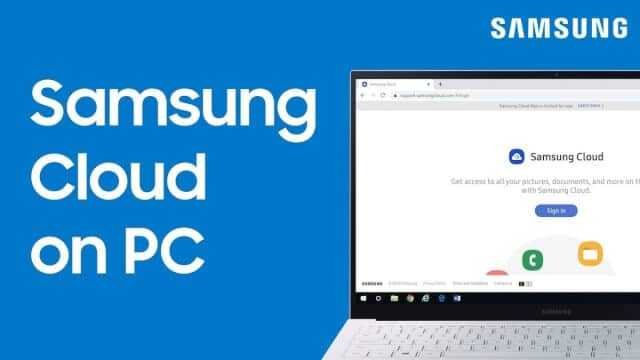Samsung Cloud Login – How do I log in to the Samsung cloud or access my drive in the Samsung cloud? I have seen so many users find it different to access Samsung cloud services on their mobile phones. However, Samsung’s cloud service is very popular with the Samsung Galaxy series. Usually, the Samsung Cloud subscription process is performed on the PC. Initially, you cannot log in to your Samsung Cloud account to verify your backup data or file on the mobile phone. The only time you can log into cloud services is when you want to back up your files to your mobile phone.
In addition, Samsung Cloud is a cloud storage service that provides free storage space for all your documents, photos, music, videos, contacts, and more. Initially, the Samsung Cloud framework was not designed to upload, share or download all your files from your mobile phone. Instead, the cloud storage service is designed to back up your data so that you can get it back if you lose your device. Or when you need to factory reset to format your devices, this makes it easy to back up your data.
How To Samsung Cloud Login On Samsung Phones
By logging into the Samsung cloud service or accessing your cloud account, you can backup, sync, and restore all your data as well. However, the data supported by the cloud storage service is your email address, applications. As well as Samsung Notes, photos, music, videos, the internet and other applications you set up.
To access Samsung Cloud Storage:
- Open Samsung phone settings.
- Scroll down and click on Cloud and Accounts.
- Then click on Samsung Cloud to access your account.
- Then click the three dots icon and click Settings.
- Click Sync only over Wi-Fi or Settings for automatic sync and backup.
Under the next option, you can sync and backup all your data on your mobile phone. You can also set the feature to automatically backup where you don’t have to open the platform again to save your device. Likewise, when you sign in to your Samsung cloud account, you can restore or sync your data.
You can learn about how to retrieve photos from the Samsung cloud here.
Samsung Cloud Login on PC – Online Account
By logging into your Samsung cloud storage account online, you can delete or delete files from your mobile phone. For example, if you want to free up some space on your cloud drive, you have to go through the online process.
Sign in to my Samsung Cloud account:
- Use the Samsung cloud login page to log in to the Samsung cloud.
- Visit the page with the URL https://support.samsungcloud.com/#/login
- Then click Sign In to access your Samsung account.
- Then enter your Samsung email address and password.
- Enter your cloud account password and click “I’m not a robot”.
- Finally, click Sign In.
This gives you online access to the cloud storage service. This gives you access to check all your backup data including photos, documents, videos, call logs, and more on the web.
Create a Samsung Cloud account
On the contrary, to access the login or portal process, you must have created a Samsung account. However, if you create a Samsung account, you can access all Samsung services. This includes cloud drive, cloud printing, and more. Simply click on the Create Account icon and complete the registration process to set up your cloud account.