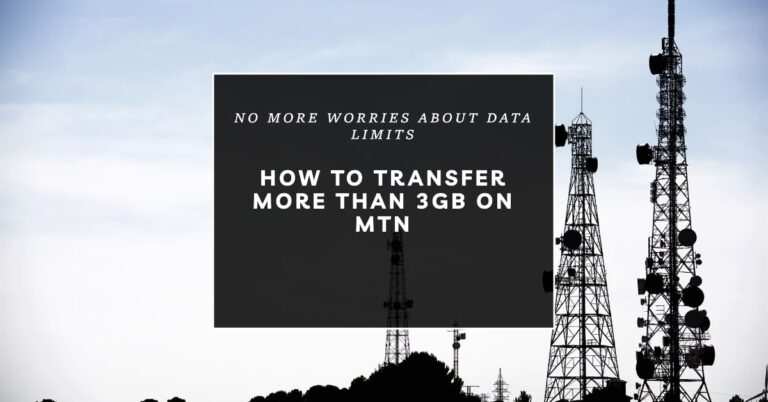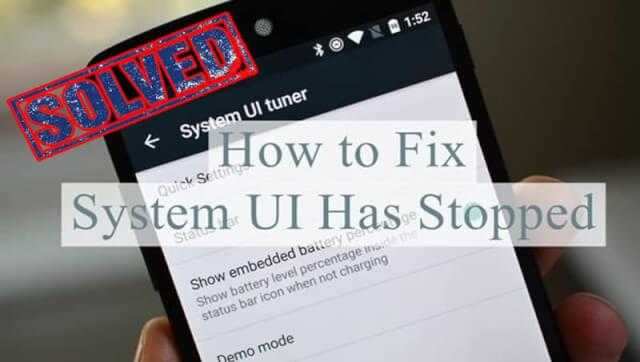How To Unblock Someone On Venmo?
How to unblock someone on Venmo? You’re on the right page as this post is made to show you how to unblock someone on Venmo and some other privacy settings you need to know regarding Venmo.
While so many people are not interested in visible money transfers, it is very clear that Venmo is experiencing tremendous growth and is well on its way to processing even more transactions in the coming years. The fact that PayPal recently announced that it had some 40 million active Venmo users in the past year should tell you this is no joke.
And even if Venmo has made it easy to send cash to friends, it can sometimes be too transparent. So it’s good to know that some privacy settings can be changed and that your online presence and payment history are not visible to everyone. Unless you want to do it on purpose. This post is going to teach you how to block someone on Venmo and how to unblock someone on Venmo.
How do I block users on Venmo?
- Click on the 3-line icon.
- Click Search People.
- Go to a user’s profile page.
- Click on the symbol with the 3 circles at the top and right.
- Click “Block”, and it will appear in red.
Please note that you must log out and restart the application for the changes to be visible.
Effects of Blocking Someone on Venmo?
If you block someone on Venmo, you will no longer see them in the application. They are also no longer visible in your network. If you search for their names, you will not get any results.
All of the above also happens exactly when someone deletes their Venmo account. No name appears in search results, so there is no one to send or receive payments from.
Also, the person you’ve blocked won’t be able to look up your account information. They cannot send or receive payments from you.
And the person will not get a notification to let them know that they have just been blocked by you. Some of them may even think you’ve deleted your account.
To know if someone has blocked you, you need to do it from another Venmo account.
This means that 2 Venmo customers cannot block each other. Except the two started an account lockout before logging out.
How To Unblock Someone On Venmo?
Here is where we are going “How to unblock someone on Venmo” Imagine you made a mistake or hastily blocked a Venmo user after an intense conflict. If the person still has a valid account, the person can be unblocked.
- Click on the 3-line icon.
- Swipe down and click Settings.
- Select “Privacy”.
- Click Blocked Users.
- Select a user.
- Click the three-dot icon in the top right corner to display a menu.
- Click “Unlock” twice to confirm.
Keep in mind that the person needs to be added to your friend’s list again for things to be as they were.
Additional Privacy Options On Venmo
Some people turn to block users to hide their payment activity on their feeds. This is a radical solution because Venmo gives its users control over their privacy settings. So in a few easy steps, you can make all your transactions private.
- Go to the settings “.
- Tap “Privacy”.
- Select “Private” from the list of options.
- Tap “Save Settings”.
This way, only you and the sender/recipient can see this transaction. You can of course keep everything public and change the privacy settings for individual transactions. You can also change the default privacy settings to private and allow individual transactions to be viewed by anyone or only those in your network.
- Go to the payment screen.
- Tap the privacy settings icon.
- Under “Who can see this?” select the desired option. Screen.
All three options, “Public”, “Friends”, and “Private”, still show the payment information to both the sender and recipient. The only difference is which of the two will see the transaction in their feeds.
You can also exercise your right to hide past transactions. Please note that this action cannot be changed later. Once you’ve changed the privacy settings for a previous transaction, it will stay that way forever.
- Go to the settings “.
- Tap “Privacy”.
- Go to “Previous Transactions”.
- Choose the desired option.
Of course, you don’t have to do this for payments that have already been made privately. You can’t even change the status of past private payments. Therefore, you should always be sure that you want to keep some parts of your transaction history private.
Final Thoughts On How To Unblock Someone On Venmo
The best thing about Venmo is the fact that you are no longer tied to an email address to use an online payment service. This mobile payment service allows users to create accounts using their phone numbers. It makes things a bit more convenient and this small platform allows for very fast transfers for now compared to their parent service PayPal.
That said, its social media-like quality makes it appealing, albeit overly transparent at times. You may want to play around with the privacy settings before letting everyone know who sent you, how often, and how much money. It’s much easier than having to lock/unlock people one by one.