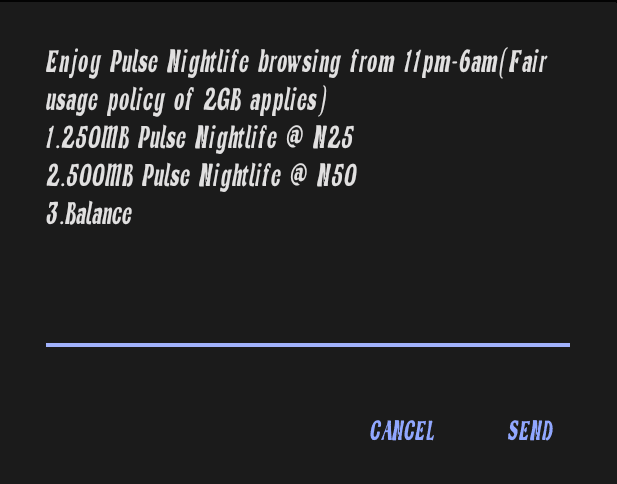How to Check Etisalat Data Balance in Nigeria
If you are a 9mobile (formerly Etisalat) customer in Nigeria, you might be wondering how to check your data balance and keep track of your data usage. Data balance is the amount of data you have left in your data plan, and it is important to know it for several reasons:
- It helps you avoid running out of data unexpectedly and missing out on important online activities.
- It helps you plan your data consumption and budget accordingly.
- It helps you avoid extra charges for data overuse or auto-renewal.
- It helps you choose the best data plan for your needs and preferences.
Fortunately, checking your Etisalat data balance in Nigeria is very easy and convenient. You can use different methods, such as USSD codes, SMS, app, and website, depending on your preference and availability. In this article, we will show you how to use each of these methods and provide you with some tips on how to manage your data balance effectively.
How to Check Etisalat Data Balance Nigeria Using USSD Codes
One of the simplest and fastest ways to check your Etisalat data balance in Nigeria is by using USSD codes. USSD codes are shortcodes that you dial on your phone to access various services and information from your network provider. To check your Etisalat data balance in Nigeria using USSD codes, follow these steps:
- Dial *323# from your 9mobile Nigeria mobile number. This is the new unified code for checking data balance for all network providers in Nigeria, as directed by the Nigerian Communications Commission (NCC) in March 2023.
- You will receive an SMS containing your data balance details, including the remaining data and validity period.
How to check Etisalat data balance in Nigeria using USSD codes
This method is very convenient and free of charge. You do not need internet access or any app to use it. You can use it on any phone type and from anywhere in Nigeria. However, you might experience some delays or errors in receiving the SMS, especially during peak hours or network congestion.
How to Check Etisalat Data Balance Nigeria Using SMS
Another easy way to check your Etisalat data balance in Nigeria is by using SMS. SMS is a text message that you send or receive on your phone. To check your Etisalat data balance in Nigeria using SMS, follow these steps:
- Compose a new SMS and type “Bal” (without quotes).
- Send this message to 323.
- You will receive an SMS containing your data balance, its validity period, and your data bonus balance.
This method is also very convenient and free of charge. You do not need internet access or any app to use it. You can use it on any phone type and from anywhere in Nigeria. However, you might also experience some delays or errors in receiving the SMS, especially during peak hours or network congestion.
How to Check Etisalat Data Balance Nigeria Using the 9mobile App
A more advanced and interactive way to check your Etisalat data balance in Nigeria is by using the 9mobile app. The 9mobile app is a mobile application that you can download and install on your smartphone to access various services and features from your network provider. To check your Etisalat data balance in Nigeria using the 9mobile app, follow these steps:
- Download the 9mobile app from the Google Play Store (Android) or App Store (iOS).
- Log in to the app using your account details. You can also register for a new account if you do not have one.
- On the app dashboard, you can check your data balance, and account activity, and even pay bills via the app.
This method is very convenient and user-friendly. You can access more information and services from your network provider via the app. You can also manage your data consumption and settings more effectively. However, you need internet access and a compatible smartphone to use this method. You might also incur some data charges for using the app.
How to Check Etisalat Data Balance Nigeria Via the 9mobile Website
Another way to check your Etisalat data balance in Nigeria is by using the 9mobile website. The 9mobile website is the official online platform of your network provider, where you can access various information and services. To check your Etisalat data balance in Nigeria via the 9mobile website, follow these steps:
- Visit the 9mobile website at www.9mobile.com.ng.
- Click on the “My Account” tab at the top right corner of the homepage.
- Log in to your account using your phone number and password. You can also register for a new account if you do not have one.
- On your account dashboard, you can check your data balance, and account activity, and even pay bills via the website.
This method is also very convenient and user-friendly. You can access more information and services from your network provider via the website. You can also manage your data consumption and settings more effectively. However, you need internet access and a compatible device to use this method. You might also incur some data charges for using the website.
Benefits of Knowing Your Etisalat Data Balance in Nigeria
Knowing your Etisalat data balance in Nigeria has many benefits, such as:
- It helps you avoid running out of data unexpectedly and missing out on important online activities. You can check your data balance regularly and plan your data usage accordingly. You can also subscribe to a new data plan before your current one expires or runs out.
- It helps you plan your data consumption and budget accordingly. You can check your data balance and compare it with your data needs and preferences. You can also choose the best data plan for your needs and preferences, based on the data volume, validity period, price, and speed.
- It helps you avoid extra charges for data overuse or auto-renewal. You can check your data balance and monitor your data usage. You can also turn off the auto-renewal feature or opt out of any data plan that you do not want to continue using.
- It helps you choose the best data plan for your needs and preferences. You can check your data balance and see the data plans that are available for you. You can also compare the different data plans and choose the one that suits you best, based on the data volume, validity period, price, and speed.
Tips on How to Manage Your Etisalat Data Balance Nigeria Effectively
Managing your Etisalat data balance in Nigeria effectively can help you save money, time, and data. Here are some tips on how to do that:
- Check your data balance regularly and plan your data usage accordingly. You can use any of the methods mentioned above to check your data balance. You can also set reminders or alerts to check your data balance at certain intervals or before certain activities.
- Choose the best data plan for your needs and preferences. You can check the data plans that are available for you and compare them based on the data volume, validity period, price, and speed. You can also consider your data needs and preferences, such as the type of online activities you do, the frequency of your data usage, and the quality of your data connection.
- Turn off the auto-renewal feature or opt out of any data plan that you do not want to continue using. You can do this by dialing 2290# or sending STOP to 229. This will prevent you from being charged for a data plan that you do not need or want.
- Monitor your data usage and limit unnecessary data consumption. You can do this by using the 9mobile app or website to see your data usage history and statistics. You can also use data-saving features or apps on your device or browser to reduce your data consumption. You can also avoid streaming or downloading large files or videos, especially when you are on a low data balance.
FAQs on 9mobile Data Balance Code
Here are some frequently asked questions and answers about how to check Etisalat data balance in Nigeria:
How do I check my Etisalat data balance in Nigeria for Blackberry?
To check your Etisalat data balance in Nigeria for Blackberry, dial 3992# from your 9mobile Nigeria mobile number. You will receive an SMS containing your BIS data balance and validity period.
How do I check my Etisalat data balance in Nigeria for social media plans?
To check your Etisalat data balance in Nigeria for social media plans, such as Facebook, Twitter, Instagram, WhatsApp, etc., dial 3436*0# from your 9mobile Nigeria mobile number. You will receive an SMS containing your social media data balance and validity period.
How do I check my Etisalat data balance in Nigeria for roaming plans?
To check your Etisalat data balance in Nigeria for roaming plans, such as international roaming, regional roaming, etc., dial *658# from your 9mobile Nigeria mobile number. You will receive an SMS containing your roaming data balance and validity period.
How do I check my Etisalat data balance in Nigeria for night and weekend plans?
To check your Etisalat data balance in Nigeria for night and weekend plans, dial 2293# from your 9mobile Nigeria mobile number. You will receive an SMS containing your night and weekend data balance and validity period.
Conclusion
Checking your Etisalat data balance in Nigeria is very easy and convenient. You can use different methods, such as USSD codes, SMS, app, and website, depending on your preference and availability. Knowing your data balance can help you avoid running out of data unexpectedly, plan your data consumption and budget accordingly, avoid extra charges for data overuse or auto-renewal, and choose the best data plan for your needs and preferences. You can also manage your data balance effectively by checking it regularly, turning off the auto-renewal feature, monitoring your data usage, and limiting unnecessary data consumption.
We hope this article has helped you learn how to check Etisalat data balance in Nigeria and provided you with some useful tips and information. If you have any questions or feedback, please feel free to contact us or leave a comment below. Thank you for reading and happy browsing!



![How To Share Data On MTN App, Code, and SMS – [MTN Data Sharing] 3 Code On How To Share Data On MTN App – MTN Data Sharing](https://9jaboizgist.com.ng/wp-content/uploads/2023/10/Code-On-How-To-Share-Data-On-MTN-App-–-MTN-Data-Sharing.jpg)