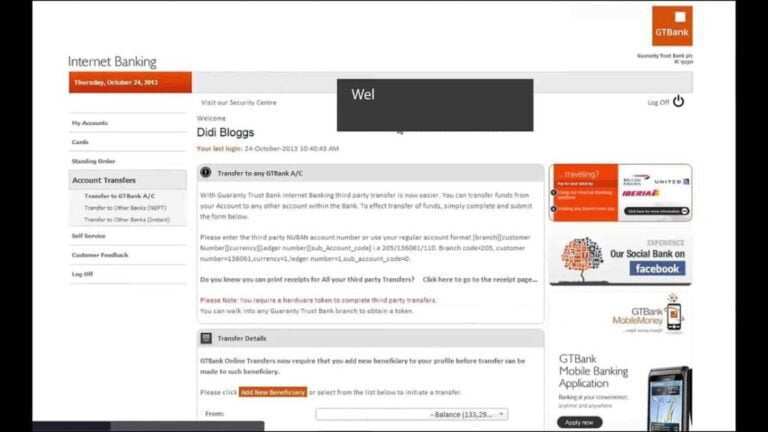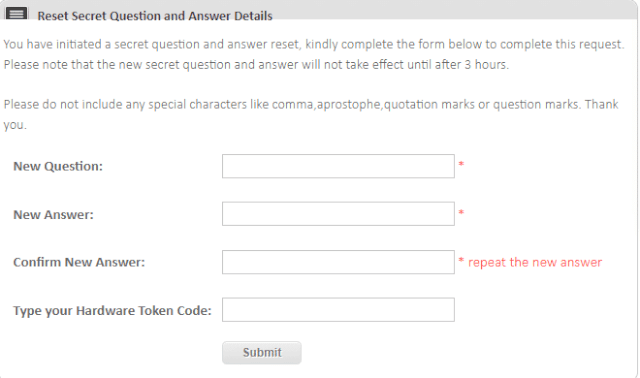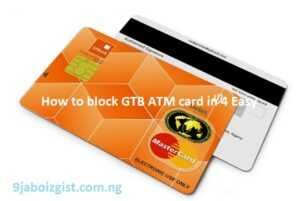How To Use GTBank Cardless Withdrawal?
Would you like to know how to use GTbank cardless withdrawal and how to withdraw money without atm card in Nigeria? This article will show you step by step on how to use cardless withdrawal of GTbank.
At a recent banking event, Guaranty Trust Bank (GTB) introduced a cardless withdrawal system to its banking customers; a mobile cash application that allows customers to use an ATM without an ATM card.
This service has been a welcome development for more than 1 million customers in 231 stores across the country.
The service is simple, straightforward and, most importantly, it gives you the freedom to dispose of your money without a bank card or bank visit. There are 3 ways to set up and use the GTBank Cardless Withdrawal System:
- Online banking
- Mobile banking
- USSD code
How To Use GTbank Cardless Withdrawal With USSD Code
If you want to withdraw money without ATM card using the cardless withdrawal USSD code, all you need is the Code for Cardless withdrawal of GTBank and the last 4 digit of your ATM card.
Follow the steps below for GTBank Cardless withdrawal using USSD code;
- Dial *737#
- Click on the option indicating a “Cardless Withdrawal”
- Enter the amount you want to withdraw and click the OK button
- Enter the last 4 digits of your GTbank ATM card
Immediately after this action, the amount requested by you will be debited from your account. After this message, you will also receive a 12-digit reference by text message
- Go to a GTbank ATM and press Enter
- Click GTMMoney
- Enter the 12 digits
- Enter the registered phone number of the account
- Enter the requested amount
- The ATM will ask for your 4 digits and the reference number
- Click Withdraw
And that’s it; You can easily get your money. However, keep in mind that this service will draw an N50 fee from your account.
How To Set Up Gtbank Cardless Withdrawal Via Mobile Banking – GTWorld
To activate mobile banking for cardless withdrawals, you need to go to a GTbank near you and do the following:
- Request the cardless service and get your USER
- ID and PASSWORD
- Use the internet on your mobile phone to download the GT online banking app called GT World.
- After successful installation on your phone, log in to the mobile service with your USER ID and PASSWORD
- Navigate the page for the option to withdraw cash
- If you want to withdraw money from GTbank ATM, click on Withdraw; (GTbank ATM option only)
- Fill out the form that opens and click Next
- Enter your 4-digit PIN or token code
- Click Done and your registration is complete
After this, you will immediately receive a reference code by SMS. You can then go to the ATM and complete the withdrawal.
Find and enter a GTbank ATM near you and:
- Press Enter on the ATM
- Choose the cardless recording option
- Enter your reference code sent to your phone
- Enter the amount, this amount must match the amount originally entered
- Press the Enter key
- Then wait for your transaction to complete and withdraw your funds.
GTbank is a highly innovative banking institution that offers its customers the best customer service experience and this is the new way of banking at GTbank
Conclusion – How To Use GTBank Cardless Withdrawal
I firmly believe that you have gathered all the information you need about how to use GTBank cardless withdrawals here.