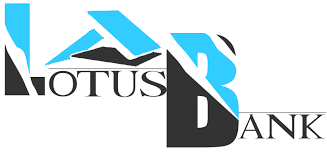Transfer & Receive Cash Using MTN Mobile Money Service
Do you want to transfer and receive cash using your mobile phone? Do you want to enjoy the convenience and security of mobile money services? If yes, then you should try MTN Mobile Money Service, a fast and easy way to send and receive money, pay bills, buy airtime and data, and access a range of other financial services.
MTN Mobile Money Service is a mobile money platform that allows you to perform various transactions with your MTN SIM card and mobile phone. You can use MTN Mobile Money Service to send money to your friends and family, receive money from abroad, withdraw cash from agents or ATMs, pay for goods and services at merchants, and much more.
In this article, we will explain everything you need to know about MTN Mobile Money Service, including how to register, how to fund your wallet, how to send and receive money, how to withdraw money, and how to pay for various services. We will also answer some frequently asked questions and provide some useful tips and tricks to help you get the most out of MTN Mobile Money Service.
What is MTN Mobile Money Service?
MTN Mobile Money Service is a mobile money platform that enables you to perform various financial transactions with your MTN SIM card and mobile phone. MTN Mobile Money Service is powered by MTN, one of the leading telecommunications companies in Africa, and is available in many countries across the continent.
How does it work?
MTN Mobile Money Service works by creating a virtual wallet on your MTN SIM card, where you can store money and use it for various transactions. You can fund your MTN Mobile Money wallet by depositing cash at any MTN Mobile Money agent, or by transferring money from your bank account, debit card, or credit card. You can also receive money into your MTN Mobile Money wallet from other MTN Mobile Money users, or international remittance services such as WorldRemit.
Once you have money in your MTN Mobile Money wallet, you can use it to send money to other MTN Mobile Money users, or to any mobile phone number or bank account. You can also use it to pay for goods and services at merchants that accept MTN Mobile Money, such as supermarkets, restaurants, online shops, and utility providers. You can also use it to buy airtime and data for yourself or others or to pay for other MTN services such as DStv, Netflix, Spotify, Uber, and more.
When you want to withdraw money from your MTN Mobile Money wallet, you can do so by visiting any MTN Mobile Money agent, or by using your MTN Mobile Money card at any ATM. You can also transfer money from your MTN Mobile Money wallet to your bank account, debit card, or credit card.
How is it used?
MTN Mobile Money Service is used by millions of people across Africa for various purposes, such as:
- Sending and receiving money to and from friends and family, especially across borders
- Paying for goods and services at merchants that accept MTN Mobile Money, such as supermarkets, restaurants, online shops, and utility providers
- Buying airtime and data for yourself or others, or paying for other MTN services such as DStv, Netflix, Spotify, Uber, and more
- Saving and investing money with MTN Mobile Money products such as MoMo Savings and MoMo Investment
- Accessing loans and insurance with MTN Mobile Money products such as MoMo Loans and MoMo Insurance
- Supporting causes and charities with MTN Mobile Money products such as MoMo Donations and MoMo Lotto
How can I check my balance?
You can check your MTN Mobile Money balance by dialing *170# on your mobile phone and following the prompts. You can also check your balance by using the MTN Mobile Money app, which is available for Android and iOS devices. You can also request a mini statement or a full statement of your MTN Mobile Money transactions by dialing *170# or using the app.
Can I receive money from abroad?
Yes, you can receive money from abroad with MTN Mobile Money Service. You can receive money from international remittance services such as WorldRemit, which allows you to receive money from over 50 countries directly into your MTN Mobile Money wallet. You can also receive money from other mobile money platforms such as M-Pesa, Airtel Money, and Orange Money, which have partnered with MTN Mobile Money to enable cross-border transfers.
How to Register for MTN Mobile Money Service
To register for MTN Mobile Money Service, you need to have an MTN SIM card and a valid national ID card, such as a passport, driver’s license, voter’s card, or national identity card. You also need to be at least 18 years old. To register, follow these steps:
- Visit any MTN Mobile Money agent or MTN service center near you
- Fill out the MTN Mobile Money registration form with your details and your preferred MTN Mobile Money PIN
- Submit the form along with your ID card and your MTN SIM card to the agent or the service center staff
- The agent or the staff will verify your details and activate your MTN Mobile Money account
- You will receive a confirmation SMS from MTN Mobile Money with your account number and your PIN
- You can now start using your MTN Mobile Money account by dialing *170# or using the app
How to Fund Your MTN Mobile Money Wallet
To fund your MTN Mobile Money wallet, you have several options, such as:
- Depositing cash at any MTN Mobile Money agent
- Transferring money from your bank account, debit card, or credit card
- Receiving money from other MTN Mobile Money users, or international remittance services such as WorldRemit
To deposit cash at any MTN Mobile Money agent, follow these steps:
- Visit any MTN Mobile Money agent near you
- Tell the agent how much money you want to deposit into your MTN Mobile Money wallet
- Give the agent your MTN Mobile Money account number and your cash
- The agent will process the transaction and give you a receipt
- You will receive a confirmation SMS from MTN Mobile Money with the amount deposited and your new balance
To transfer money from your bank account, debit card, or credit card, follow these steps:
- Dial *170# on your mobile phone and select option 5 (Financial Services)
- Select option 1 (Bank Service)
- Select option 1 (Transfer Money)
- Select option 1 (From Bank Account)
- Select your bank from the list of banks
- Enter your bank account number and your bank PIN
- Enter the amount you want to transfer and confirm
- You will receive a confirmation SMS from MTN Mobile Money with the amount transferred and your new balance
To receive money from other MTN Mobile Money users, or international remittance services such as WorldRemit, follow these steps:
- Give the sender your MTN Mobile Money account number and your name
- The sender will initiate the transaction and pay the required fees
- You will receive a confirmation SMS from MTN Mobile Money with the amount received and your new balance
How to Send Money with MTN Mobile Money Service
To send money with MTN Mobile Money Service, you have several options, such as:
- Sending money to other MTN Mobile Money users
- Sending money to any mobile phone number or bank account
- Sending money to international remittance services such as WorldRemit
To send money to other MTN Mobile Money users, follow these steps:
- Dial *170# on your mobile phone and select option 1 (Transfer Money)
- Select option 1 (MoMo User)
- Enter the recipient’s MTN Mobile Money account number and confirm
- Enter the amount you want to send and confirm
- Enter your MTN Mobile Money PIN to authorize the transaction
- You and the recipient will receive a confirmation SMS from MTN Mobile Money with the amount sent and received, and your new balances
To send money to any mobile phone number or bank account, follow these steps:
- Dial *170# on your mobile phone and select option 1 (Transfer Money)
- Select option 2 (Other Networks)
- Select the recipient’s network from the list of networks
- Enter the recipient’s mobile phone number or bank account number and confirm
- Enter the amount you want to send and confirm
- Enter your MTN Mobile Money PIN to authorize the transaction
- You and the recipient will receive a confirmation SMS from MTN Mobile Money with the amount sent and received, and your new balances
To send money to international remittance services such as WorldRemit, follow these steps:
- Visit the website or app of the international remittance service you want to use
- Create an account or log in to your existing account
- Choose the country and the amount you want to send
- Choose MTN Mobile Money as the payout method and enter the recipient’s MTN Mobile Money account number and name
- Pay for the transaction with your MTN Mobile Money wallet
- You and the recipient will receive a confirmation SMS from MTN Mobile Money with the amount sent and received, and your new balances
How to Receive Money with MTN Mobile Money Service
To receive money with MTN Mobile Money Service, you have several options, such as:
- Receiving money from other MTN Mobile Money users
- Receiving money from any mobile phone number or bank account
- Receiving money from international remittance services such as WorldRemit
To receive money from other MTN Mobile Money users, follow these steps:
- Give the sender your MTN Mobile Money account number and your name
- The sender will initiate the transaction and pay the required fees
- You will receive a confirmation SMS from MTN Mobile Money with the amount received and your new balance
To receive money from any mobile phone number or bank account, follow these steps:
- Give the sender your MTN Mobile Money account number and your name
- The sender will initiate the transaction and pay the required fees
- You will receive a confirmation SMS from MTN Mobile Money with the amount received and your new balance
To receive money from international remittance services such as WorldRemit, follow these steps:
- Give the sender your MTN Mobile Money account number and your name
- The sender will choose MTN Mobile Money as the payout method and enter your details
- The sender will pay for the transaction with their preferred method
- You will receive a confirmation SMS from MTN Mobile Money with the amount received and your new balance
How to Withdraw Money from MTN Mobile Money Service
To withdraw money from MTN Mobile Money Service, you have several options, such as:
- Withdrawing cash at any MTN Mobile Money agent
- Withdrawing cash at any ATM with your MTN Mobile Money card
- Transferring money to your bank account, debit card, or credit card
To withdraw cash at any MTN Mobile Money agent, follow these steps:
- Visit any MTN Mobile Money agent near you
- Tell the agent how much money you want to withdraw from your MTN Mobile Money wallet
- Give the agent your MTN Mobile Money account number and your PIN
- The agent will process the transaction and give you your cash and a receipt
- You will receive a confirmation SMS from MTN Mobile Money with the amount withdrawn and your new balance
To withdraw cash at any ATM with your MTN Mobile Money card, follow these steps:
- Visit any ATM that accepts MTN Mobile Money cards
- Insert your MTN Mobile Money card and enter your PIN
- Select the option to withdraw money from your MTN Mobile Money wallet
- Enter the amount you want to withdraw and confirm
- Collect your cash and your card
- You will receive a confirmation SMS from MTN Mobile Money with the amount withdrawn and your new balance
To transfer money to your bank account, debit card, or credit card, follow these steps:
- Dial *170# on your mobile phone and select option 5 (Financial Services)
- Select option 1 (Bank Service)
- Select option 2 (Transfer Money)
- Select option 2 (To Bank Account)
- Select your bank from the list of banks
- Enter your bank account number and your bank PIN
- Enter the amount you want to transfer and confirm
- You will receive a confirmation SMS from MTN Mobile Money with the amount transferred and your new balance
How to Pay for Goods and Services with MTN Mobile Money Service
To pay for goods and services with MTN Mobile Money Service, you have several options, such as:
- Paying for goods and services at merchants that accept MTN Mobile Money, such as supermarkets, restaurants, online shops, and utility providers
- Buying airtime and data for yourself or others, or paying for other MTN services such as DStv, Netflix, Spotify, Uber, and more
- Paying for various services with MTN Mobile Money products such as MoMo Pay, MoMo Cash Collection, MoMo Cash Deposit, MoMo Cash Withdrawal, MoMo Cash Transfer, MoMo Cash Request, MoMo Cash Send, MoMo Cash Receive, MoMo Cash Balance, MoMo Cash History, MoMo Cash Statement, MoMo Cash Change PIN, MoMo Cash Reset PIN, MoMo Cash Lock Wallet, MoMo Cash Unlock Wallet, MoMo Cash Update Profile, MoMo Cash Contact Us, MoMo Cash FAQs, MoMo Cash Terms and Conditions, MoMo Cash Privacy Policy, MoMo Cash Disclaimer, and MoMo Cash About Us
To pay for goods and services at merchants that accept MTN Mobile Money, follow these steps:
- Visit the merchant and choose the goods or services you want to buy
- Tell the merchant that you want to pay with MTN Mobile Money
- The merchant will give you their MTN Mobile Money account number or a QR code
- Dial *170# on your mobile phone and select option 2 (Pay Bill)
- Select option 2 (General Payment)
- Enter the merchant’s MTN Mobile Money account number or scan the QR code
- Enter the amount you want to pay and confirm
- Enter your MTN Mobile Money PIN to authorize the transaction
- You and the merchant will receive a confirmation SMS from MTN Mobile Money with the amount paid and received, and your new balances
To buy airtime and data for yourself or others, or pay for other MTN services such as DStv, Netflix, Spotify, Uber, and more, follow these steps:
- Dial *170# on your mobile phone and select option 3 (Airtime & Bundles)
- Select the option that suits your need, such as Buy Airtime, Buy Data, Buy SMS, Buy International Call, or Pay for MTN Services
- Enter the phone number you want to buy for, or select your own number
- Enter the amount or the bundle you want to buy and confirm
- Enter your MTN Mobile Money PIN to authorize the transaction
- You and the recipient will receive a confirmation SMS from MTN Mobile Money with the amount or the bundle bought and received, and your new balances
To pay for various services with MTN Mobile Money products such as MoMo Pay, MoMo Cash Collection, MoMo Cash Deposit, MoMo Cash Withdrawal, MoMo Cash Transfer, MoMo Cash Request, MoMo Cash Send, MoMo Cash Receive, MoMo Cash Balance, MoMo Cash History, MoMo Cash Statement, MoMo Cash Change PIN, MoMo Cash Reset PIN, MoMo Cash Lock Wallet, MoMo Cash Unlock Wallet, MoMo Cash Update Profile, MoMo Cash Contact Us, MoMo Cash FAQs, MoMo Cash Terms and Conditions, MoMo Cash Privacy Policy, MoMo Cash Disclaimer, and MoMo Cash About Us, follow these steps:
- Dial *170# on your mobile phone and select option 6 (My Wallet)
- Select the option that suits your need, such as MoMo Pay, MoMo Cash Collection, MoMo Cash Deposit, MoMo Cash Withdrawal, MoMo Cash Transfer, MoMo Cash Request, MoMo Cash Send, MoMo Cash Receive, MoMo Cash Balance, MoMo Cash History, MoMo Cash Statement, MoMo Cash Change PIN, MoMo Cash Reset PIN, MoMo Cash Lock Wallet, MoMo Cash Unlock Wallet, MoMo Cash Update Profile, MoMo Cash Contact Us, MoMo Cash FAQs, MoMo Cash Terms and Conditions, MoMo Cash Privacy Policy, MoMo Cash Disclaimer, or MoMo Cash About Us
- Follow the prompts to complete the transaction
- You will receive a confirmation SMS from MTN Mobile Money with the details of the transaction and your new balance
MTN Mobile Money Charges
MTN Mobile Money charges vary depending on the type and amount of the transaction, the network of the recipient, and the country of the sender and the receiver. You can check the MTN Mobile Money charges by dialing *170# on your mobile phone and selecting option 7 (Fees). You can also check the MTN Mobile Money charges by visiting the MTN website or the MTN Mobile Money app.
MTN Mobile Money Customer Care
If you have any questions, complaints, or feedback about MTN Mobile Money Service, you can contact the MTN Mobile Money customer care by dialing *170# on your mobile phone and selecting option 8 (Contact Us). You can also contact the MTN Mobile Money customer care by calling 100, or by sending an email to customercare@mtn.com. You can also visit the MTN website or the MTN Mobile Money app for more information and support.
MTN Mobile Money Countries
MTN Mobile Money Service is available in many countries across Africa, such as:
- Benin
- Botswana
- Cameroon
- Congo
- Cote d’Ivoire
- Ghana
- Guinea Bissau
- Guinea Conakry
- Liberia
- Nigeria
- Rwanda
- South Africa
- Swaziland
- Uganda
- Zambia
You can use MTN Mobile Money Service to send and receive money within and across these countries, as well as to and from other countries that have partnered with MTN Mobile Money, such as Kenya, Tanzania, Zimbabwe, Malawi, Mozambique, and more.
Conclusion
MTN Mobile Money Service is a mobile money platform that allows you to transfer and receive cash using your mobile phone. You can use MTN Mobile Money Service to send and receive money, pay bills, buy airtime and data, and access a range of other financial services. MTN Mobile Money Service is fast, easy, convenient, and secure. You can register for MTN Mobile Money Service by visiting any MTN Mobile Money agent or MTN service center near you.