USB Unknown Device Error? Fix USB Unknown Device Problem Quickly
Have you ever plugged in a USB device to your computer and got a message that says “Unknown USB Device (Device Descriptor Request Failed)” or “Code 43”? If so, you are not alone. This is a common error that many Windows users face when they try to connect a USB device such as a flash drive, external hard drive, printer, scanner, or camera to their PC. This error means that Windows cannot recognize the USB device that you plugged in and cannot load the appropriate driver for it. This can be very frustrating, especially if you need to access important files or use the device for work or personal purposes.
But don’t worry, there is a solution. In this article, we will show you how to fix the USB Unknown Device Error quickly and easily with 13 simple methods. We will also explain what causes this error and how you can prevent it from happening again. By following these steps, you should be able to resolve the USB Unknown Device Error and use your USB device without any issues.
What Causes the USB Unknown Device Error?
The USB Unknown Device Error can occur due to various reasons, such as:
- Faulty or outdated USB drivers
- Corrupted or broken system registry
- Damaged or infected USB device
- Broken or loose USB port
- Incompatible or conflicting USB device
- Outdated or corrupted BIOS system
- Improper USB driver settings
- Windows update issues
Any of these factors can interfere with how Windows communicates with the USB device and cause the error message to appear. To fix the USB Unknown Device Error, you need to identify the root cause of the problem and apply the appropriate solution.
How to Fix the USB Unknown Device Error?
Here are 13 methods that you can try to fix the USB Unknown Device Error. You don’t have to try them all, just start with the first one and work your way down until you find the one that works for you.
Method 1. Plug USB Device Into a Different Port
Sometimes, the simplest solution is the best one. If you are getting the USB Unknown Device Error, the first thing you should do is plug your USB device into a different USB port on your computer. This will help you determine if the problem is with the USB device or the USB port. If the error goes away, then the original USB port is most likely broken or loose and needs to be repaired or replaced. If the error persists, then the problem is with the USB device or the USB driver and you need to try the next method.
Method 2. Scan Your PC for Hardware Changes
The next method involves scanning your PC for any hardware changes. This will prompt Windows to detect and install the USB device automatically.
Here’s how to do it:
- Press the Windows key + R to open the Run dialog box.
- Type “devmgmt.msc” (without quotes) and press Enter. This will open the Device Manager.
- Look for the “Universal Serial Bus controllers” category and expand it by clicking on the arrow next to it.
- Right-click on any device listed under this category and select “Scan for hardware changes” from the context menu.
- Windows will now scan your PC for any hardware changes and attempt to reinstall the USB device drivers.
Once the scan is complete, check if the USB Unknown Device Error is resolved. If not, proceed to the next method.
Method 3. Run Hardware and Devices Troubleshooter
Windows has a built-in tool that can automatically fix various hardware issues on your PC. It is called the Hardware and Devices Troubleshooter and it can help you resolve the USB Unknown Device Error. To run it, follow these steps:
- Open a Run box by pressing Windows + R keys on your keyboard.
- Type msdt.exe -id DeviceDiagnostic and click OK.
- Follow the on-screen instructions and let the troubleshooter scan and fix any problems with your USB device.
- Restart your PC and check if the error is gone.
Method 4. Repair Broken or Corrupt Registry Entries
The system registry is a database that stores information about your hardware and software. If it is corrupted or broken, it can interfere with how Windows interacts with USB devices and cause the USB Unknown Device Error. You can use a free registry cleaning utility, such as Wise Registry Cleaner, to scan and fix issues with the registry. To use it, follow these steps:
- Download and install Wise Registry Cleaner from its official website.
- Launch the program and click Scan.
- Wait for the program to find and fix any errors in the registry.
- Restart your PC and check if the error is gone.
Method 5. Disable Fast Startup in Windows
Fast Startup is a feature that boots up your PC quickly, but it may cause some system performance issues. It may also prevent Windows from recognizing your USB device properly and cause the USB Unknown Device Error. To disable it, follow these steps:
- Open the Control Panel and go to Power Options.
- Click on Choose what the power buttons do on the left pane.
- Click on Change settings that are currently unavailable.
- Uncheck the box next to Turn on fast startup under Shutdown settings.
- Click Save changes and restart your PC.
Method 6. Disable USB Selective Suspend Setting
USB Selective Suspend is a power-saving feature that puts some USB devices into a low-power state when they are not in use. However, this may prevent Windows from recognizing them properly and cause the USB Unknown Device Error. To disable it, follow these steps:
- Open the Control Panel and go to Power Options.
- Click on Change plan settings next to your current power plan.
- Click on Change advanced power settings.
- Expand the USB settings section and set the USB selective suspend setting to Disabled for both On battery and Plugged in.
- Click Apply and OK and restart your PC.
Method 7. Uninstall and Reinstall USB Drivers
Another possible solution is to remove and reinstall your USB drivers. This will help you get rid of any faulty or outdated USB drivers that may be causing the USB Unknown Device Error. To do this, follow these steps:
- Open the Device Manager by pressing Windows + X keys and selecting Device Manager from the menu.
- Right-click on the Unknown USB Device (Device Descriptor Request Failed) driver and select Uninstall device.
- Confirm the uninstallation and restart your PC.
- Windows will reinstall the driver automatically after the reboot.
Method 8. Update Driver Software for Your PC’s USB
Sometimes, the USB Unknown Device Error can be fixed by updating the driver software for your PC’s USB. This will help you get the latest and compatible USB drivers for your PC. To do this, follow these steps:
- Open the Device Manager by pressing Windows + X keys and selecting Device Manager from the menu.
- Right-click on your PC’s name and select Update driver.
- Choose Search automatically for updated driver software and wait for Windows to find and install the best driver for your PC.
- Restart your PC and check if the error is gone.
Method 9. Update Windows to the Latest Version
Updating Windows to the latest version can also help you fix the USB Unknown Device Error. This will help you get the latest security and performance updates for your PC, which may also fix the USB error. To do this, follow these steps:
- Open the Settings app by pressing Windows + I keys on your keyboard.
- Go to Update & Security > Windows Update and select Check for updates.
- Install any available updates and restart your PC.
Method 10. Roll Back Windows to an Earlier State
If none of the above methods work, you can try rolling back Windows to an earlier state. This is a last resort option that will help you undo any recent changes that may have caused the USB Unknown Device Error. To do this, follow these steps:
- Open the Control Panel and go to Recovery.
- Click on Open System Restore and follow the wizard to restore your PC to a previous point in time.
- Choose a restore point that is before the USB error occurred and confirm the restoration.
- Restart your PC and check if the error is gone.
Method 11. Update BIOS
BIOS is the basic input/output system that controls the communication between your hardware and software. If it is outdated or corrupted, it can cause the USB Unknown Device Error. To update it, you need to visit your PC manufacturer’s website and download the latest BIOS update for your PC model. Then, follow the instructions on how to install the update. Be careful not to interrupt the update process or turn off your PC, as this can damage your PC.
Method 12. Reset Windows
If all else fails, you can try resetting Windows to its default settings. This will erase all your files and apps and reinstall Windows from scratch. This may fix the USB Unknown Device Error, but it will also delete all your data, so make sure you back up your important files before you do this. To reset Windows, follow these steps:
- Open the Settings app by pressing Windows + I keys on your keyboard.
- Go to Update & Security > Recovery and click on Get started under Reset this PC.
- Choose Keep my files or Remove everything, depending on your preference.
- Follow the on-screen instructions and wait for the reset process to complete.
- Restart your PC and check if the error is gone.
Method 13. Check Your USB Device and Port
The last method is to check your USB device and port for any physical damage or dirt. Sometimes, the USB Unknown Device Error can be caused by a simple hardware issue that can be easily fixed. To check your USB device and port, follow these steps:
- Unplug your USB device from your PC and inspect it for any cracks, bends, or burns. If you see any signs of damage, you may need to replace your USB device with a new one.
- Clean your USB device and port with a soft cloth or a cotton swab dipped in alcohol. This will remove any dust or debris that may be blocking the connection.
- Plug your USB device back into your PC and check if the error is gone.
FAQs – USB Unknown Device Error
Here are some frequently asked questions about the USB Unknown Device Error and their answers.
What is a USB device descriptor?
A USB device descriptor is a piece of information that tells Windows what kind of USB device you have plugged in and what driver it needs to use. It contains details such as the device name, manufacturer, serial number, and configuration. If Windows cannot read the device descriptor, it will show the USB Unknown Device Error.
How do I find the device descriptor of my USB device?
You can find the device descriptor of your USB device by using a free tool called USBDeview. This tool can show you all the USB devices that are connected to your PC and their details, including the device descriptor. You can download USBDeview from its official website and run it on your PC.
How do I prevent the USB unknown device error from happening again?
To prevent the USB unknown device error from happening again, you can do the following:
Keep your USB drivers and Windows updated to the latest version.
Use a reliable registry cleaner to fix any issues with the system registry.
Avoid plugging in too many USB devices at once or using a faulty USB hub.
Use a surge protector or a UPS to protect your PC from power fluctuations.
Handle your USB devices with care and avoid exposing them to extreme temperatures, moisture, or shock.
How do I fix unknown USB device port reset failed?
If you see the error message “Unknown USB Device (Port Reset Failed)” in the Device Manager, it means that Windows failed to reset the USB port and the device connected to it. This can happen due to various reasons, such as power issues, driver issues, or hardware issues. To fix this error, you can try the following methods:
Unplug and replug your USB device into a different port or a different computer.
Scan your PC for hardware changes in the Device Manager.
Run the Hardware and Devices Troubleshooter in Windows.
Disable the Fast Startup and USB Selective Suspend settings in Windows.
Uninstall and reinstall the USB drivers in the Device Manager.
Update the driver software for your PC’s USB in the Device Manager.
Update Windows to the latest version in the Settings app.
Roll back Windows to an earlier state in the Control Panel.
Update BIOS from your PC manufacturer’s website.
Reset Windows in the Settings app.
Check your USB device and port for any damage or dirt.
How do I fix unknown USB device set address failed?
If you see the error message “Unknown USB Device (Set Address Failed)” in the Device Manager, it means that Windows failed to assign a unique address to the USB device that you plugged in. This can happen due to various reasons, such as driver issues, registry issues, or hardware issues. To fix this error, you can try the following methods:
Unplug and replug your USB device into a different port or a different computer.
Scan your PC for hardware changes in the Device Manager.
Run the Hardware and Devices Troubleshooter in Windows.
Repair broken or corrupt registry entries with a registry cleaner tool.
Disable the Fast Startup and USB Selective Suspend settings in Windows.
Uninstall and reinstall the USB drivers in the Device Manager.
Update the driver software for your PC’s USB in the Device Manager.
Update Windows to the latest version in the Settings app.
Roll back Windows to an earlier state in the Control Panel.
Update BIOS from your PC manufacturer’s website.
Reset Windows in the Settings app.
Check your USB device and port for any damage or dirt.
How do I fix unknown USB device needs more power?
If you see the error message “Unknown USB Device Needs More Power” in the Device Manager, it means that the USB device that you plugged in requires more power than the USB port can provide. This can happen due to various reasons, such as power issues, driver issues, or hardware issues. To fix this error, you can try the following methods:
Unplug and replug your USB device into a different port or a different computer.
Scan your PC for hardware changes in the Device Manager.
Run the Hardware and Devices Troubleshooter in Windows.
Disable the Fast Startup and USB Selective Suspend settings in Windows.
Uninstall and reinstall the USB drivers in the Device Manager.
Update the driver software for your PC’s USB in the Device Manager.
Update Windows to the latest version in the Settings app.
Roll back Windows to an earlier state in the Control Panel.
Update BIOS from your PC manufacturer’s website.
Reset Windows in the Settings app.
Check your USB device and port for any damage or dirt.
Use a powered USB hub or a USB Y-cable to provide more power to your USB device.
Conclusion
We hope this article has helped you fix the USB Unknown Device Error quickly and easily. By following these 13 methods, you should be able to resolve the error and use your USB device without any problems. If you have any questions or feedback, please let us know in the comments below.

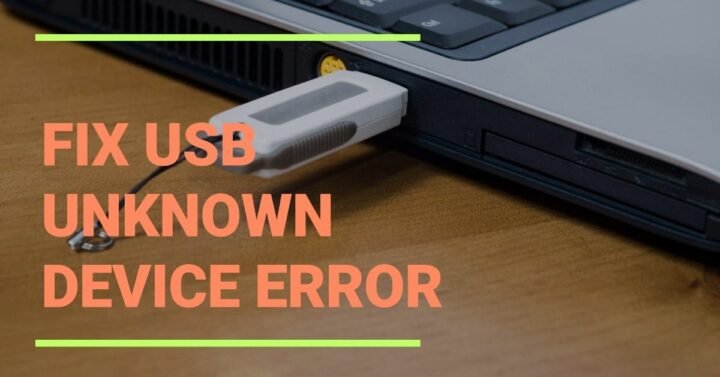






Thanks for the always useful information. This is great information to help garage type SEO people like me.Reimage PC Repair License Key 2017