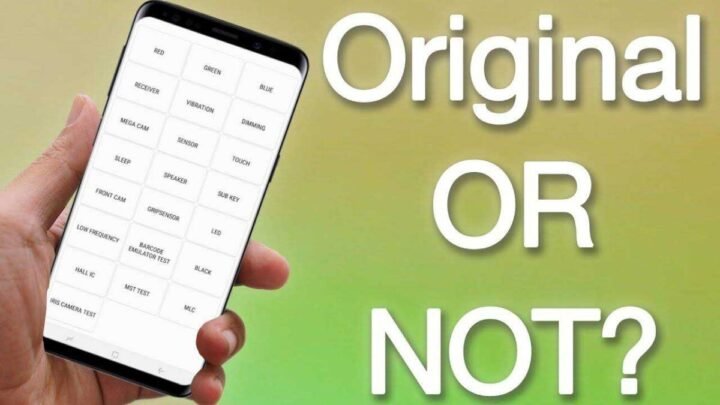How To Identify Fake Android Phone: Tips and Tricks for Spotting Counterfeits!
How to identify fake Android phones? Android phones are more widely produced and dominate the phone market. The popularity of Android phones has also made it easy for fake phone dealers to flood the market with fake Android devices, making it difficult for people to tell a fake Android phone from an original one.
We have 10 (ten) tips for you to consider when comparing Android phones before you buy.
1. Appearance of the screen:
Do not ignore the appearance of the screen as it is always the first means of detecting and identifying a phone. Real phones have a clear and neat screen. If the screen is matte, you’re 70 percent sure you’re getting a counterfeit Android phone.
2. Logo
Another thing to look out for is the logo. Once you turn on the phone and notice that the logo is blurry and not smooth, there may be something wrong.
3. Edge of the screen
Look at the gap between the end of your screen and the edge of the phone. If the dark gap is wide, you are about to buy a fake phone.
4. Camera Buttons
The placement of cameras and buttons or even logos sometimes lets you know that the phone is not original. There is consistency in the way all of these are placed in every original Android phone.
5. Boot into factory reset mode:
After turning off the phone, press and hold the On + Home + Volume Up buttons at the same time for a few seconds. If it is an original Android phone, you will see the recovery menu. However, if not, the typical recovery menu option may not be displayed.
6. Image Quality
Another great way how to identify fake Android phones is through the camera. While most original phones come with very sharp and good cameras, photos taken with fake Android phones tend to be blurry.
7. Texture of the screen
The screen is very important. This time not the display, but the screen texture. Original Android phones should come with the glass material of a screen. If you run your finger through it and it feels more like plastic than glass, then the device is made of cheap glass material. It can’t be original.
8. Try a factory reset
You can go to your phone settings and try a factory reset. If it doesn’t work, you have a fake phone. If it does and returns normally then your phone may be an original one. If it doesn’t return normally, it’s bad and you may be using a fake.
9. Phone Specifications
Check the manual of the phone and see what specifications it has then go through the phone to see if it is correct. Second, check the phone’s website to see if it has the same specs as the original phone.
10. Quality
Don’t ignore the fact that a fake looks fake. If the phone looks very cheap and rushed, you most likely have a fake phone.
Software and Performance Verification
1. Confirm the Operating System
Navigate to the phone’s settings to verify the operating system. Fake Android phones often run modified or outdated versions of the OS.
2. Assess Performance and Speed
Install and run multiple apps to gauge the phone’s performance. Counterfeit devices may lag and struggle with multitasking.
Connectivity and Features Analysis
1. Check Network Compatibility
Ensure that the phone supports your carrier’s network bands. Fake Android phones may lack compatibility with standard networks.
2. Examine Sensors and Features
Test sensors like the fingerprint scanner and gyroscope. Counterfeit phones may have non-functional or inaccurately calibrated sensors.
Official Certifications
1. Research the Model Number
Look up the specific model number of the phone online. Authentic Android phones have accurate model numbers, while fakes may use altered or incorrect codes.
2. Seek Official Certifications
Check for official certifications and approvals, such as CE, FCC, or RoHS marks. Genuine Android phones undergo rigorous testing to obtain these certifications.
Code To Check Original Android Phone
The cornerstone of knowing if you are using a fake Android phone is to check these codes. Below is the code to check the original Android phone:
- * #1234 # [Displays the current firmware of the device]
- * # * # 1472365 # * # * [GPS Test Settings]
- * # * # 197328640 # * # * [main menu service mode]
- * # * # 4636 # * # * [Diagnosis and General Settings Mode]
- * # 0 * # [General Test Mode]
This is easier than ODIM mode. If you don’t get a response after using the codes, you are officially using a fake Android phone.
How To Identify Fake Android Phone – Note to Remember:
- If it’s too cheap and even cheaper than what’s sold in other places, avoid it. It is most likely a forgery. We can easily deduce it from their prices.
- Buy only from authorized dealers and trusted sources. Most of us prefer the convenience of getting phones from any available store, but the problem is that it only increases our chances of getting counterfeit phones.
- Make sure you get a warranty certificate of at least 1 or 2 months. It protects you if something happens. If it is not an original Android phone, it will most likely not issue a warranty certificate.
Frequently Asked Questions (FAQs)
How do I check the IMEI number of an Android phone?
Simply dial *#06# on the phone’s keypad to display the IMEI number. Compare it with the number listed in the phone’s settings or on the packaging.
Are refurbished Android phones always fake?
Not necessarily. Refurbished phones can be genuine, but it’s crucial to purchase them from reputable sources to ensure authenticity.
What should I do if I suspect I bought a fake Android phone?
Contact the seller and request a refund or replacement. If that proves unsuccessful, report the incident to your local consumer protection agency.
Can counterfeit Android phones pose security risks?
Yes, they can. Fake phones may have compromised security features, making them vulnerable to malware and data breaches.
Conclusion: Stay Informed, Stay Secure!
With the information and tips provided in this guide, you now have the tools to identify fake Android phones and make well-informed purchasing decisions. Remember, the best defense against counterfeit devices is to buy from reputable retailers and conduct thorough research before making a purchase.
Don’t let the temptation of a bargain blind you to the risks of counterfeit Android phones. Stay vigilant, follow our advice, and ensure you get the authentic Android experience you deserve!