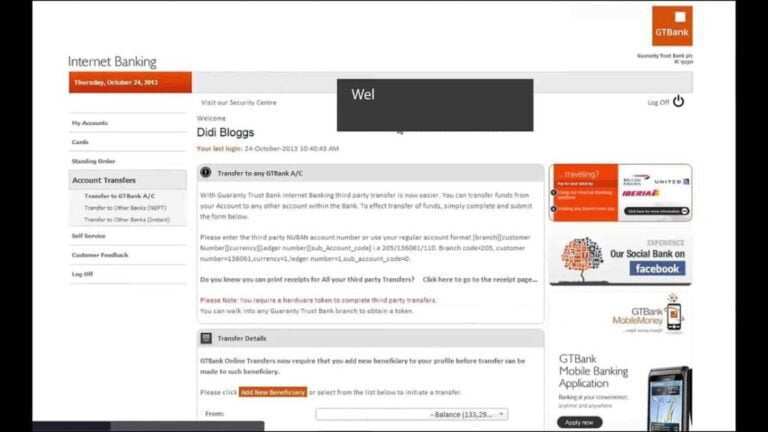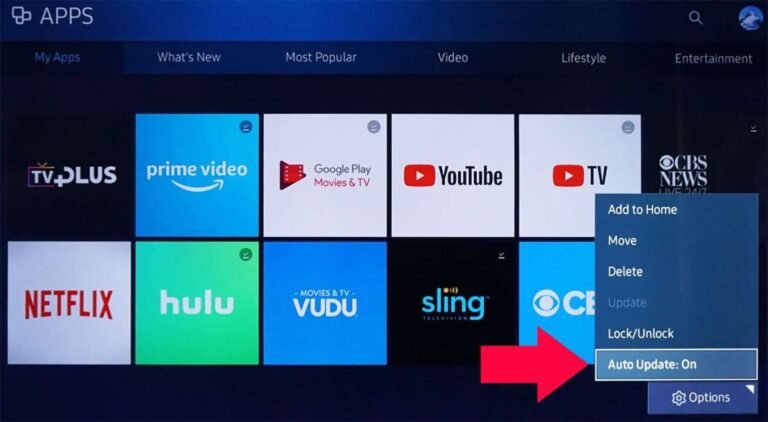New Top 10 Best Internet Calling Apps For Free
Yes, you can really make free calls over the internet. Free Internet calling apps allow you to make free calls – sometimes to anyone in the world, but sometimes only to numbers in the United States and Canada – using special software.
What is WiFi or Internet calling?
Wi-Fi calling routes your calls and texts over the internet rather than the traditional cellular network, so you can stay connected even when you don’t have a cellular signal.
It could be at home if your cellular network is temporarily unavailable, or in places where you don’t normally receive cellular signals, such as the London Underground and even on flights (Wi-Fi is available).
It works the same as other Wi-Fi-based calling apps such as WhatsApp, Apple’s FaceTime, and Google Duo, but with one crucial difference: you can call any mobile phone, no matter what, the smartphone used or the applications they have installed, such as landline numbers.
A free Wi-Fi or internet calling cannot be used to make emergency calls. If you need to call the emergency number, use a traditional landline or mobile phone or a genuine Internet telephone service approved for emergency use.
Top 10 Best Free Internet Calling Apps
The free phone calling apps below come in four different forms:
PC-to-phone programs are programs that allow you to make free calls from your computer to a real phone number, so you don’t even need a phone.
Application-to-Phone software allows you to make free internet calls from a mobile device to a real number. These services support phone calls to any number, even to landlines and cell phones that are not using the app.
Internet calls from PC to PC occur when a computer makes free calls to another computer.
App-to-app services work entirely on smartphones or tablets, which means that phone calls will only work if the recipient has the same app installed. This method cannot be used to call landlines or other mobile phones that do not have the correct software.
However it works, it’s a free call and they are the best internet phone apps out there.
Most of these internet calling apps only work after you download the program to your device. Depending on the application, you can make free calls from Android, iOS, Windows, Linux, or macOS.
1. Google Voice – Wi-Fi Calling App for Android
Google Voice is one of the best ways to make calls over the internet. You can make a free call to a real phone number, call from pc to pc and call to pc to phone for free.
But the voice is much more than that. Primarily a way to manage the phone numbers in your life, it can be used to intelligently route incoming calls to your Google toll-free phone number to any other phone you own. You can also receive free text messages, arrange a free conference call and take advantage of free voicemail services.
You can make free voice calls to numbers in the United States or Canada and are limited to three hours. However, you can make calls to the same number over and over.
The Voice app works on the web as well as on iPhone, iPad, and Android devices.
Pros:
- Works on computers and mobile devices
- Can forward all calls to your existing phone
- Includes voicemail
- Easily connects to your existing phone contacts
Cons:
- Requires an existing phone number to call landlines and other numbers
- Limit talk time
2. WhatsApp – Android and iPhone Internet Calling App
WhatsApp is owned by Facebook and is a popular text messaging app with hundreds of millions of users. However, you can also call your WhatsApp friends directly from the app using just your internet connection (does not count towards your phone plan’s voice minutes).
All you need to do is confirm your phone number to get started. Once you use the app, you can start a new conversation to clearly see which of your contacts are also using WhatsApp, then you can call them for free wherever they are in the world. Group calls can have up to eight people.
WhatsApp also allows you to send videos, photos, your location, and contacts to other users. End-to-end encryption is supported for all communication within the application.
Since WhatsApp requires the app to make free internet calls, you cannot use it to make free calls to phones that don’t have the app installed, or to landlines.
You can use WhatsApp from a computer or mobile device including Android, iPhone, iPad, Windows, and Mac.
Pros:
- Calls work with any user no matter where they are
- Helps you find users from your existing phone contacts
- Works on a wide variety of devices, including the Internet
Cons:
- Requires a real phone number to register
- It is not possible to call non-users, such as landlines
3. TextNow Free Wifi Calling App
TextNow is a mobile application that can send and receive phone calls from other users for free. You can also send SMS to any phone as you will be assigned a real number. To make calls to non-users, such as landlines, you must purchase or earn redeemable credits.
The interface is very simple. It keeps the call history in the message center, it is quick and easy to start a phone call and you can even send messages while on a call.
In addition to sending text messages, TextNow also allows you to send photos, drawings, emoticons, and your location. You can also customize the voicemail greeting, receive email alerts when you receive messages, change the message screen background, use a different alert for different contacts, customize the general theme, and use a signature on all your messages.
You can log in to your TextNow account on another device and all your saved messages and phone numbers will be kept and can be used immediately.
Since you don’t need a real phone number to set up TextNow (just an email address), it works with devices that may not have a phone number, such as the iPad, iPod touch, and the Kindle.
If you use TextNow on Windows or Mac or over the internet, you can make both calls and texts from your computer.
A TextNow app is available for Android, Windows Phone, iPhone, iPad, Windows, and Mac.
Pros:
- You are given a real phone number to use
- Includes voicemail
- Supports multiple adjustments
- Free calling works with other app users
- It allows you to send text messages to any phone, even non-users
- You can buy credit to make calls to any phone number
- Works on the web and multiple mobile devices
Cons:
- Calling is not free if you want to speak to a non-user (someone not using the app)
4. Google Duo – Android App for Internet Calling
Google Duo is another audio internet calling app from Google. You can make audio calls only or use it for free video calls. However, you cannot send or receive text messages with Google Duo.
When you choose a contact to call, Google Duo puts other Google Duo users in your contact list at the top of the list. All others are listed below with an invite button next to them so you can ask them to join you on Google Duo for free audio and video calls.
The way this internet calling app works is to call other Google Duo users. So you cannot call phones home or another phone that is not using the app.
Google Duo can be used from the website or Google’s Nest Hub Max. It is also available as an app for Android, iPhone, and iPad.
Pros:
- Calling with other users is 100% free
- It’s easy to invite your contacts to use the app
Cons:
- Doesn’t support sending SMS like most similar apps
- Only works with other users, so you cannot call a landline or other number
5. TextFree – iPhone and Android Calling App
Textfree is a free app that gives you your own phone number to create a free calling and text messaging app, and you can even customize the voicemail greeting.
The SMS feature can also be used on phones without an app, which means you can use Textfree as another way to send text messages to your friends on the web.
Every Textfree user starts with a limited number of minutes to make free calls to phones that don’t use the app, such as landlines. There are ways to get more free minutes like watching video ads and filling out free offers.
If you cannot use your Textfree phone number for 30 days, it will be returned to the number pool for new Textfree users and thus become inactive. You can always get a new one when your current number expires.
In addition to the web, Textfree can be used through Android, iPhone, and iPad apps.
Pros:
- You get a real phone number
- Supports voicemail
- The conversation is free for all other users
- SMS works with any phone number, even non-users
Cons:
- Numbers expire if they have been inactive for too long
- Your calling minutes with non-users are limited
6. Facebook Messenger
Facebook Messenger is Facebook’s messaging service. It can send text messages and make free PC-to-PC, application-to-application, and application-to-PC internet phone and video calls and internet video calls (and vice versa).
To make free internet calls with Facebook Messenger, both recipients must be “friends” on Facebook and have the appropriate app installed.
Facebook Messenger does not support calling real phone numbers, such as landlines.
The Facebook Messenger service works from any web browser, as well as through the Windows 10 program and the mobile app for Android, iPhone, and iPad.
Pros:
- Free to call any user in the world
- Many people already use it
- Works on computers and phones
- Also supports video calls
Cons:
- Cannot call landlines and other “real” phone numbers
7. Snapchat – Android and iPhone Internet Calling App
Snapchat is known for its capabilities for sending text messages and photos, but you can also make free audio and video calls with your Snapchat contacts.
Enter chat mode with one of your contacts by tapping the conversation once or by opening a new chat window. Then use the phone button to call them directly and for free via the WiFi or data connection of your device.
Since you can only call other Snapchat users, you can’t use the internet calling app to call home phones or devices that don’t also use Snapchat.
Snapchat works with Android, iPhone, and iPad.
Pros:
- Has a huge user base
- Includes other cool features such as image sharing
- Everyone can be called for free with the app
- Also supports video calls
Cons:
- It only allows you to call other users, not every phone number
8. Viber
Free PC-to-PC and app-to-app internet calls are available with Viber, so many devices are supported.
The app scrolls through your contact list on your mobile device to find other users, so you can easily know who to call for free.
Messages and videos can also be sent to any other device it is installed on, be it mobile or desktop version.
You can subscribe to Viber for a local number in different countries that you can use to receive calls and texts, but this feature is not free.
The app works on Windows, Linux, and Mac computers, as well as Android and iOS mobile devices (iPhone, iPad, and Apple Watch).
Pros:
- All calls and texts are free with other users
- The app helps to find existing users from your contact list
- Works on desktops and mobile devices
Cons:
- A real phone number is not free
- Free calling is only possible between users (the app is required)
9. Telegram
Telegram is extremely popular as it claims to offer encrypted text messages and phone calls. The internet calling app is very easy to use and the SMS features are available wherever you log in, such as on the web or through the desktop or mobile app.
After adding a contact to Telegram, you can call them from their Telegram app by opening the Contact Info page and then choosing the phone icon.
Telegram works on many devices: Android, iPhone, iPad, Windows Phone, macOS, Windows, Linux, and the Internet.
Pros
- Claims to have fully encrypted phone calls
- Works on multiple devices
- Also supports text messages
Cons:
- Only users can call each other for free, so you cannot call a real phone number
10. Skype
Skype is a popular messaging service that allows you to make free internet calls between different desktop and mobile platforms.
Because Skype works on both desktop and mobile devices, any form of communication is allowed: PC to PC, application to PC, application to application, and PC to application.
To make contacts with Skype, recipients must already have a Skype account. You can find a user in the Skype public directory by their email address or phone number. You can also add contacts directly if you know their username.
Skype not only supports internet calls but also video calls and text messages to all other Skype users.
Some devices have Skype preinstalled, such as Nokia phones. You can also use Skype in your browser and on Android, iPhone, iPad, Kindle Fire HD, Mac, Linux, Windows, Xbox One, Amazon Echo Show, and other devices.
Pros:
- Supports free calls to other Skype users
- Makes audio and video calls and supports SMS
- Works on multiple platforms, on many devices
- You can pay to call real phones
Cons:
- You don’t get a real phone number for free
- Calls to non-users are not free
How Can I Make Calls over WiFi?
Not all smartphones support Wi-Fi calling and unless you’re on Three, it’s only available to customers on a monthly contract. As a general rule, you can receive Wi-Fi calls on iPhone 5s and above, Samsung Galaxy S6 and above, as well as Google Pixel phones and, depending on the network, some flagships from Huawei, Nokia, OnePlus, and Sony too.
It’s worth noting that if you didn’t buy your smartphone through their network, Wi-Fi calling may not work.
You must make sure that Wi-Fi calling is turned on. On an iPhone, open the Settings menu, then select Mobile Data, and then turn on Wi-Fi calling.
On an Android phone, tap on the phone icon to open the calling app, then choose Settings from the menu in the upper right corner and immediately look for a Wi-Fi calling option or a menu called Calls which in turn allows you to make a call via Wifi.
If you don’t see this option, try updating the software on your phone. To download and install the latest software, on an iPhone, open the Settings app and select General and then Software Update.
If updates are available, you will be notified on the screen, so follow the instructions to install. On an Android smartphone, open the Settings app and look for a section marked Software Update or Update. Again, if updates are available, you will be notified on a screen, so follow the prompts to install.
Does wifi call work for texting?
You can use the Wi-Fi calling feature to send text messages over the Internet when there is no mobile signal. However, currently only BT, EE, ID Mobile, and Three offer this option to their customers.
What happens if I lose Wi-Fi service?
If you leave a Wi-Fi area during your call, BT, EE, ID Mobile, Three, and O2 clients will automatically switch to 4G (assuming a signal is available). Although you have to enable this first. On an iPhone, open Settings followed by Mobile Data. Then choose Mobile Data Options and tap on Enable 4G followed by Voice and Data.
If you have an Android phone, open the Settings app and find a menu called Mobile networks (it can be in other menus called Connections or Sim and networks, for example) and then turn on 4G calls. Unfortunately, if you use Sky, Vodafone, or Virgin Media, the call will just drop.
Does It cost?
Your calls will be billed in the same way as normal, so if you have a relevant rate, they will be the result of that or you will be billed the same price per minute as if you were calling traditionally.
Conclusion – Free Internet Calling App
We’ve discussed two different but related things in this article, we talk about top best internet calling apps you can use to call your friends and family and we still mention how you can use Wi-Fi callings to make calls.
Most of the internet calling apps we mentioned are free while some require payment with added advanced features. You can get these apps on Google PlayStore and iTunes Store. Don’t be greedy, if the information here is useful, do us justice by sharing with others.
Thanks!